Use edit new del, 4 using the directory: dolby fax applications, 1 entering directory mode – Dolby Laboratories DP503 User Manual
Page 49
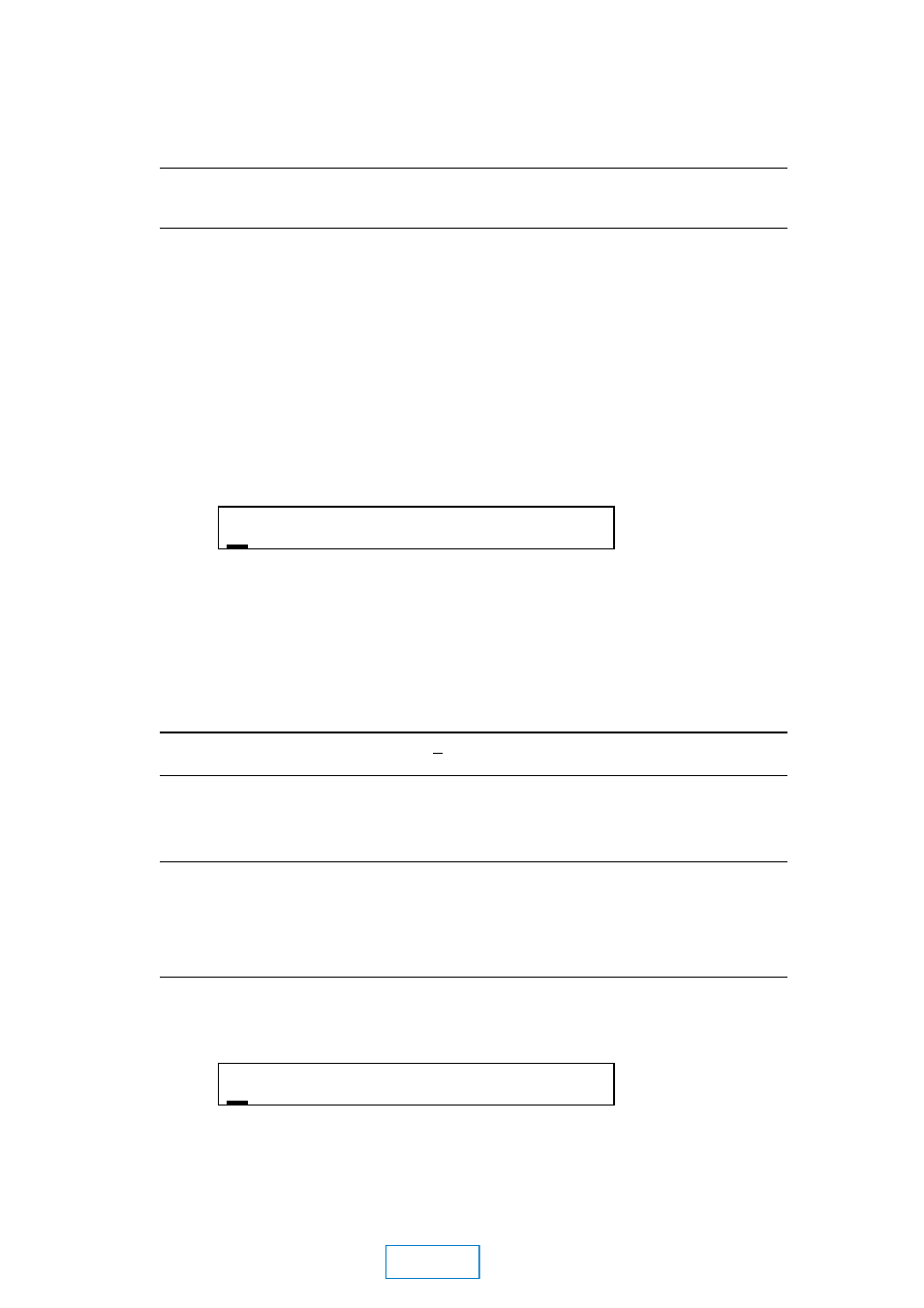
5-13
Note:
If the ISDN unit is not powered up, if the ISDN line(s) are not connected to the ISDN unit, or if the
control cable between the DP503 and ISDN unit is not connected, an error message “TA NOT READY” will
be displayed. Rectify the problem and repeat the update procedure.
5.4
Using the DIRectory: Dolby Fax Applications
The DP503 can store up to 48 different entries, representing either encoder
parameters, complete Dolby Fax entries, or both, and can be retrieved by user-defined
names. Encoder-only parameters are designated with an asterisk (*) as the first
character of the directory entry. Dolby Fax entries not only store the encoder
parameter, but ISDN phone numbers and configurations as well.
Upon power-up, the DP503 will go through a self-test sequence. Two screens showing
software revision levels will appear; then the default encoder configuration screen will
be displayed. It will look similar to the following:
AC2 256 2C 48 12
Algorithm
Data
Channel
Sample
Aux
Type
Rate
Mode
Rate
Rate
If you have already used the push-button keys to reach another screen, and hence do
not see the display above, press the ESC key enough times so that you do. The actual
values displayed will depend on the previously defined state, if you or someone else
have already saved a different encoder configuration.
Tip:
If you encounter the UPDATE TA? Y N screen, enter No by pressing the
Æ
arrow key so that the
cursor is below the character N and then pressing ENTER.
5.4.1
Entering DIRectory Mode
Hint:
Whether using directory entries only for encoder parameters or for entering full Dolby Fax directory
entries, encoder parameters, as listed on the default screen, are always required. Hence, to simplify operation,
the DP503 directory system permits the directory entry to “inherit” the encoder parameters in effect prior to
creating or editing entries. You may find it convenient, therefore, to choose encoder parameters before
entering the directory menus. You are given an opportunity, however, to modify parameters while performing
directory operations (EDIT & NEW); the choice is yours.
Begin the process by pressing the DIR key. You will then see the following main
Directory screen:
USE EDIT NEW DEL
Algorithm
Data
Channel
Sample
Aux
Type
Rate
Mode
Rate
Rate
MAIN
