Sw l1 l2 l3 l4, 2 to choose switch type – Dolby Laboratories DP503 User Manual
Page 45
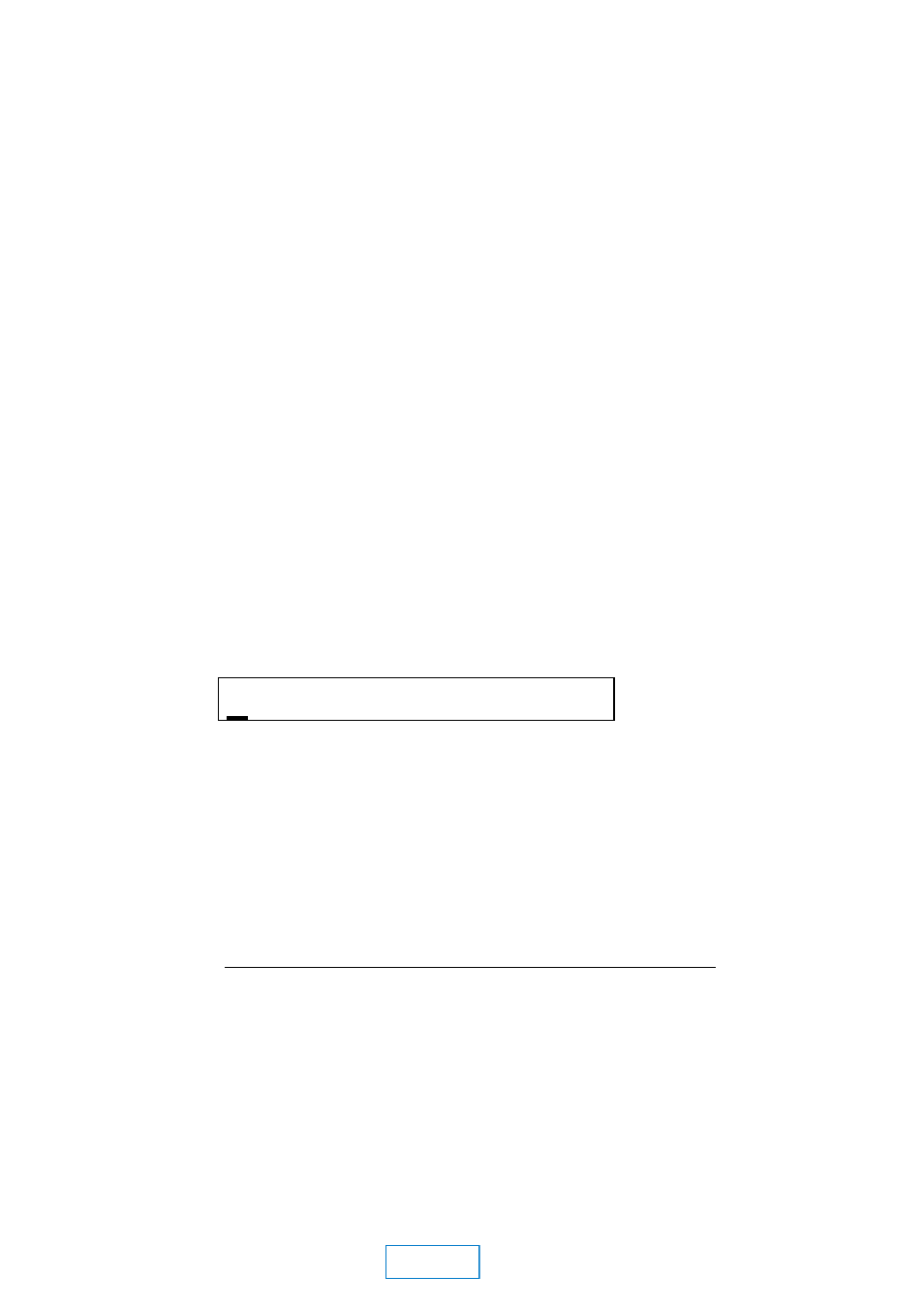
5-9
ª
Use the screen above to select the switch type used by the phone company (or
to select the country of use) and to conform the ISDN unit to the ISDN lines in
use.
Use the
Å
and
Æ
arrow keys to move back and forth among the five available
parameters.
Use the ENTER key to descend into subsequent menus to fully configure the
multiple entries needed for each parameter.
Use the
Ç
and
È
arrow keys to bring into view the available settings under
sub-menus.
The ESC key can be used to back up. If exiting the ISDN Setup procedure, the
Update TA? screen will be encountered. Selecting Yes with the configuration
incomplete or erroneous may result in error messages until the problem has
been corrected.
Once the ENTER key is depressed used, settings are stored in the DP503.
However, they are not transmitted to the ISDN unit until the Update TA screen
has been encountered (See Section 5.3.4 below).
5.3.2
To choose Switch Type
SW L1 L2 L3 L4
Algorithm
Data
Channel
Sample
Aux
Type
Rate
Mode
Rate
Rate
Use the
Å
and
Æ
arrow keys to place the cursor on the first character of the
designation SW. Then press ENTER, which will place you on the previously selected
ISDN switch type, or, if you are performing this for the first time, the first selection in
the list of available switch types. Use the
Ç
and
È
arrow keys to scroll through
available settings as shown in the table below. Use the ENTER key to select the
chosen value. The unit will accept the selected choice and return you to the main
ISDN Setup screen and move the cursor to the next parameter, L1.
Label
Switch Type
Comments
AT&T
AT&T 5ESS
North America
NTI
Northern Telecom DMS100
North America
NI-1
National ISDN Type 1
North America
FRANC
France
country specific
U.K.
U.K.
country specific
JAPAN
Japan
country specific
BELGI
Belgium
country specific
AUSTR
Australia
country specific
SWISS
Switzerland
country specific
MAIN
