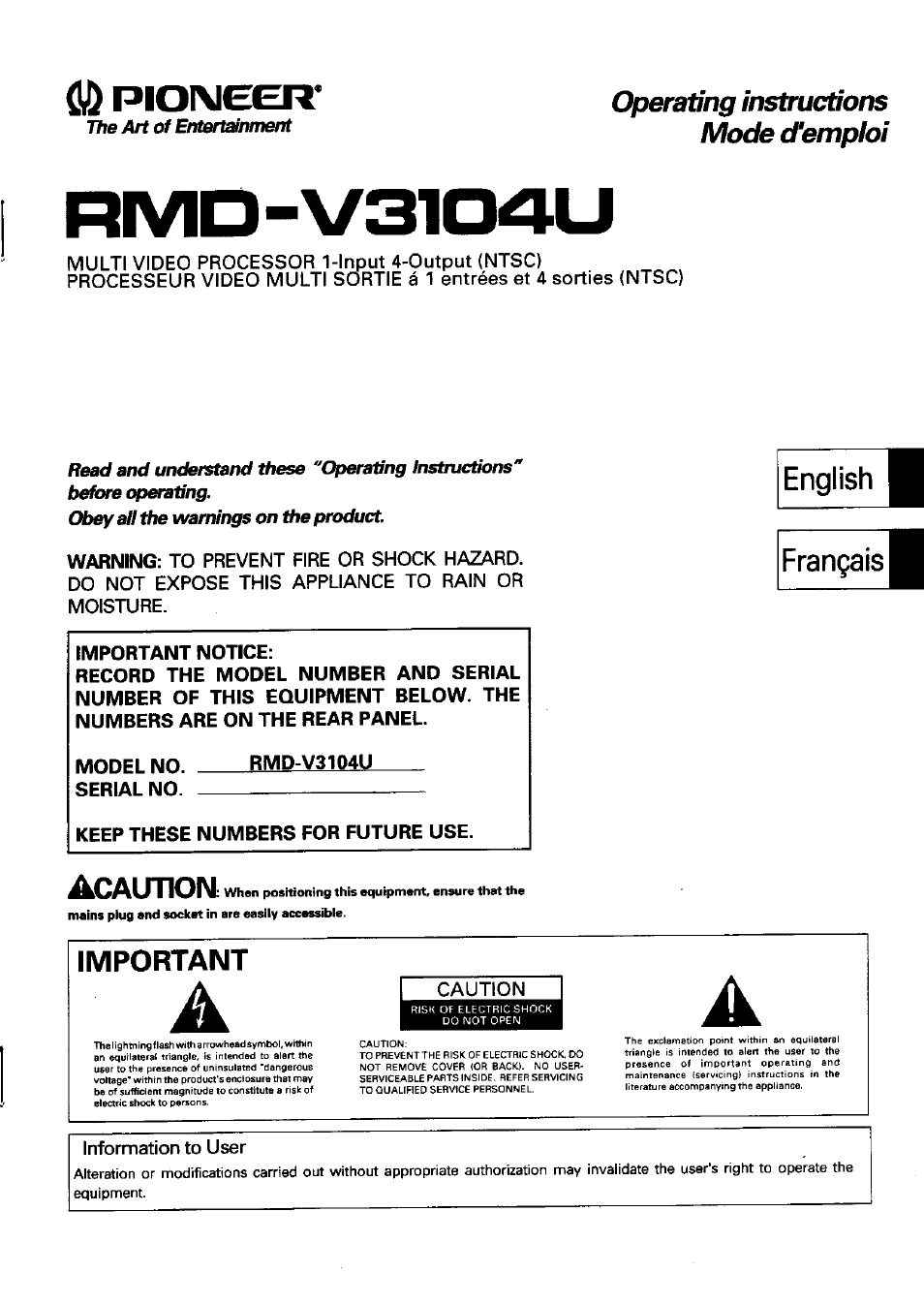Akai Multi Video Processor RMD-V3104U User Manual
Rmd-v3104u, Acaunoim, Operating ir^tructions mode cfemploi
Table of contents
Document Outline
- IMPORTANT NOTICE:
- RECORD THE MODEL NUMBER AND SERIAL NUMBER OF THIS EQUIPMENT BELOW. THE NUMBERS ARE ON THE REAR PANEL.
- MODEL NO. SERIAL NO.
- RMD-V3104U
- KEEP THESE NUMBERS FOR FUTURE USE.
- IMPORTANT
- INTRODUCTION
- PRECAUTIONS UPON USE A
- FEATURES
- CONTROLS AND CONNECTORS
- TROUBLESHOOTING
- SPECIFICATIONS
- Multi-Video Processor RMD-V3104U
- 2. CONNECTION WITH MVP EXTERNAL COMPUTER
- 3. INSTRUCTIONS FOR USING A COMPUTER AS A TERMINAL
- 5. MVP VIDEO OUTPUT MODES
- 6. ADJUSTMENT FUNCTIONS
- 7. PICTURE FRAME ADJUSTMENT PROCEDURES
- (1) Connect the RS-232C cable to the MVP panel.
- (2) Initialize the picture frame data in RAM.
- (3) Set to the magnified screen to be adjusted.
- (4) Perform coarse adjustment of the picture frame.
- (5) Perform fine adjustment of the picture frame.
- (6) Repeat steps (4) and (5) for every position on the screen.
- (7) Save the adjustment data in the EEPROM.
- 1. Command reference
- 2. Adjusting the picture frame
- 3. To switch the image input [IFF command]
- 4. To indicate the current MVP state [SYS command]
- 5. To perform NTSC input board picture quality adjustment
- 6. Controls the panel switch function
- (1) To set the manual mode [MNL command]
- (2) To set the remote mode [RMT command]
- (3) To select composite video input [CIC command]
- (4) To select YC separation input [YIC command]
- (5) To set the output to the NTSC mode [NT command]
- (6) To set the output to standard RGB mode [NTR command]
- (7) To set the output to the double-speed RGB mode [NTD command]
- (8) Optional variable scan board adjustment mode settings [:A command]
- 8. DEMO PATTERN SETTINGS AND CAUTIONS
- 9. INSTALLING AND REMOVING BOARDS
- 10. RMD-V3020 COMMAND REFERENCE
- (1) Outline of the RMD-V3020
- (2) VS board command rules
- (3) Tracking adjustment [TRK command]
- (4) Contrast adjustment [CNT command]
- (5) R, G, B gain adjustment [RGN, GGN, BGN commands]
- (6) Brightness adjustment [BRT command]
- (7) B, R clamp adjustment [BLV, RLV commands]
- (8) Blanking window level adjustment [BLK command]
- (9) Horizontal, vertical direction screen display position adjustment [HPS, VPS commands]
- (10) Horizontal, vertical blanking window position adjustment [HWN, VWN commands]
- (11) Horizontal, vertical blanking window width adjustment
- [HWD, VWD commands]
- (12) Full dot number compensation [HFD command]
- (13) Freeze frame Y:ON N:OFF [FZY, FZN commands]
- (14) Vertical filter ON/OFF [DSY, DSN, DSX commands]
- (15) Vertical compression filter conversion rate input [LCV command]
- (16) Program ROM version display [VER command]
- (17) To indicate the current function setting [STS command]
- (18) To select preset model [M command]
- (19) Model fresh [F command]
- (20) Measurement data display [FRQ command]
- (21) Model table reference [TBL command]
- (22) Horizontal frequency input [HFQ command]
- (23) Vertical frequency input [VFQ command]
- (24) Vertical full-line input [VLN command]
- (25) All reset [ARS command]
- 11. MODE 99
- 12. VS BOARD MODEL SELECTION
- 13. USING METHODS OF HFQ, VFQ, VLN
- 14. SELECTING THE SYNC SIGNAL