0) option video input connectors, V in (video) input connectors, Ac inlet – Akai Multi Video Processor RMD-V3104U User Manual
Page 10: Fuse, Il v out connectors 1 to 4, Controls and connectors
Attention! The text in this document has been recognized automatically. To view the original document, you can use the "Original mode".
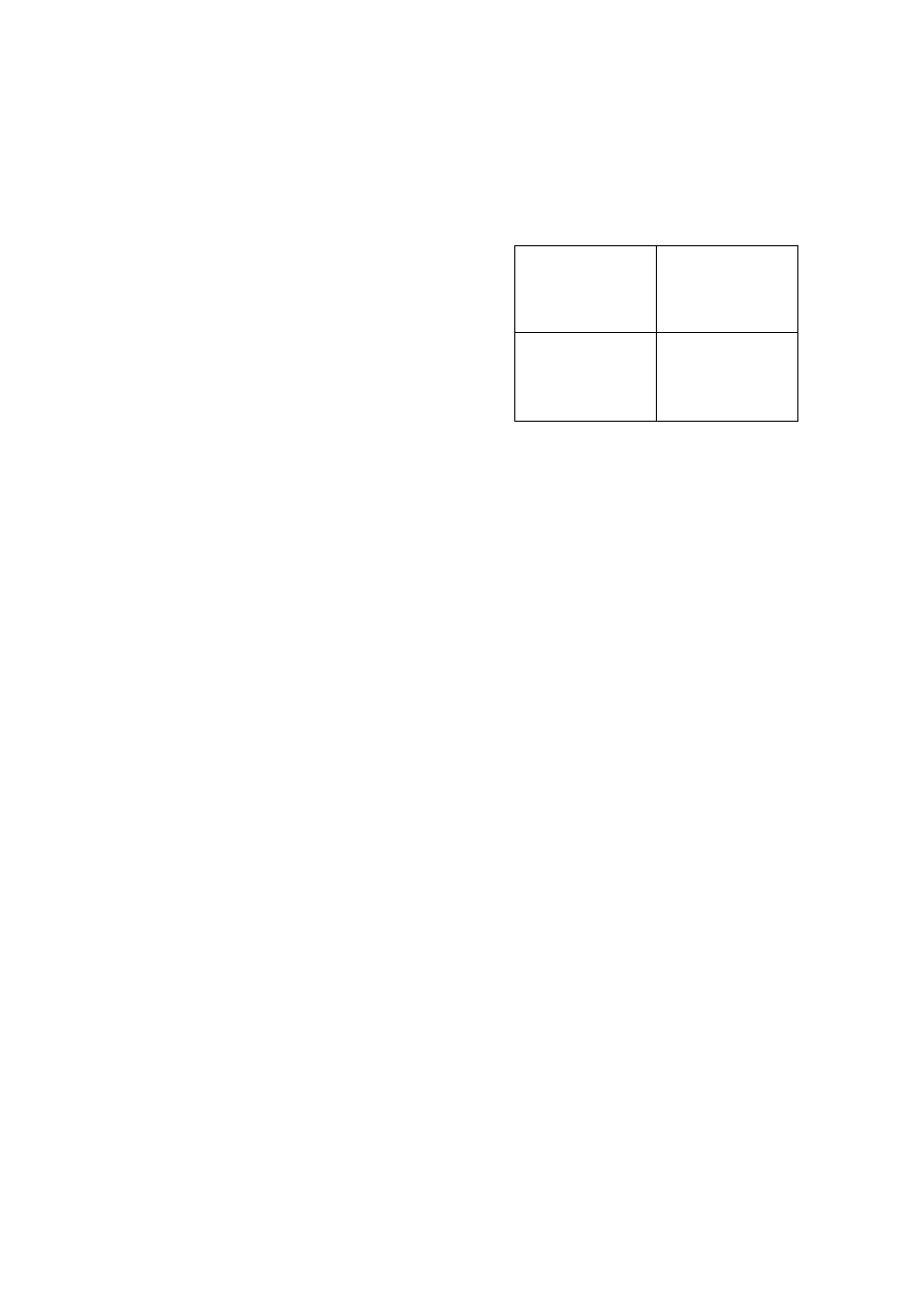
CONTROLS AND CONNECTORS
(0)
OPTION video input connectors
These input connectors are used when an option board
is installed.
When the RMD-V3020 variable scan board is used,
their functions operate as shown below.
G.................... Input terminal for the G signal of RGB
separate signals.
B.................... Input terminal for the B signal of RGB
separate signals.
R.................... Input terminal for the R signal of RGB
separate signals.
H/CS.............. Input terminal for the H sync or C SYNC
signal.
V..................... V sync input terminal.
• As the NEC PC-9800®, IBM PC and DOS/V (VGA)
computers use HA/ separate sync signals, their sync
signals should be connected to both the H/CS and V
connectors. H and CS use a common connector.
• Macintosh® computers use the CS sync signal, which
should be connected to the H/CS connector.
® V IN (video) input connectors
These connectors receive video data (V IN signal
images).
Apply V IN (Video) input signals to these connectors.
VBS/Y....... Inputterminalforthecompositevideosignal
or the Y signal of Y/C separate signals.
C............... InputterminalfortheC signal ofY/C separate
signals.
® AC INLET
Connects the power cord to the unit.
©FUSE
Use only a fuse with the specified capacity.
©«il V OUT connectors 1 to 4
These video output connectors output enlarged video
image signals for the 4 screens.
VBS/G...... Output terminal of the composite video
signal or the G signal of RGB separate
signals. (Also outputs the G On Sync signal
while it outputs the G signal.)
Y/B............Output terminal of the Y signal or the B
signal of RGB separate signals.
C/R........... Output terminal of the C signal or the R
signal of RGB separate signals.
The correspondence between these outputs and a 4
displays is shown below.
VOUT1
VOUT2
VOUT3
VOUT4
4 displays (front view)
10
En
