Altec Lansing 1715C User Manual
Page 20
Attention! The text in this document has been recognized automatically. To view the original document, you can use the "Original mode".
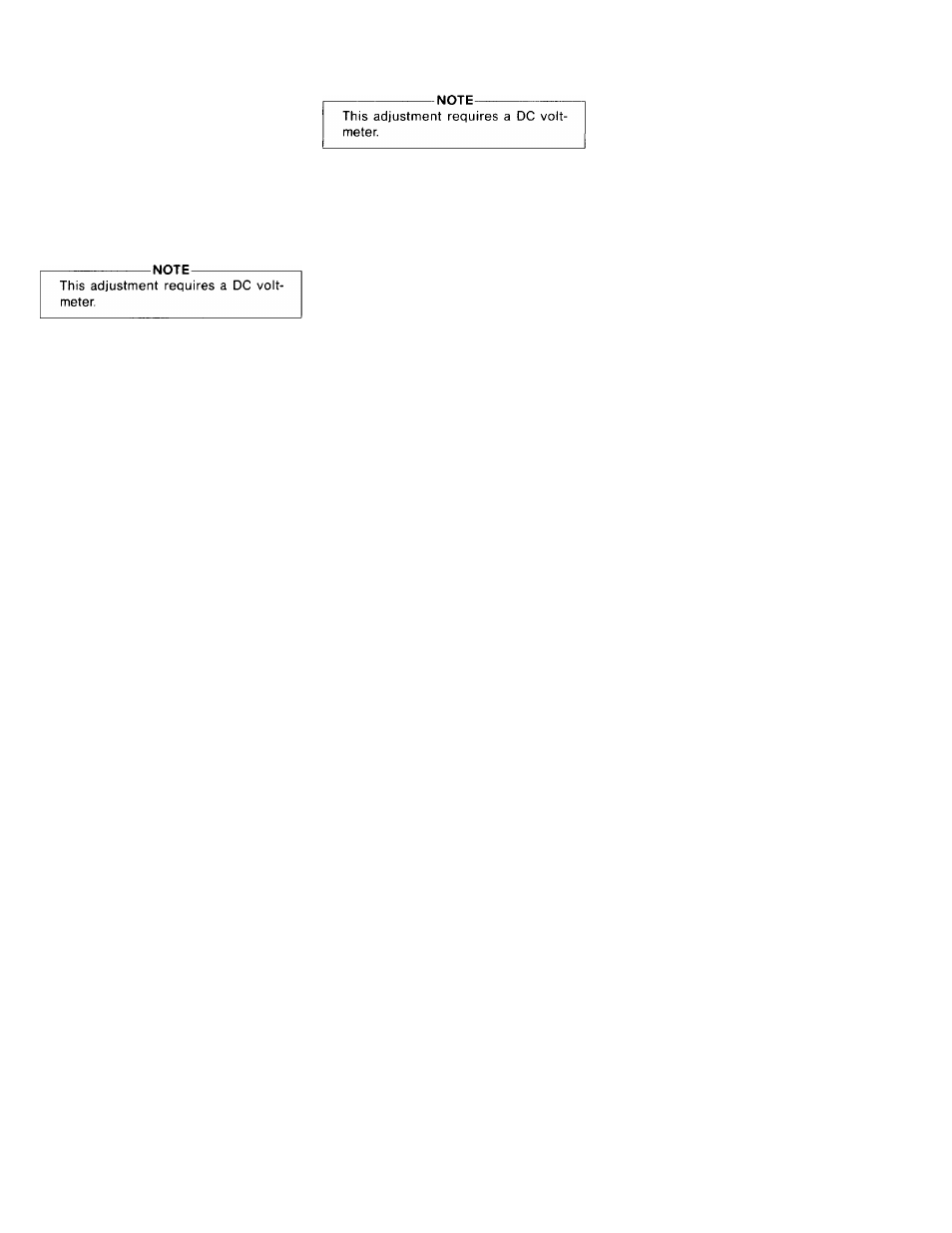
SERVICE INFORMATION
Power Amplifier DC Offset Adjustment
Parts Ordering
--------------------- WARNING-------------------------
ALTEC LANSING recommends that
you do not modify its products. Such
modifications shall be at the sole ex
pense of the person(s) or company re
sponsible. Any damage to persons or
property resulting therefrom shall not be
covered under warranty or otherwise.
Power Amplifier Bias Adjustment
Figure 16, shown on the gatefold, is the
schematic of the mainframe. You'll need
trimpot SVR102, provided in this system's
package, to set the bias of the amplifier. You
should set the bias current to approximately 20
milliamps DC. To set the bias, use a battery-
powered DC voltmeter capable of reading in
the millivolt range and follow the procedures
outlined below. If you must use an AC-pow
ered voltmeter, float the AC ground wire using
the appropriate adapter.
1. With the unit unplugged, remove the top
cover from the unit to expose the main
circuit board. See Figure 1 on page 5
for how to remove the top cover.
2. Connect the rated load impedance to the
direct output of the mixer/power amplifier
(8 ii for the 1707C, 4
Q
for the 1715C).
3.
Attach RED probe lead from the DC
voltmeter to the junction of R130 (0.27 Q
emiter resistor) and the emitter of Q117.
Refer to figure 16.
4 Attach the BLACK probe lead to the junc
tion of R130 (0.27 iJ emitter resistor) and
the anode of D403.
5. Locate SVR102 on the main circuit board.
Apply power and adjust SVR102 for a
reading of approximately 5.5 millivolts.
Set the
POWER
switch to the OFF posi
tion. Rotate the
MASTER
level control
fully counterclockwise to the “ position.
Connect the rated load impedance for the
unit to the direct output (8 Q for the
1707C,
4 O for the
1715C).
Connect the DC volt
meter across the load.
Locate SVR101 on the main circuit board.
Apply power and adjust SVR101 for a
reading of 0.00 VDC±10mV DC.
To order replacement parts, refer to the parts
list. If part Is not included on parts list, note
the component designator from the schem
atic (or printed circuit board) and the com
ponent’s description. Then call 405/324-5311,
FAX 405/324-8981, or write:
ALTEC LANSING Replacement
Electronic Parts
P.O. Box 26105
Oklahoma City, OK 73126-0105 U.S.A.
Factory Service
If the unit requires factory service, ship the
unit
prepaid
in the original carton (or a well-
packed carton) to the following address:
ALTEC LANSING Customer
Service/Repair
10500W. Reno
Oklahoma City, OK 73128 U S A.
Please enclose a note that provides the fol
lowing information:
Any details describing the problem, and
the conditions under which the problem
occurred, such as where used, how used,
and so forth.
Failure to enclose any helpful information
may delay the processing of your service
order.
Technical Assistance
For applications assistance or other
technical information, call 405-324-5311,
FAX 405-324-8981, or write:
ALTEC LANSING Technical
Assistance
P.O. Box 26105
Oklahoma City, OK 73126-0105 U.S.A.
14
