English – Vitek VT-4086 SR User Manual
Page 14
Attention! The text in this document has been recognized automatically. To view the original document, you can use the "Original mode".
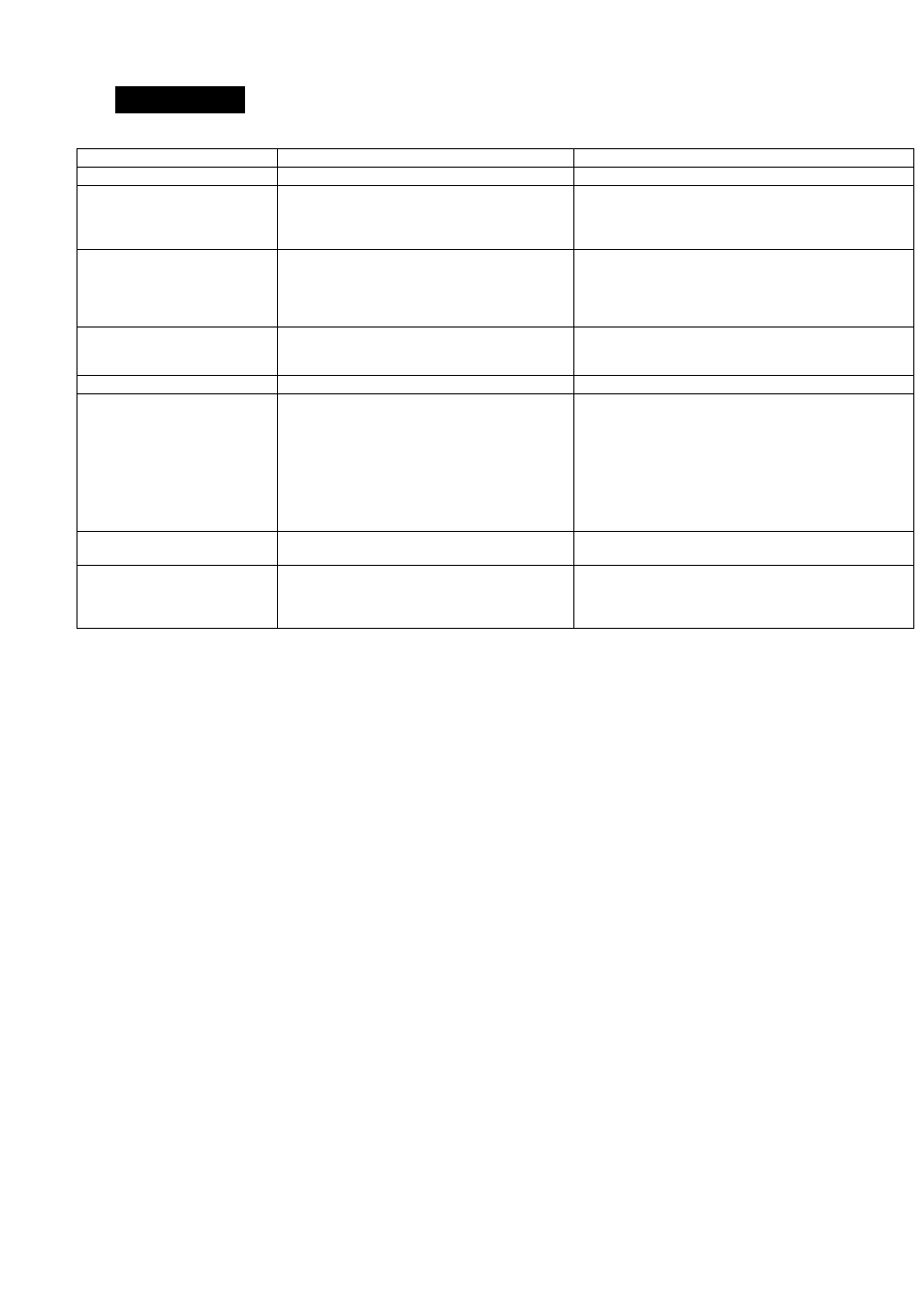
ENGLISH
Maintenance and Troubleshooting
Probiem
Cause
Soiution
No power
Power piug is not connected.
Piug the power cord into the power suppiy
No picture
TV has not been set to the correct video input.
Video cabie is not firmiy connected.
Set correct TV video input format for receiving
the piayer’s output signais.
Firmiy insert the video cabie ends to the
reiated terminais.
No sound
Audio cabie is not connected tightiy.
Power of audio apparatus is off.
Audio output setting is incorrect.
Firmiy insert the audio cabie ends to the
reiated terminais.
Turn on the power of audio apparatus.
Setup audio output correctiyvia the setup
menu.
Picture distortion
Disc is dirty.
Fast forward/backward is activated.
Take out the disc and ciean.
The picture may be distorted during
fast-forward /backward piayback.
Brightness unstabie or noisy
Affected byanti-piracycircuit.
Connect the piayer directiy to TV.
The piayer does not work
No disc
Disc not compatibie
The disc is piaced upside down
The disc not put in the tray correctiy
Disc is dirty
Piayer setting are incorrect
Patentai iock is in effect
Load adisc.
Load a compatibie disc (Check the disc format
and its coior system).
Load a compatibie disc (Check the disc
format and its coior system).
Check the disc is put in correctiy.
Ciean the disc.
Change the setting via the setup menu.
Disabie this function or reset the rating ievei.
No response to key press
interference of power wave or other
factors such as static interference
Turn offthe main switch or puii out the power
piug, piug it in and turn on the power again.
Remote controi does not work
The remote controi not pointed at the remote
sensor on the front panei ofthe piayer
The remote controi is out of specified range
Battery power exhausted
Point the remote controi at the remote sensor.
Make sure the remote controi is directed within 7 meters to
the remote sensor.
Repiace new batteries.
Due to the continuous enhancement of the product the company reserves the right to make design changes without any prior notice.
The service life of the device is no less than five years.
Guarantee
Detaiis regarding guarantee conditions can be obtained fromthe deaier from whom the appiiancewas purchased. The biii ofsaie or receipt must be
produced when making any ciaim under the terms of this guarantee.
C €
This product conforms to the EMC-Requirements as iaid down bythe Councii Directive
89/336/EEC and to the Low Voitage Reguiation (23/73 EEC)
14
