English, Aa x, M ' (?) x – Vitek VT-4086 SR User Manual
Page 11
Attention! The text in this document has been recognized automatically. To view the original document, you can use the "Original mode".
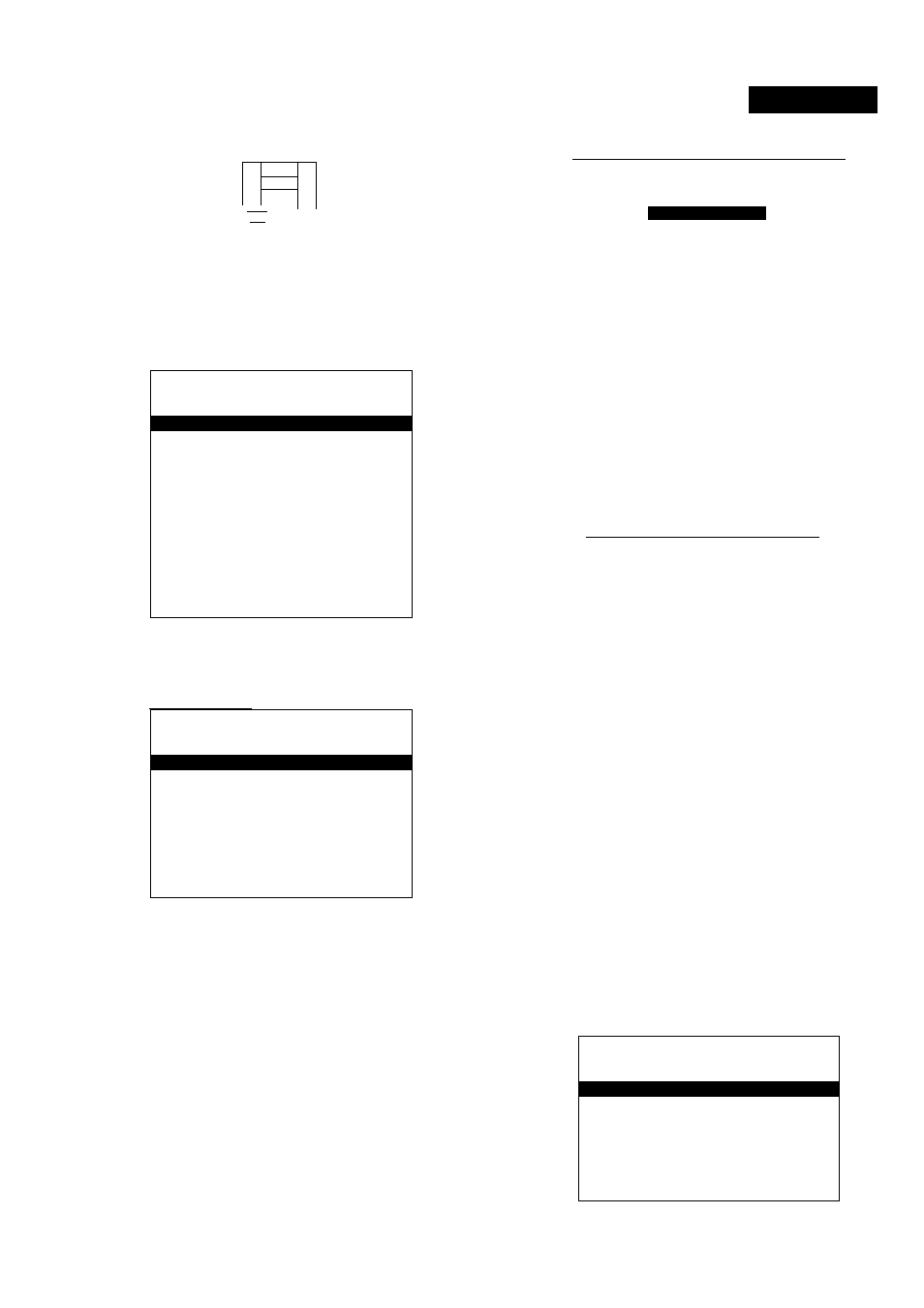
ENGLISH
Channel Delay Setup
Set the delay of each channel according to your room layout.
1 . . 1
o
1 1
o
Sub
i
LJ
Woofer
1^
nn
Use up or down arrow button to scroll to Channel delay item and
press PLAY/PAUSE or ENTER button enter into setup option.
Use left or right arrow button to select a channel and adjust delay
volume with up or down arrow buttons.
When all channels delayvolume adjusted press PLAY/PAUSEto
confirm and press left arrow button return to parent page.
Equalizer Setup
a
a X
-- Equalizer Page-
EQ TYPE
NONE
NONE
Rock
Pop
Live
Dance
Techno
Classic
Soft
BASS BOOST
OFE
ON
OFF
SUPER BASS
OFE
ON
OFF
TREBLE BOOST
OFF
ON
OFF
Select preferred sound mode, and enable or disable Bass Boost, Super
Bass, and Treble Boostto achieve bestsound effectoryour liking.
3 D processing
The setup structure is as below:
^ ^ m
' (?) X
- -
3D PROCESSING
PAGE --
PRO LOGIC II
REVERB MODE OFF
OFF
Concert
Living Room
Hall
Bathroom
Cave
Arena
Church
REVERB mode
Select different surround effect to suit your personal hearing require
ment. Availableeffects include Concert, Living Room, Hall, Bathroom,
Cave, Arena and Church.
PRO LOGIC
Byselecting DOWNMIXyou can perform the following settings.
PRO-LOGIC II Config
PRO Logic II
Off
On
Off
Auto
Mode
Mus
Music
Movie
PRO Logic
Auto
Panorama
Off
On
Off
Dimension
00
Size -3
Size -2
Size -1
Size 0
Size 1
Size 2
Size 3
Center Width
03
Level 0
Level 1
Level 2
Level 3
Level 4
Level 5
Level 6
Level 7
Simulate 2-channel audio source to5.1- channel audio output.
Disablethis function. Pro-logic II isamatrixdecoder. ItcreatesaS.I-
channel surround sound experience from a stereo or even mono
input, such as audio from the built-in radio tuner or 2-channel audio
playback from the discs.
AUTO: When you selectthisoption, you can activate the mode,
panorama, dimension, center width menu.
Mode
Music mode: use for stereo music programs
Movie Mode: Itsupports:
10ms surround delay added for Haas effect.
Auto balance enabled
• PRO LOGIC mode
Thisconvertstwochannel recordingtoS.I audio output.
• Auto mode: Lettheplayertodecidewhichmodetouseaccording
to the source automatically.
Panorama
In music mode this allows to extend the front stereo to include surround
speaker for an exciting “Wraparound” effect with side wall imaging.
Dimension
In music mode this allows to gradually adjust sound field either towards
the front or towards the rear.
Center Width
In music mode this allows to balance the front speakers.
Video Setup Page
Q ^
a K
Video Setup Page
Component Off
TV mode
Quality
HDMI Setup
Off
YUV
RGB
P-Scan
Interlace
Video output
This menu is to set the component video output format.
•
Off is to disable component video output. DVD player will output
Video signal and S-Video signal only.
• YUV is to set component video output format inY-Cb-Cr for
11
