Conair Hopper Temperature Controller UGD031 User Manual
Page 76
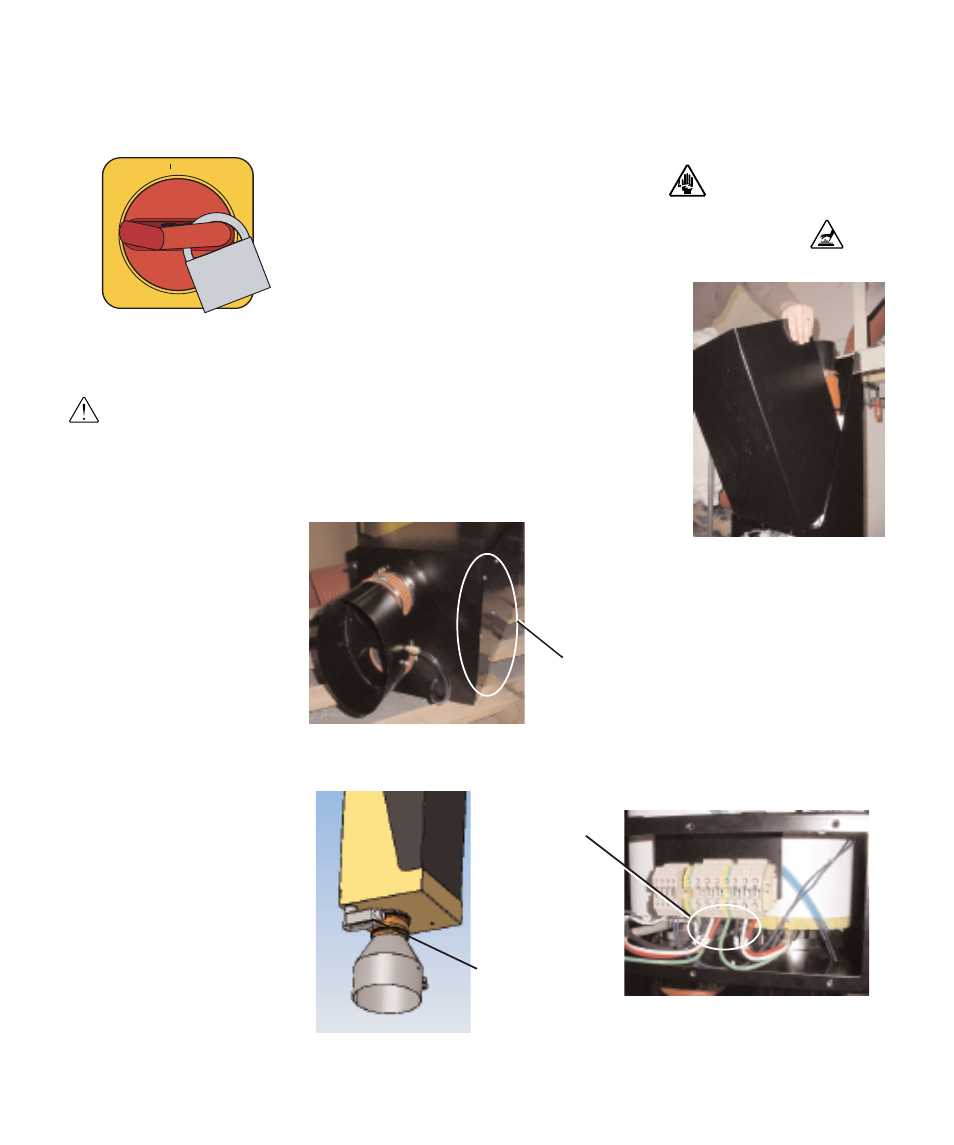
6 - 1 2
l Tr o u b l e s h o o t i n g
R e p l a c i n g t h e H e a t i n g E l e m e n t s
1
Disconnect and lockout the main power.
2
Gain access to the heating elements by removing screws that
secure the heating element cover to the enclosure.
3
Remove the heating element cover by tilting
the top away from the enclosure slightly, then
lifting the cover up and away from the enclosure.
4
Refer to the “Testing the Installation” section
(page 3-13) and determine which heater(s) is
not functioning.
5
Remove the screws securing the electrical
cover plate to the heating element enclosure.
Remove the electrical cover plate.
6
Note the connection points then disconnect the heating element leads from
the terminals on the terminal block.
IMPORTANT: Always refer
to the wiring diagrams
that came with your
heater to locate specific
electrical components.
Illustrations in the User
Guide are intended to be
representative only.
ON
O OFF
Screws to Remove
- Large Heaters
Heater
Wires
Heater
Connection
Junction Box
