Conair Hopper Temperature Controller UGD031 User Manual
Page 30
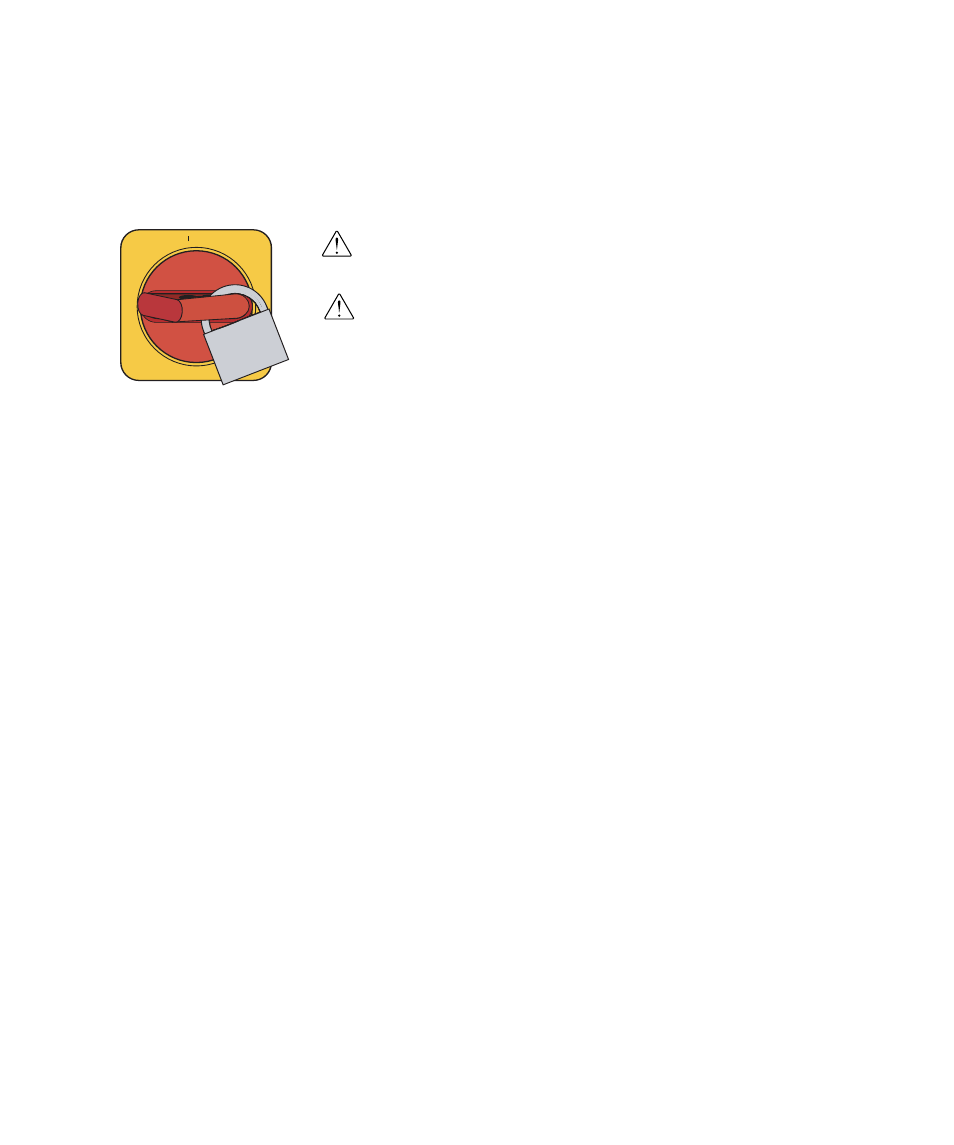
3 - 1 0
l I n s t a l l a t i o n
C o n n e c t i n g t h e C o n t r o l W i r e s
M o d e l s H T C 1 8 0 a n d 2 7 0
1
Refer to the wiring diagram that came with your control.
2
Insert the supplied control wires encased in conduit through a knockout in
the side or bottom of the HTC control center.
3
Connect the high temperature and pressure switch wires to the control
center's terminal block.
4
Insert the other end of the control wires through the knockout in one side
of the HTC heater assembly terminal box.
5
Connect the high temperature and pressure switch wires to the heater
assembly terminal block.
Note: The connection between the heater and control center should be made with
properly sized conductors and properly protected with appropriate conduit (cus-
tomer supplied). The routing should be neat and away from potential mechanical
damage. The terminations should be landed on the terminals in the control center
and heater junction area. These terminations should be regularly checked to pre-
vent loosening and shorting to ground.
IMPORTANT: Always refer to the proper wiring diagram supplied with your
equipment before making electrical connections.
CAUTION: Always disconnect and lock out the main power sources before
making electrical connections. Electrical connections should be made only by
qualified personnel.
ON
O OFF
✐
