Conair Hopper Temperature Controller UGD031 User Manual
Page 49
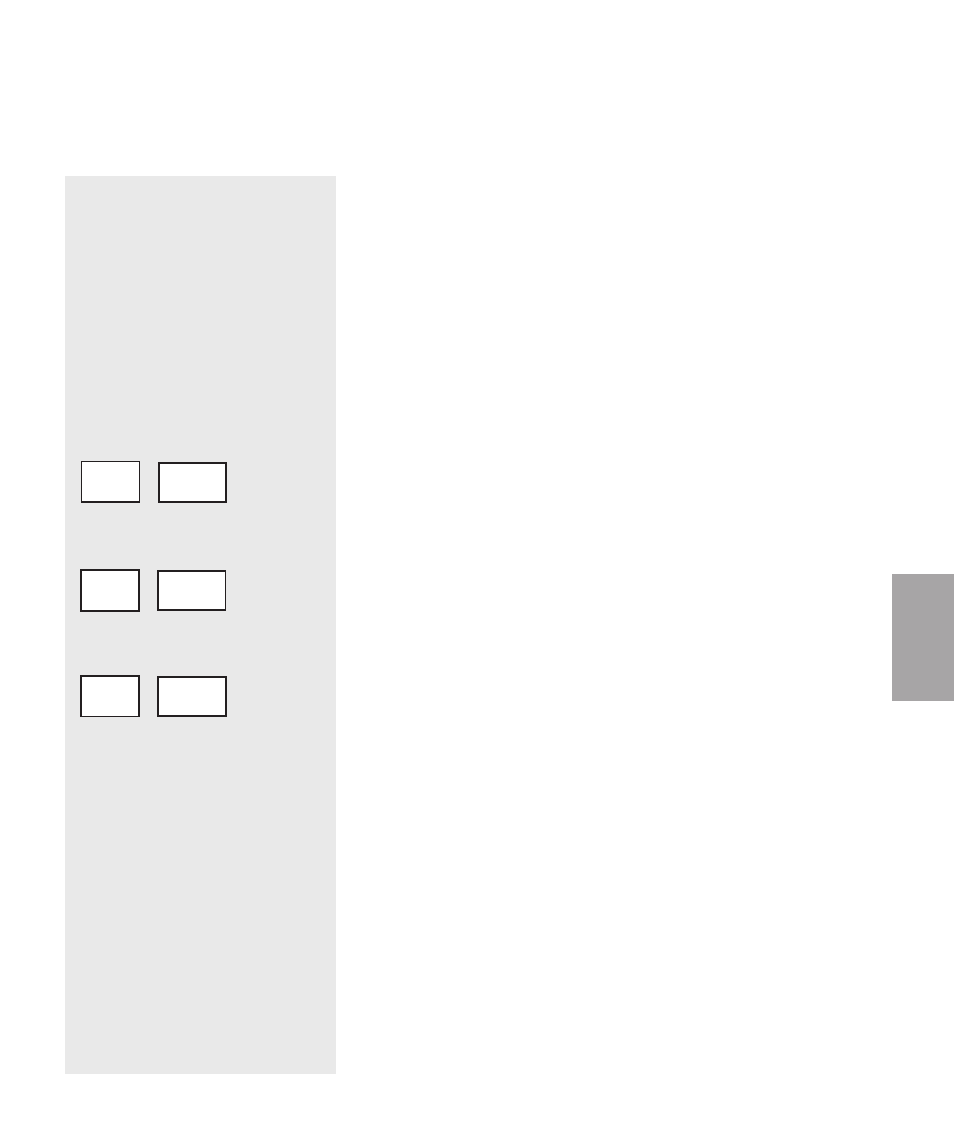
4
Opera
tion
O p e r a t i o n l
4 - 1 3
F u n c t i o n
C o n t r o l F u n c t i o n D e s c r i p t i o n s
( c o n t i n u e d )
D C R e s i n S e t u p
S c r e e n
SCREEN 30
SCREEN 31
SCREEN 32
To access the DC resin setup screens, press
the Scroll and “+” buttons at the same time
and hold for two seconds from the Process
Protection screens (screen 16). To get out
of the DC resin setup screens at any time,
press the Scroll and “-“ buttons at the same
time.
This is the setback option setup screen. It
indicates that all items below it pertain to
the setback option.
This shows the actual return air tempera-
ture measured at the hopper outlet.
This shows the setback return band setting.
The value is used to determine when the
setback mode is disabled, once the dryer
has gone into the setback mode. This
example indicates a 20° band width, which
means when your hopper outlet tempera-
ture is 20° below your setpoint, the dryer
will come out of setback mode.
Set
bAc
ret
250
20
ban
