Process screens – Conair Hopper Temperature Controller UGD031 User Manual
Page 45
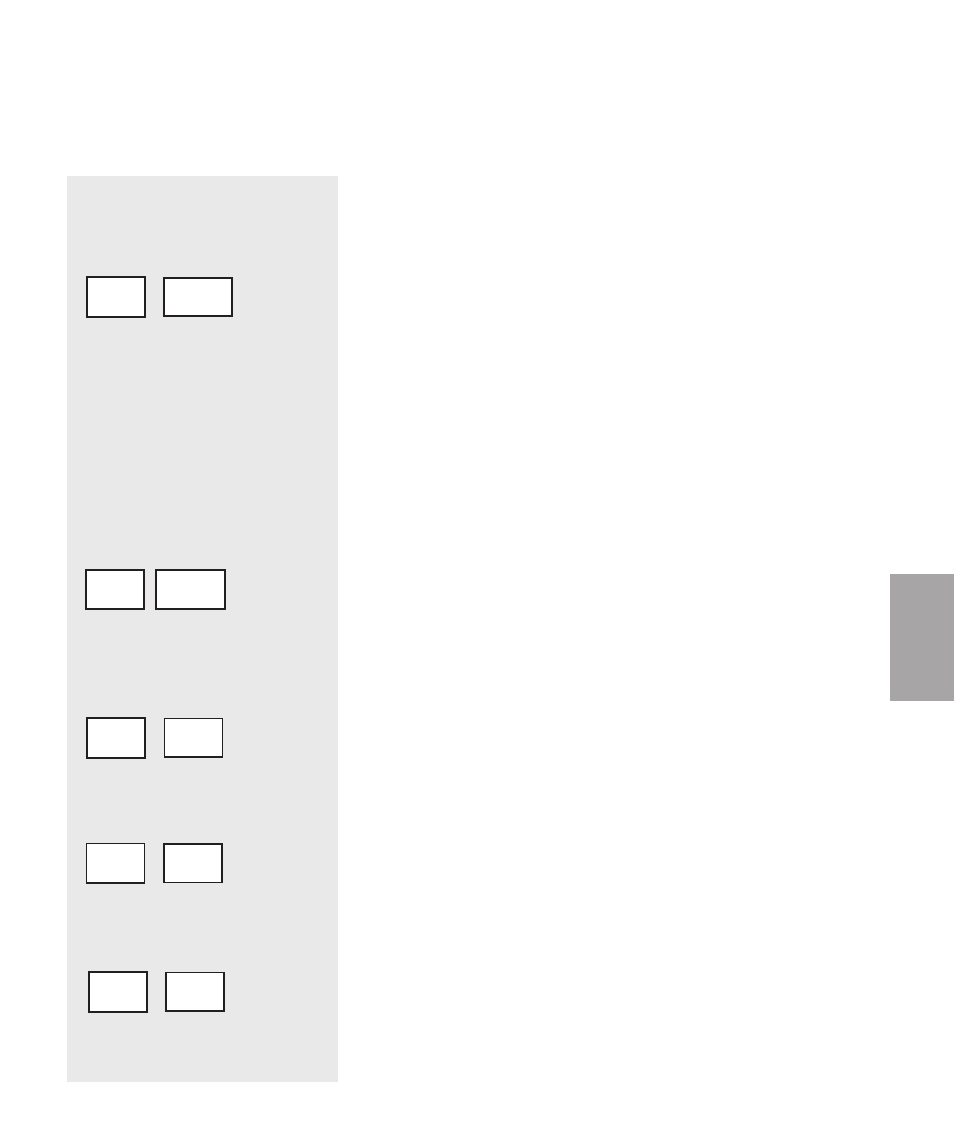
4
Opera
tion
O p e r a t i o n l
4 - 9
This is the process loop break time screen.
It is used to set the temperature band time
for the loop break alarm. The “+/-” but-
tons can be used to change the temperature
band time. When the actual temperature is
outside the deviation band, if the tempera-
ture is not moving toward the setpoint at a
rate greater than or equal to the value in
screen 8, page 4-8, for the time value in
this screen (sec.), then the heater will
alarm on loop break. Once the actual tem-
perature is within the deviation band, the
loop break is ignored.
This is the process alarm high temperature
setpoint screen. It is used to set the tem-
perature at which the process high temper-
ature shutdown alarm (A1) will shutdown
the heater and display the alarm. The “+/-”
buttons can be used to change the setpoint.
This is the process proportional band
screen. It is used to change the propor-
tional band value for the process control
loop. The “+/-” buttons can be used to
change the proportional band setpoint.
This is the process integral screen. It is
used to change the integral value for the
process control loop. The “+/-” buttons
can be used to change the integral value
setpoint.
This is the process derivative screen. It is
used change the derivative value for the
process control loop. The “+/-” buttons
can be used to change the derivative value
setpoint.
(continued)
Process Screens
SCREEN 9
SCREEN 10
SCREEN 11 *
SCREEN12 *
SCREEN 13 *
F u n c t i o n
C o n t r o l F u n c t i o n D e s c r i p t i o n s
( c o n t i n u e d )
10
Lbt
250
H.AL
50
Pb
16
int
2
dEr
* These parameters will be
automatically adjusted
by the autotune proce-
dures. Conair does not
recommend they be
adjusted individually.
