SINGER 1200 Athena User Manual
Page 26
Attention! The text in this document has been recognized automatically. To view the original document, you can use the "Original mode".
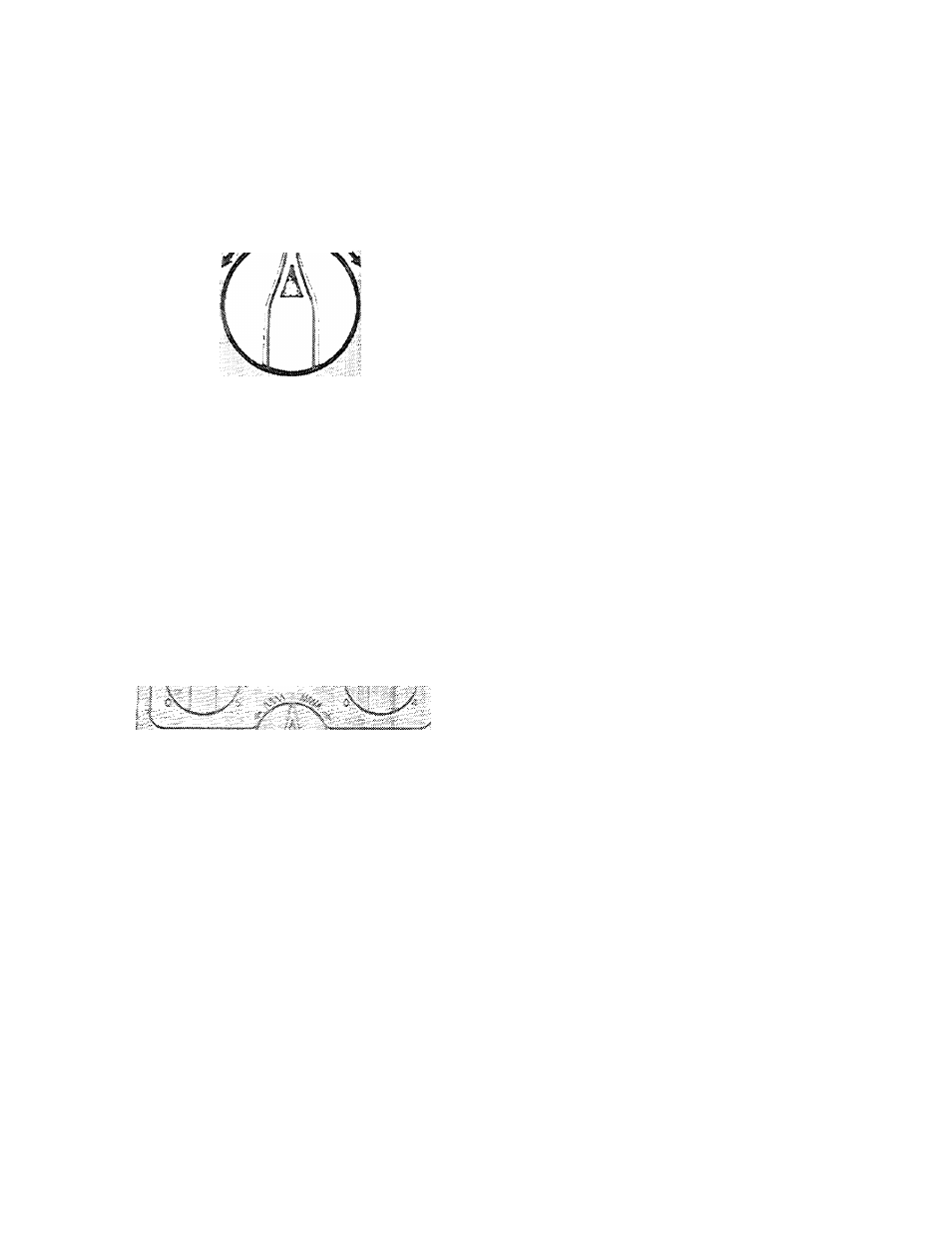
B«ve?se StItCih- Balat?ce Centres!
■A
/
ttSSipif'
REVERSE STfTCH-BALAI^CE
To change the appearance of a
Rexi-Stitch
pattern or buttonholes, adjust the reverse
stitch-balance control.
Before moving the pointer from its neutral
position, make a test sample.
If adjustment is required, stitch slowly and
move the reverse stitch-balance pointer in
either direction as you sew, until desired pat
tern appearance is obtained.
For information on balancing a buttonhole see
page 73.
Return pointer to neutral position {A) after
sewing
Flexi-Stitch
patterns and buttonholes.
Fiexi-Stitches
illustrated on page 20.
n
4 i
J !
■3 !
i !
i S
.5
i
3 I
i
s
s s
5 i
5 S
i i
3 s
4 I
:s s
i i
s i
i s
;,iS
sr r
.. $
5
M i
1 s
i
s
ML
^
TWm-HEEQLE
SWITCH
Always move twin-needle switch, located on
individual preference panel, to the right (|| )
symbol before doing twin-needle sewing.
Caution: Unless switch has been activated,
needle breakage can result.
When you have completed twin-needle sew
ing, be sure to return switch to the left ( f )
position.
See page 68 lor twin-needle sewing.
Remember: If, when adjusting a control, you
accidentally touch another control: re-select
desired pattern, then readjust desired control.
Close individual preference panel cover when
you have attained desired stitch appearance.
24
