Set the focus mode switch to [ mf, Using the snap-in focus function, How to use – Pentax ZX-5N User Manual
Page 54
Attention! The text in this document has been recognized automatically. To view the original document, you can use the "Original mode".
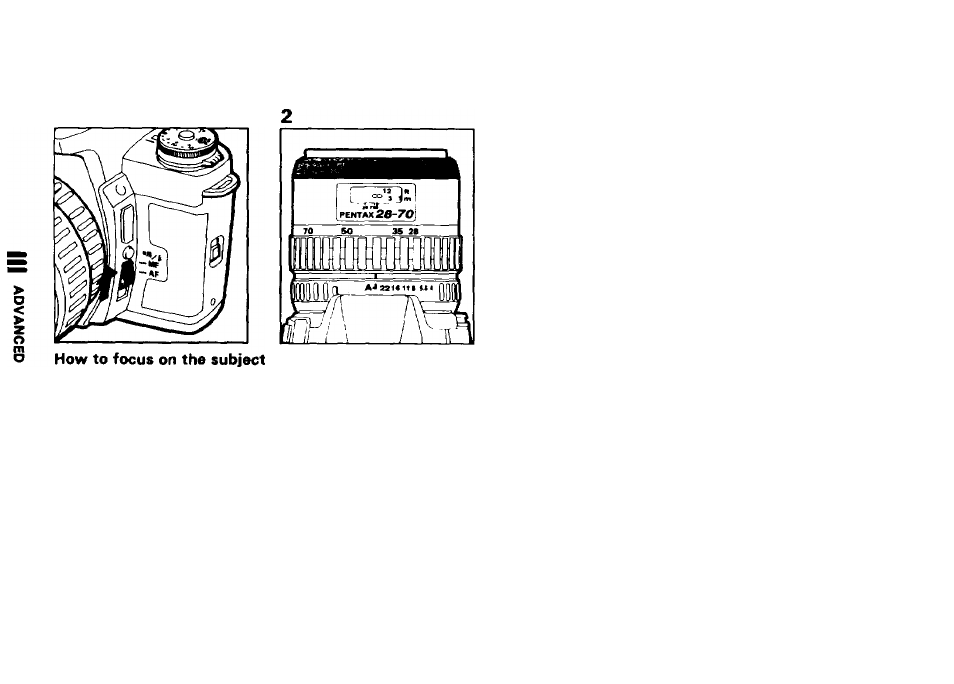
1. Set the focus mode switch to [ MF ].
2. While looking through the viewfinder, turn the fo
cusing ring to the right or ieft until the image in the
viewfinder is clearest.
Using the snap-in focus function
When the subject comes to the point where the lens
was prefocused, the shutter is automatically released.
How to use
1. Use a non-autofocus lens.
2. Set the focus mode switch to [ AF ].
3.
Focus at the point where you wish to capture the
subject.
4. Using the optional 'Cable Switch F', keep the trigger
release button depressed so that the autofocus and
metering systems stay active.
5. The camera releases the shutter automatically when
the subject comes into focus at the point selected.
- K-X (324 pages)
- me super (33 pages)
- Optio 33L (104 pages)
- Optio S (36 pages)
- Espio 140V (6 pages)
- K10D (12 pages)
- Optio M30 (188 pages)
- K20D (6 pages)
- K20D (286 pages)
- Optio Z10 (212 pages)
- Optio S5n (171 pages)
- Optio W20 (208 pages)
- Optio S5i (72 pages)
- Optio E30 (161 pages)
- Optio A20 (199 pages)
- K110D (216 pages)
- Optio S4 (38 pages)
- Optio SV (68 pages)
- 67II (84 pages)
- MZ-60 (118 pages)
- Optio MX4 (68 pages)
- Optio V10 (192 pages)
- Optio E50 (159 pages)
- MZ-6 (77 pages)
- Optio S10 (208 pages)
- ist (156 pages)
- Optio T30 (192 pages)
- Optio S4i (48 pages)
- Optio S50 (138 pages)
- Optio X (184 pages)
- Optio 555 (144 pages)
- K100D (220 pages)
- Optio T20 (168 pages)
- K200D (266 pages)
- Optiio550 (40 pages)
- 430RS (70 pages)
- K200 (4 pages)
- K2000 (2 pages)
- Optio Digital Camera 43WR (128 pages)
- Optio 33LF (106 pages)
- Digital Camera Optio WP (188 pages)
- DS2 (212 pages)
- EL-100 (28 pages)
- OptioWP (188 pages)
- Optio S6 (2 pages)
