6) film loading, Film loading – Pentax ZX-5N User Manual
Page 24
Attention! The text in this document has been recognized automatically. To view the original document, you can use the "Original mode".
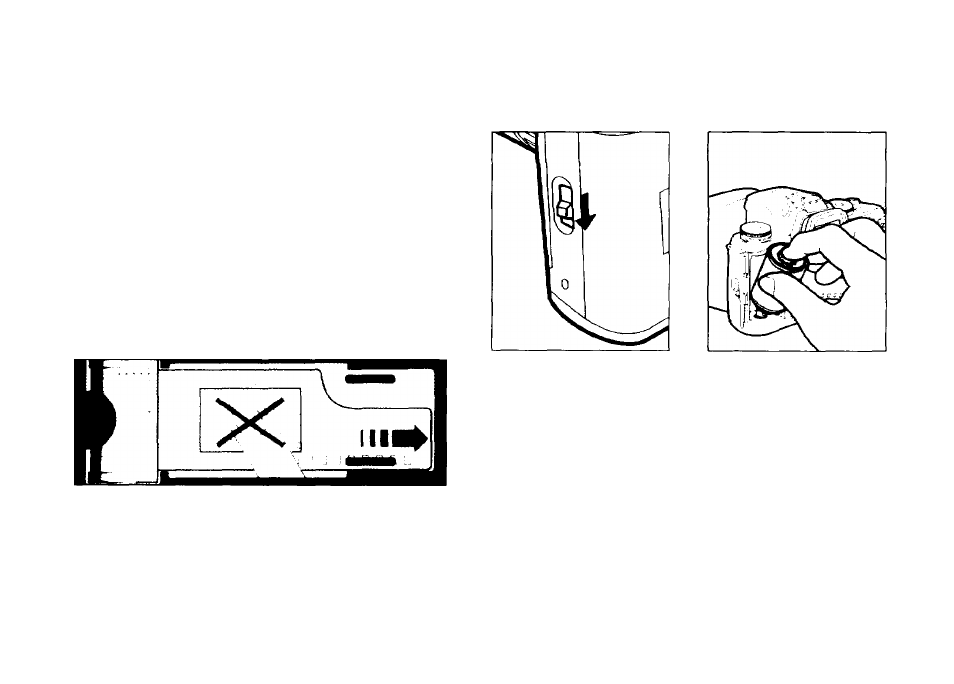
(6) FILM LOADING
D
>
«
O
o
T>
m
3
)
>
H
o
z
■0
>
31
>
We suggest that you first operate the camera with no
film loaded to become familiar with its operations.
Automatic film speed setting
This camera is designed to use DX-coded films with ISO
ratings from 25 to 5000.
• When DX-coded film is used, the correct film speed is
automatically set for the camera. If you use a non-DX
coded film, you can set the film speed manually. See
page 76.
•
Before loading film for the first time after purchase,
open the back cover and remove the protective card
DO NOT TOUCH THE SHUTTER CURTAINS.
1. To open the back cover, slide the back cover re
lease lever in the direction of the arrow.
2. Place the film cartridge in the film chamber as
shown in the illustration.
• Always load and unload film in the shade or by using
your body to shade the camera
