Easy to use (for beginners), Easy to use! (for beginners) – Pentax ZX-5N User Manual
Page 12
Attention! The text in this document has been recognized automatically. To view the original document, you can use the "Original mode".
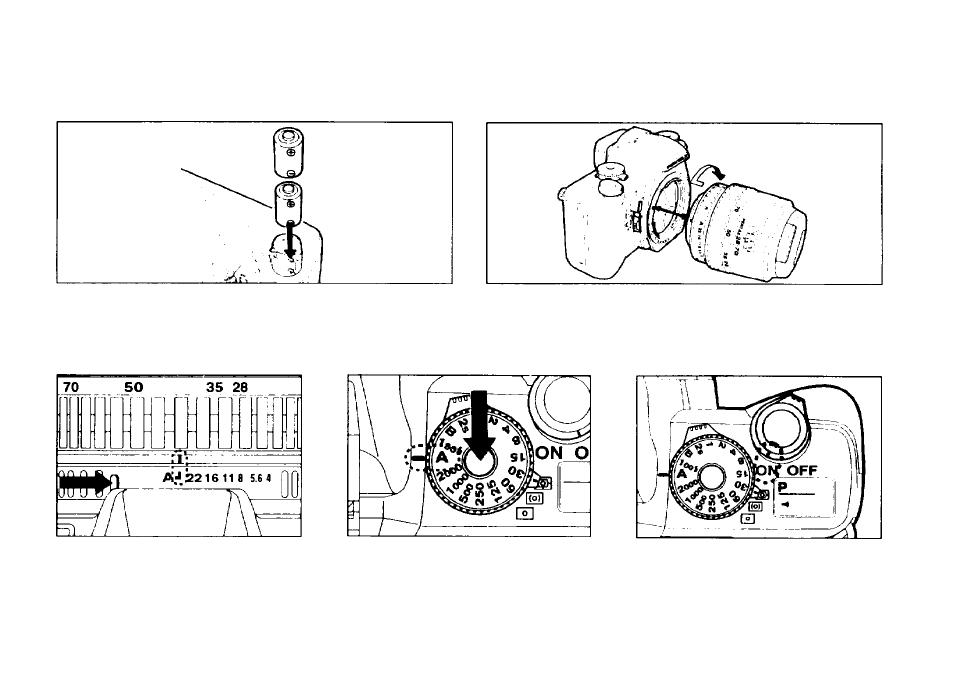
EASY TO USE (For beginners)
1. Loading the batteries
2. Attaching the lens
Open the battery chamber cover by using a coin.
Load two batteries (CR2 type) according to the mark
ings ( • ,
) in the battery chamber. (See page 13.)
Align the red indexes on the lens and camera. Turn the
lens to the right until it seats with a click. (See page
16.)
3. Positioning the aperture ring 4. Setting the shutter dial
5. Turning on the power
While holding down the aperture-
A lock button, turn the lens aper
ture ring to the [ A : position.
(See page 26.)
While
holding
down
the
shutter
dial lock button, turn the shutter
dial to [ A ] . (See page 26 ). The
exposure mode will be set in the
Programmed AE Mode.
Set the main switch to
i
ON
page 19.
. See
- K-X (324 pages)
- me super (33 pages)
- Optio 33L (104 pages)
- Optio S (36 pages)
- Espio 140V (6 pages)
- K10D (12 pages)
- Optio M30 (188 pages)
- K20D (6 pages)
- K20D (286 pages)
- Optio Z10 (212 pages)
- Optio S5n (171 pages)
- Optio W20 (208 pages)
- Optio S5i (72 pages)
- Optio E30 (161 pages)
- Optio A20 (199 pages)
- K110D (216 pages)
- Optio S4 (38 pages)
- Optio SV (68 pages)
- 67II (84 pages)
- MZ-60 (118 pages)
- Optio MX4 (68 pages)
- Optio V10 (192 pages)
- Optio E50 (159 pages)
- MZ-6 (77 pages)
- Optio S10 (208 pages)
- ist (156 pages)
- Optio T30 (192 pages)
- Optio S4i (48 pages)
- Optio S50 (138 pages)
- Optio X (184 pages)
- Optio 555 (144 pages)
- K100D (220 pages)
- Optio T20 (168 pages)
- K200D (266 pages)
- Optiio550 (40 pages)
- 430RS (70 pages)
- K200 (4 pages)
- K2000 (2 pages)
- Optio Digital Camera 43WR (128 pages)
- Optio 33LF (106 pages)
- Digital Camera Optio WP (188 pages)
- DS2 (212 pages)
- EL-100 (28 pages)
- OptioWP (188 pages)
- Optio S6 (2 pages)
