Index search – Sears 934.5512559 User Manual
Page 24
Attention! The text in this document has been recognized automatically. To view the original document, you can use the "Original mode".
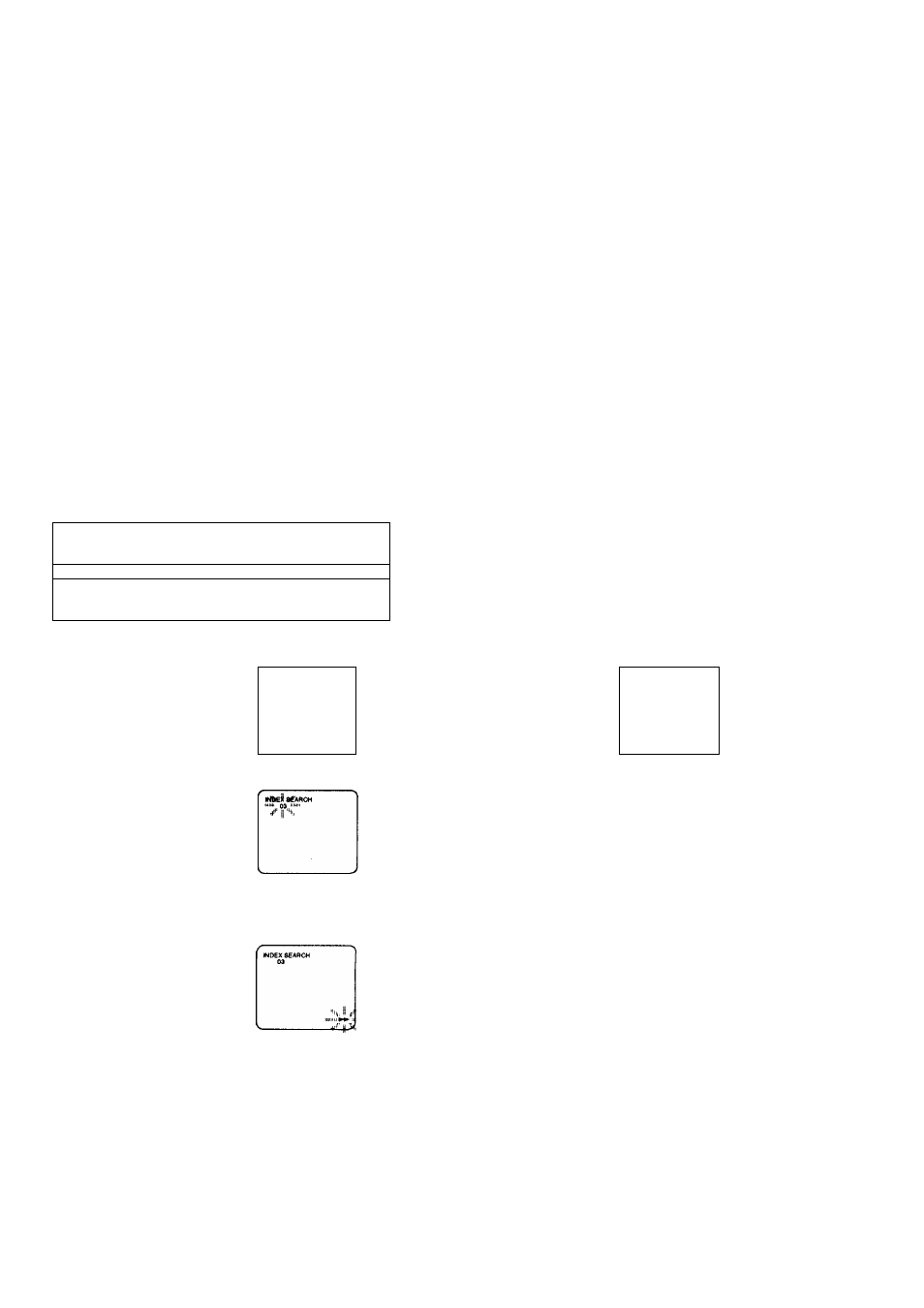
INDEX SEARCH
This feature provides a method of indexing the starting point so that it can be easily returned to in either fast forward
or rewind mode.
• The index mark will be made automatically when the REC button is pressed. It will also be marked at the starting
point of Timer recording and OTR.
• The index mark is not recorded if the PAUSE/ STILL button is pressed and released during recording.
• The time gap between making the index marks on the tape should be greater than 1 minute for SP recording, 2
minutes for LP recording and 3 minutes for SLP recording.
NOTES:
• VCR Power must be on.
• Turn on the TV and set the TV channel to the same video output channel located on the back of the VCR.
(CH 3 or 4)
• Press the TV/VCR button so that "VCR" appears on the display.
• You must use remote control for this procedure.
Example: You are watching program number 4 and want to fast forward to program number 7. You must skip
three programs.
CURRENT PLAYBACK PROGRAM
Beginning
Of
tap«
i
'
End of tape
1 Pro.1 I Pro.2
1
Pro.3 H^ Pro.5
I
Pro.6
I
Pro.7
I
3 2 1
1 2 3
INDEX MARK
m
Press INDEX SEARCH but
ton. Index Search mode ap
pears on the TV screen.
m
Press the number button cor
responding to the number of
programs that you want to
skip.
To correct the Index num
ber, press DELETE button
and
re-enter
the
correct
number.
n
r . -
NBfXQKMtCH
II II
PLAY^
When the preset program is
reached, normal playback
will start.
..........
J
Press REWIND or F.FWD
button. The VCR begins re
winding or fast forwarding
then
goes
into
playback
mode at the beginning of de
sired program.
Note: Every time an index signal is skipped, the num
ber in the program indicator decreases by one.
Notes:
• Index search can be set up to 20.
• This function is not operative in recording mode.
• Procedures must be followed within 30 seconds,
from steps [1] to [2]. Otherwise the Index Search
mode will be cancelled.
• A video cassette must be inserted in the VCR for this
function to work.
• Press STOP button on the VCR or remote control
unit to exit the Index Search mode.
2 4 -
E N
★★★★★ 5B24
