Using aa^ jacks with tv/monitor (optional), To copy a video tape, To monitor the recording – Sears 934.5512559 User Manual
Page 12
Attention! The text in this document has been recognized automatically. To view the original document, you can use the "Original mode".
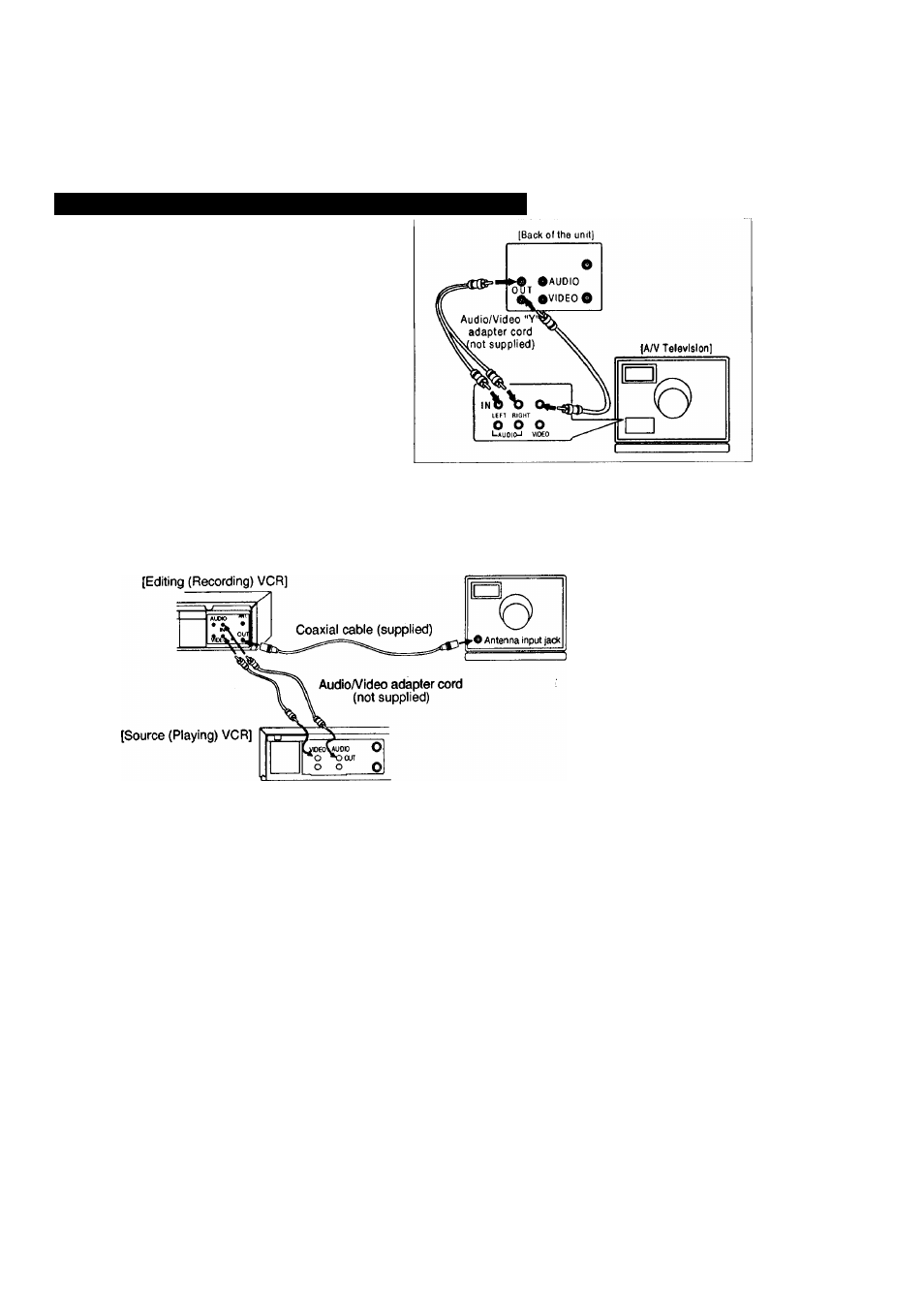
USING AA^ JACKS WITH TV/MONITOR (OPTIONAL)
If your TV has
AJW
input jacks, you may connect your
VCR’s
AUDIO/VIDEO
OUTPUT
jacks
to
the
audio/video input jacks on back of your TV.
Direct audio/video connections usually result in abetter
picture and sound quality for tape playback. Please see
your TV’s owner’s manual for details.
Then, set your TV to the Video mode using TV/VCR
button on your TV.
TO COPY A VIDEO TAPE
Connect the editing (recording) VCR, the source (playing) VCR and your TV using the following diagram.
NOTE: You can use the audio and video input jacks on the front panel at editing(recording) VCR instead of using
jacks on the back.
____________________________________ ___ _____________________
Main Unit
(TV set]
(Usi '
Use for monitoring)
1.
Insert a pre-recorded video cassette into the
source(playing) VCR.
2. Insert a blank video cassette, or one you want to re
cord over, into the editing(recording) VCR cassette
compartment.
3. Press SPEED button on the editing(recording) VCR
to select the desired recording speed (SLP, LP or
SP).
4. Select LI or L2 position on the editing(recording)
VCR. See page 13, under "Input Select".
5. Press REC button on the editing(recording) VCR.
6. Begin playback of the tape in the source(playing)
VCR.
NOTE: For best results during dubbing, use the VCR’s
front panel controls whenever possible. The remote
control might affect the playback VCR’s operation.
•
Always use video-quality shielded cables with
RCA-type connectors. Standard audio cables are not
recommended.
• You can use a video disc player, satellite receiver,
or other audio/video component with A/V outputs in
place of the source(playing) VCR.
TO MONITOR THE RECORDING
1. Turn on the TV and set it to the same output channel
as the editing(recording) VCR channel 3 or 4.
2.
Press TV/VCR button on the editing(recording)
VCR so that "VCR" appears on the display.
12-
EN
★ ★★★★ 5C16
