Enter your desired hour with number buttons, Enter your desired minute with number buttons, Enter your desired day – Sears 934.5512559 User Manual
Page 20: With number buttons, The day of the week will, Press menu button. pro gram 1 is now completed
Attention! The text in this document has been recognized automatically. To view the original document, you can use the "Original mode".
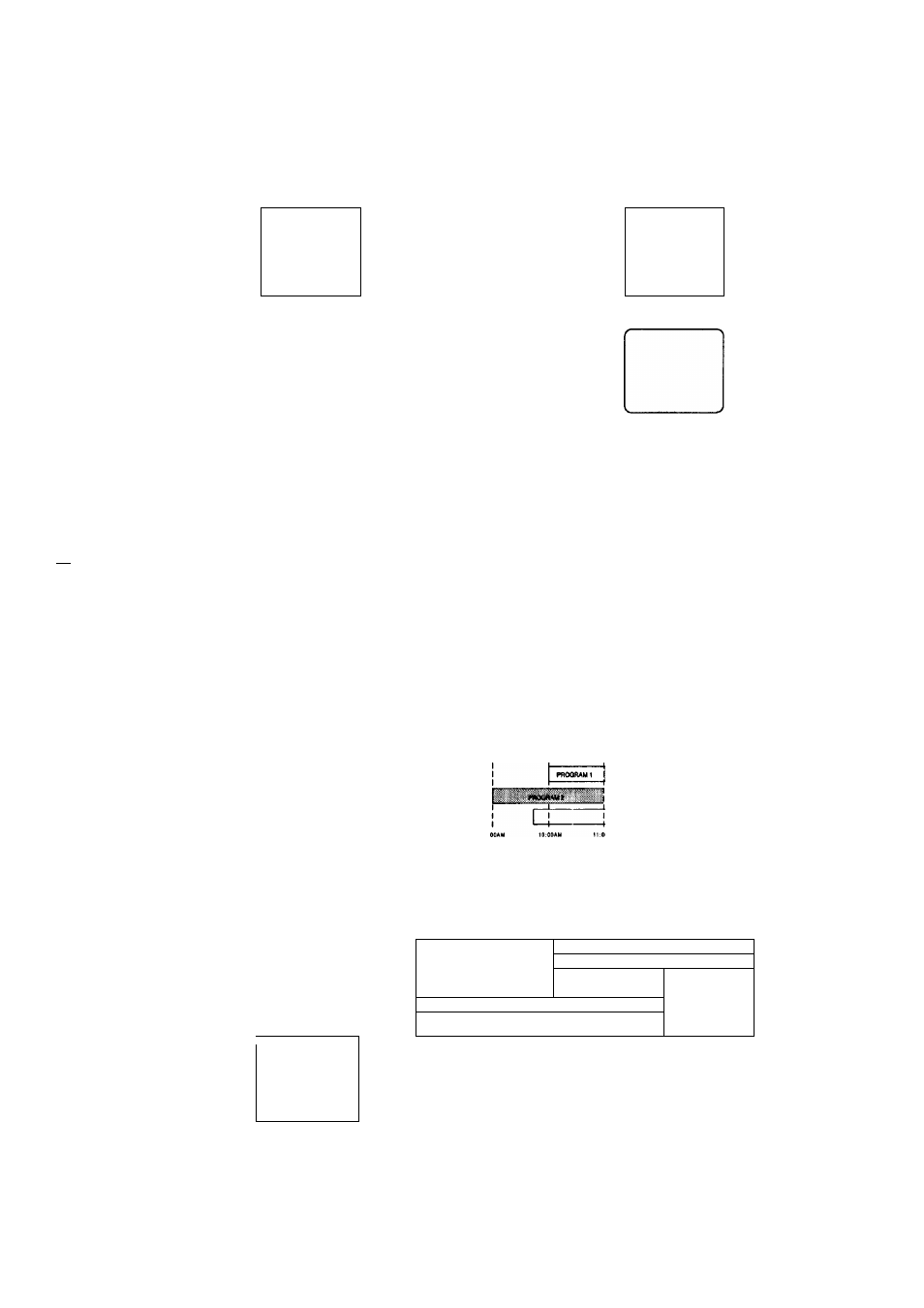
m
Select item l(ONCH) with
number
buttons.
The
CHANNEL digits flash.
Enter your desired CHAN
NEL with number buttons.
8
Enter your desired HOUR
with number buttons.
m
Enter your desired MINUTE
with number buttons.
ONE TIME PROGRAM
PROGRAM
number
1
LMJ
f >
ONE TIME PROGRAM
CHANNEL ......—*»«:
START TIME .rfi'-a-tiff - --
Enter your desired DAY
CHANNEL 61
END TIME
A.-.-- —
TAPE SPEED —
DATE
with number buttons.
END
TIME
08:6.0
AM
TAPE SPEED Ll^ 1 ^
___________________________-
The day of the week will
ONE TIME PROORAM
PROGRAM NUMBER t
CHANNEL
START
--»mm
END TIME
TAPE SPEED Jt-
ONETIME PROGRAM
PROGRAM NUMBER 1
CHANNEL
START TIME
END TIME
TAPE SPEED
DATE
:fT"
ONE TIME PROGRAM
PROGRAM NUMBER t
CHANNEL
START
TIME
07:»«:
END TIME
TAPE SPEED —
"
Press MENU button. Pro
gram 1 is now completed.
To set another program, repeat steps [2] to [15]
starting on page 19.
Press POWER/TIMER REC
button. The "0" indicator
appears on the display. The
number of all programmed
events are displayed with current time.
5:50-
Select AM(1) or PM(2) with
number buttons.
Repeat steps [8]-[10] to set
the end time.
Select your desired record
ing
speed
SP(1),
LP(2),
SLP(3) or AUTO(4) with
number buttons.
ONE TIME PROGRAM
PROGRAM NUMBER 1
CHANNEL
«I
START T I M E 6 Titl'd 0 AM
END TIME:::: --8MI-
TAPE SPEEQ,.'- iiJii..
DATE
J-/-_
ONE TIME PROGRAM
PROGRAM NUMBER 1
CHANNEL e1
START TIME 0,7:30 AM
END TIME v:, BS
ji
SO
am
TAPE SPEED::,::'-
Spl? LP-2
ONE TME PnOGRAIri
PROORAM NUM8EP 1
CHANNEL
eI
STARTTIME
07;30 AM
END TIME
08:60 AM
TAPESPEEDI
ii
.J
r
.
i
'-
DATE ................ OSP04 WED
AUTO(4) is available only with Program No. 1.
See "Just-In Time Recording" on page 28 for the use
of AUTO(4) setting.
Enter your desired MONTH
with number buttons.
f
ONE TIME PROGRAM
PROGRAM NUMBER 1
CHANNEL
START TIME
END TIME
TAPE SPEED
DATE
81
07:30
AM
08:&0 AM
L Ri, 1
ftS./'O 3 „MED
R.
J
NOTES:
• When the programs overlap, the earliest program
has priority.
• When the earliest program has finished and the pro
grams which should start still overlap, the recording
will start in order of the program number.
If you programmed as per the above illustration the
timer recording would be carried out as follows:
9:00AM - 11:00AM for PROGRAM 2
11:00AM - 12:00PM for PROGRAM 1
12:00PM - for PROGRAM 3
1
1
1
I . r n & ù
PROGRAM 1 1
00PM
1 ! PROGRAMS >
0:00AM 10:00AM t1:00AM 17
If you programmed as per the above illustration the
timer recording would be carried out as follows:
9:00AM - 11:00AM for PROGRAM 2
11:00AM-forPROGRAM 1
- 2 0 -
E N
★ ★ ★ ★ ★ 5CI6
