Port configuration menu – Cabletron Systems ELS100-24TXG User Manual
Page 58
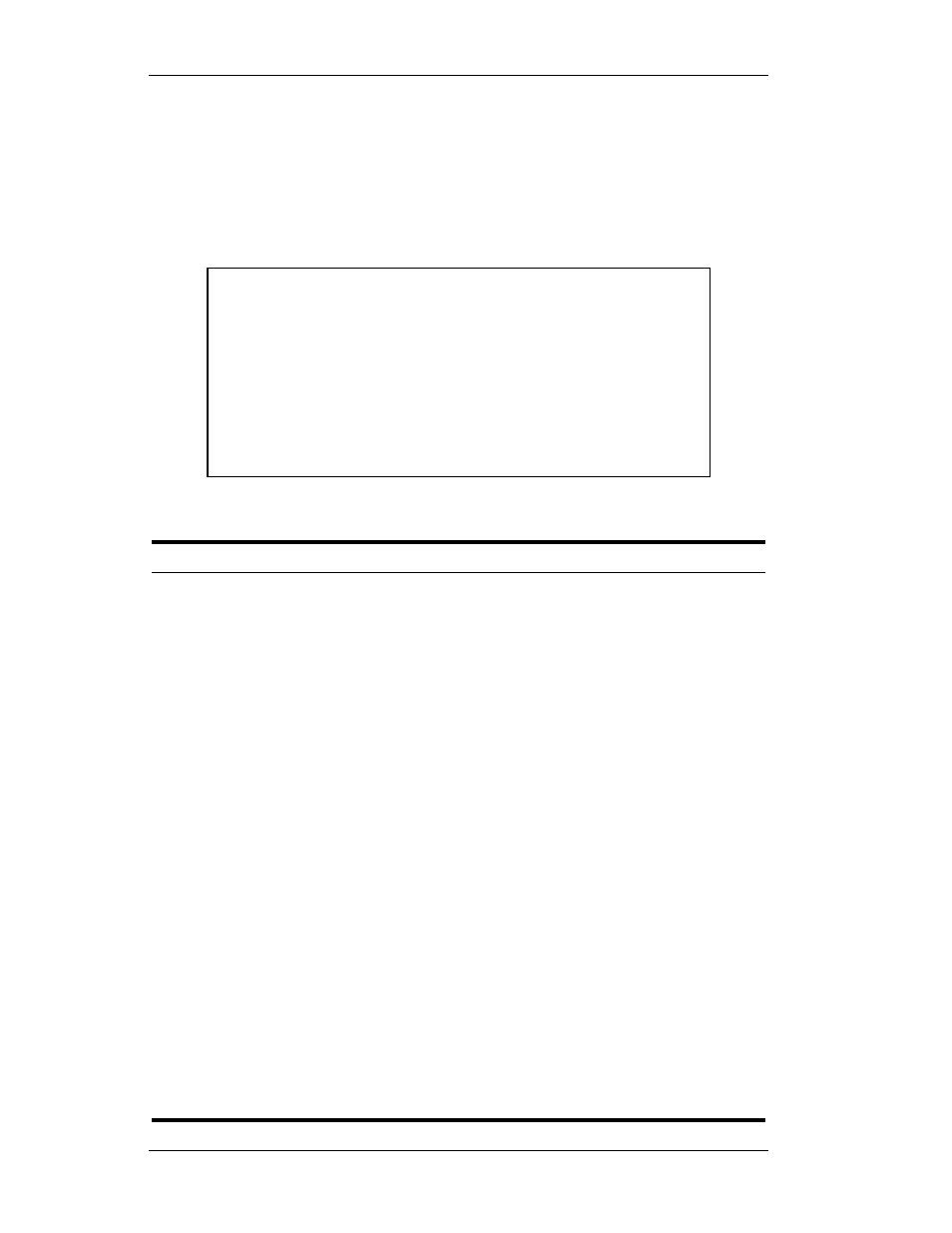
44 ELS100-24TXG User Interface
ELS100-24TXG
Port Configuration Menu
The Port Configuration Menu allows you to configure port settings for a
specific port. Select c from the Port Menu to view the Port Configuration
Menu. Figure 3-18 shows the Port Configuration Menu and the
accompanying table describes the Port Configuration Menu.
Figure 3-18. Port Configuration Menu
PORTS 1-5 CONFIGURATION Access Control: READ/WRITE
a Port Name
b. Port Enable
Yes
c. Flow Control Enable
No
d. Auto-negotiation Enable
No
e. Full Duplex
Yes
f. Port Speed
100
x. Previous Menu
Enter Selection:
Selection
Description
Port Name
Allows you to assign an administrative name to the port
(1-14 character range).
Port Enable
Allows you to enable (Yes) or disable (No) the port(s).
Flow Control Enable
Allows you to enable (Yes) or disable (No) flow control on the
port(s).
Auto-negotiation
Enable
Allows you to enable (Yes) or disable (No) the auto-negotiation
mode for the port(s). This parameter does not appear for the
Gigabit Ethernet ports.
For 10/100 ports, if Auto-negotiation Enable is set to "No", the
Full Duplex and Port Speed fields display and are eligible for
configuration. For Gigabit Ethernet ports, if Auto-negotiation
Enable is set to "No", the Flow Control Enable field displays and
is eligible for configuration.
For 10/100 ports, if Auto-negotiation Enable is set to "Yes", the
Full Duplex and Port Speed fields disappear and the system
automatically manages these functions. For Gigabit Ethernet
ports, if Auto-negotiation Enable is set to "Yes", the Flow Con-
trol Enable field disappears and the system automatically man-
ages this function.
Full Duplex
Allows you to enable (Yes) or disable (No) the full duplex mode
for the port(s). This parameter cannot be changed for Gigabit
Ethernet ports which always operate in full duplex mode.
Port Speed
Allows you to set the operational speed for the port(s). For 10/
100 ports, this parameter can be set to either 10 or 100. This
parameter cannot be changed for Gigabit Ethernet ports and is
always set at 1000, corresponding to 1000Mbps.
