User manual – XMART Optima 33 30K User Manual
Page 31
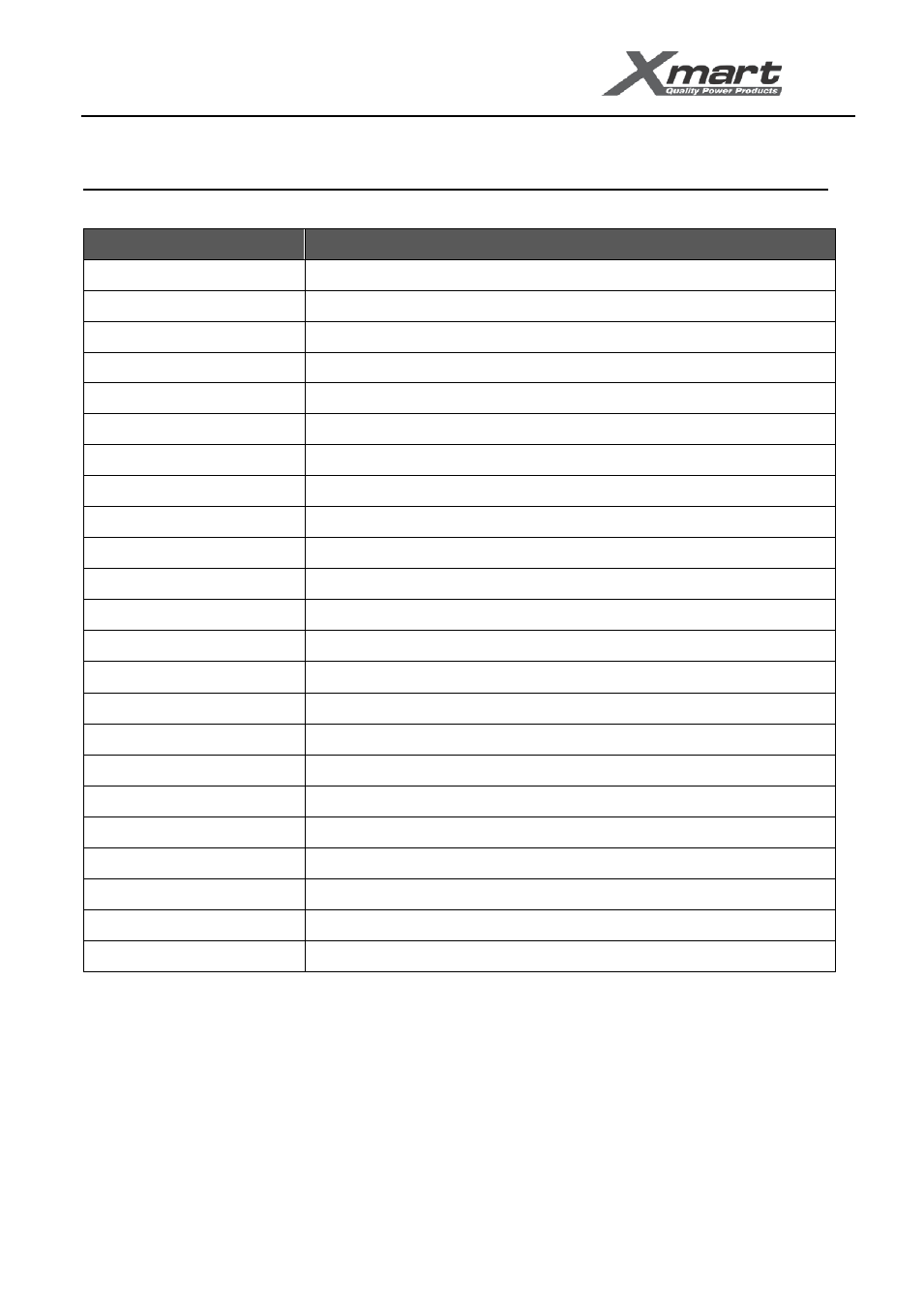
USER MANUAL
- OPTIMA-33 10K / 20K / 30K
www.xmart-ups.com
130612-OPTIMA-33 10K/20K (ENGLISH) - 29
Configuration menu texts
TEXT
DESCRIPTION
ENA
Enable
dIS
Disable
AtO
Auto
bAT
Battery
NCF
Normal mode (not CVCF mode)
CF
CVCF mode
SUb
Subtract
Add
Add
ON
On
OFF
Off
Fbd
Not allowed
OPN
Allow
RES
Reserved
N.L.
Neutral line loss
CHE
Check
OP.V
Output voltage
PAR
Parallel, 001 means the first UPS
AN
The first phase
bN
The second phase
CN
The third phase
Ab
The first line
bC
The second line
CA
The third line
This manual is related to the following products:
