Viconics VT7200 (Echelon) Integration Manual User Manual
Page 13
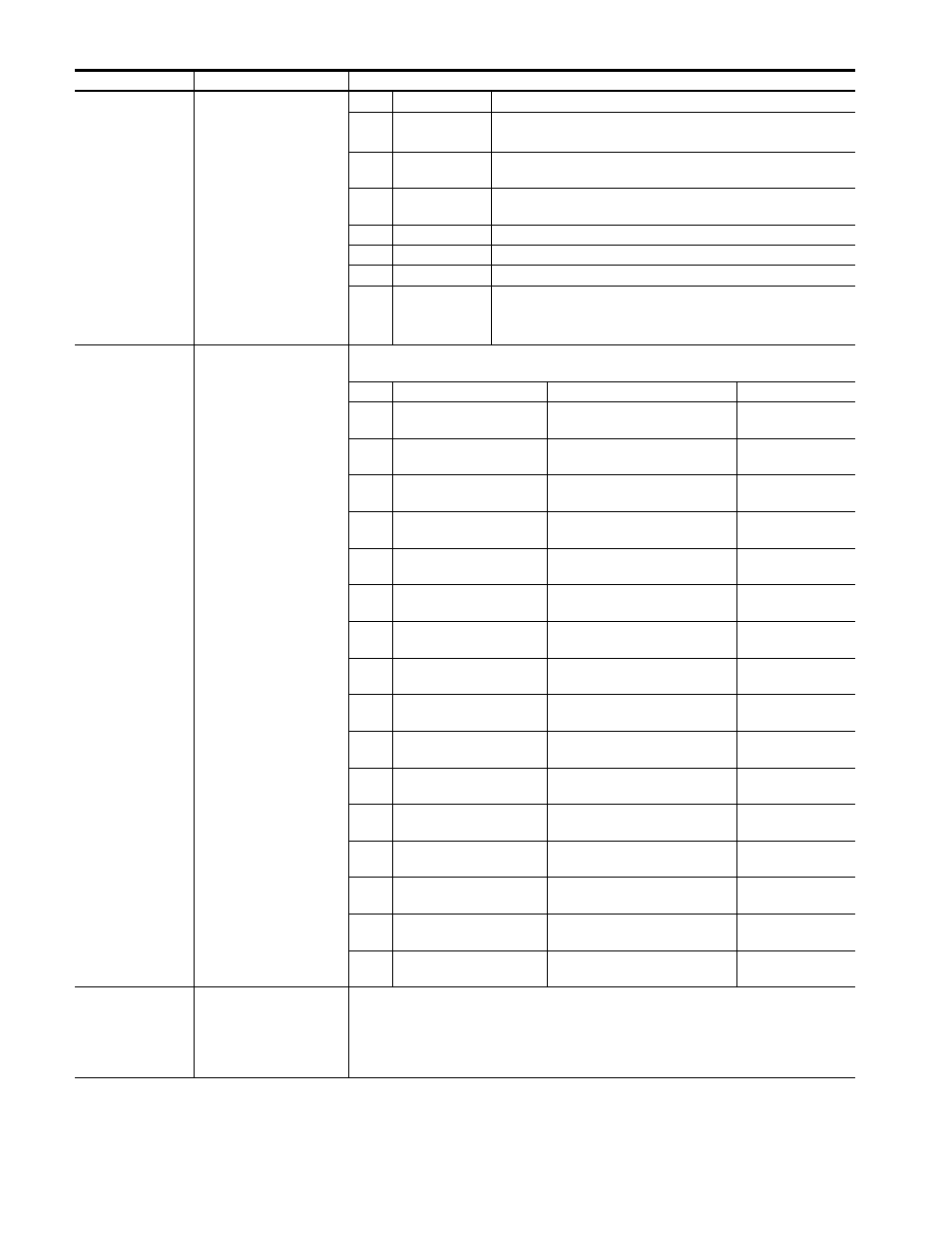
13
Parameter Variable
Name Function
Sub
Name Valid
Value
HVAC_FAN_ONLY
– Not Used
HVAC_MAX_HEAT
– Not Used
02: heat_output
_primary
0-100%, 0x7FFF (Invalid)
03 heat_output
_secondary
Not Used
04 cool_output:
0-100%, 0x7FFF (Invalid)
05 econ_output Not Used
06
fan_output
0-100%, 0x7FFF (Invalid)
07
In_alarm
0 (No alarms)
1 (Alarm On)
Unit Status
network
output
SNVT_hvac_status
nvoUnitStatus
0x7FF (Alarming disabled) – Not Used
This network variable output is used to report the Space Comfort
Controller inputs’ and outputs’ status.
Sub
Name
Valid value
True Bit Index
01
bi1 status
0 = activated
1 = not activated
2
02
bi2 status
0 = activated
1 = not activated
1
03
ui3 status
0 = activated
1 = not activated
0
04 dehumidification
active
0 = Off
1 = On
7
05
state terminal bo1
0 = Off
1 = On
13
06
state terminal bo2
0 = Off
1 = On
12
07
state terminal bo3
0 = Off
1 = On
15
08
state terminal bo4
0 = Off
1 = On
14
09
state terminal bo5
0 = Off
1 = On
20
10
fan low
0 = Off
1 = On
21
11
fan med
0 = Off
1 = On
22
12
fan high
0 = Off
1 = On
23
13
window opened
0 = No alarm
1 = Alarm on
24
14
service alarm
0 = No alarm
1 = Alarm on
28
15
filter alarm
0 = No alarm
1 = Alarm on
29
Thermostat’s
I/O status
network output
UNVT_thermo_
state_fc
nvoSccStatus
16
local pir motion
0 = No motion
1 = Motion
39
Heating/
Cooling
demand
network output
SNVT_lev_percent
nvoTerminalLoad
This output indicates the current heat/cool energy demand of the
unit. Positive values indicate that cooling energy is in use by the
space comfort controller, while negative values indicate that
heating energy is in use by the space comfort controller.
Valid Range: -100% to 100%
