Operation bvc professional / bvc professional g – VACUUBRAND BVC professional G User Manual
Page 24
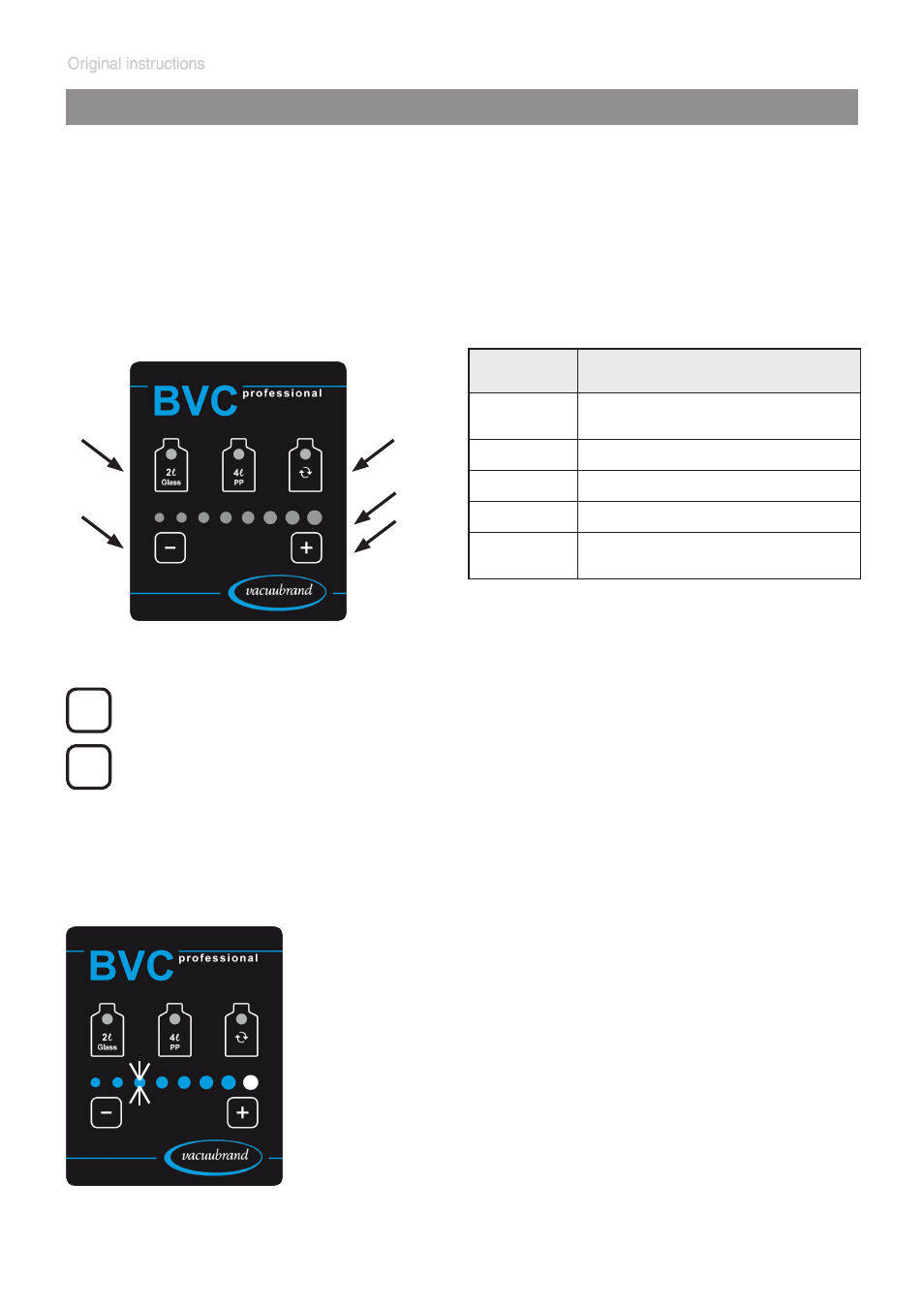
Operation BVC professional / BVC professional G
Do not press the keys. Only touch the keys of the touch panel.
The keys “+“ and “-“ have to be touched > 0.25 seconds to be actuated.
The other keys have to be touched > 0.5 seconds.
Touch the keys with LED
below the LED.
A successful action is confirmed by a blip and the flashing of LEDs.
Use the keys to set suction power of the system.
The suction power can be set as underpressure (relative to atmo-
spheric pressure) linearly in a range of 150 mbar (1 LED flashes)
to 850 mbar (8 LEDs flash).
+
-
From higher software versions
A
flashing LED indicates that the actual avail-
able suction power differs from the preset suc-
tion power.
Attention: If the collection bottle is under vacu-
um and the vacuum demand is reduced, the ex-
isting underpressure inside the bottle remains
until the vacuum is reduced (pressure rises) by
further aspiration with the VHC
pro
.
Position
Designation
1
Key to select bottle size and
level sensor
2
Key to reduce suction power
3
Key “bottle change”
4
Display suction power
5
Key to increase suction
power
4
5
2
1
3
