Introduction – USL CM-10 User Manual
Page 4
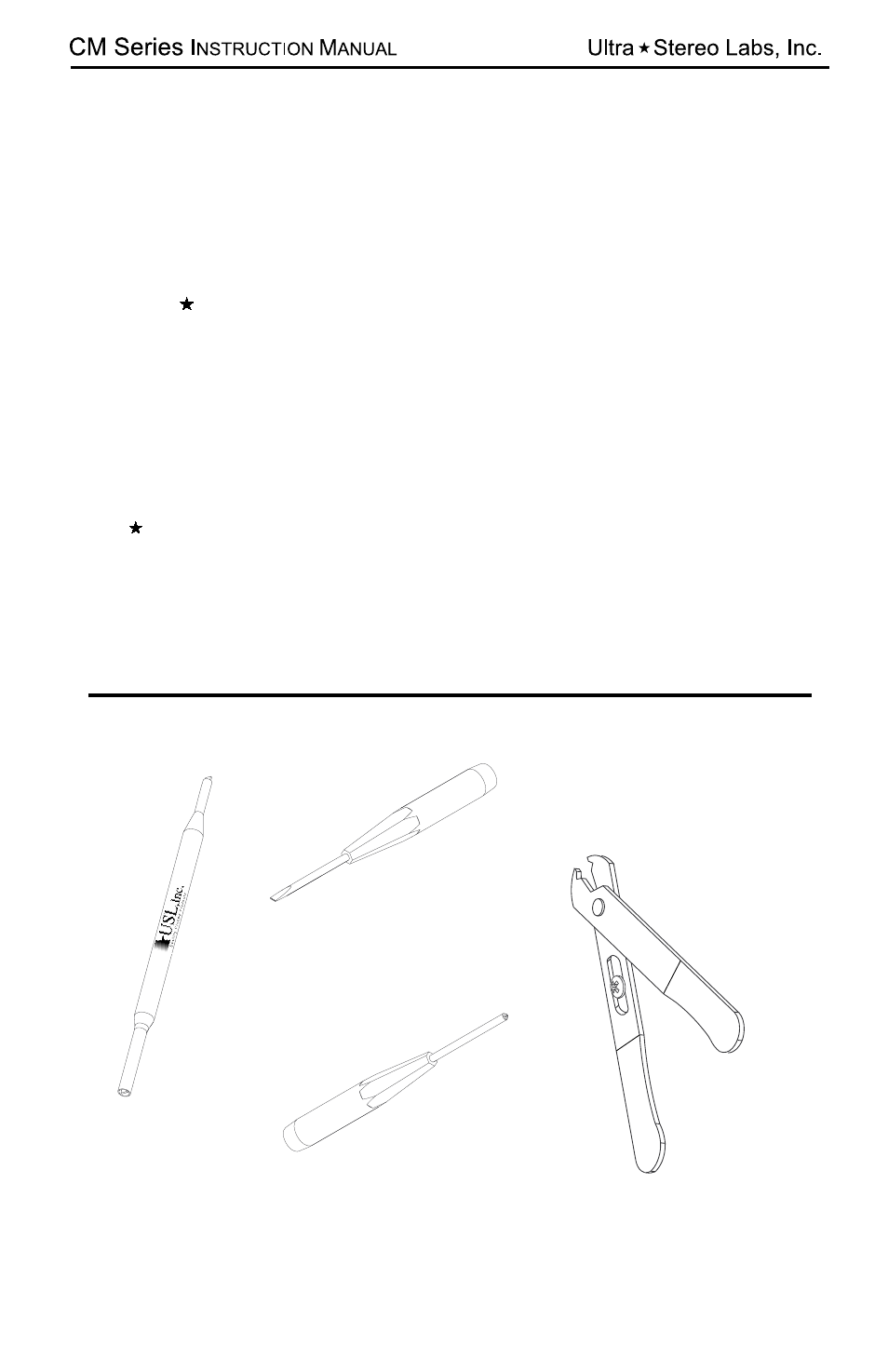
- 4 -
Introduction
Please read this entire manual before commencing your
installation.
The Ultra
Stereo CM Series Projection Booth Monitor has been
designed for high performance, ease of use, and years of trouble free
service. Installation and setup of the monitors has been
considerably simplified. No special tools are required. The built in
VU meter and test jack give the technician immediate information
about the status of the processor and all power amplifiers.
All controls necessary for daily operation of the processor are
easily accessible on the front panel. The components that make
up the CM Series monitors are of computer grade for reliability. All
front panel controls are individually sealed for long life. All
Ultra
Stereo equipment has been “burned-in” at the factory for
an extended period in order to eliminate the possibility of
premature failure. Unpack the unit carefully. If the container has
b e e n d a m a g e d , t h o r o u g h l y i n s p e c t t h e e q u i p m e n t t o m a k e
certain that there is no hidden damage. File a claim immediately
with the carrier if any damage is found. Also advise your dealer
or the factory.
Small, standard
screwdriver
No. 2 Phillips
screwdriver
Trimpot
adjustment
tool
Wire
Strippers
TOOLS REQUIRED
