Toa S5 Series Installation User Manual
Page 9
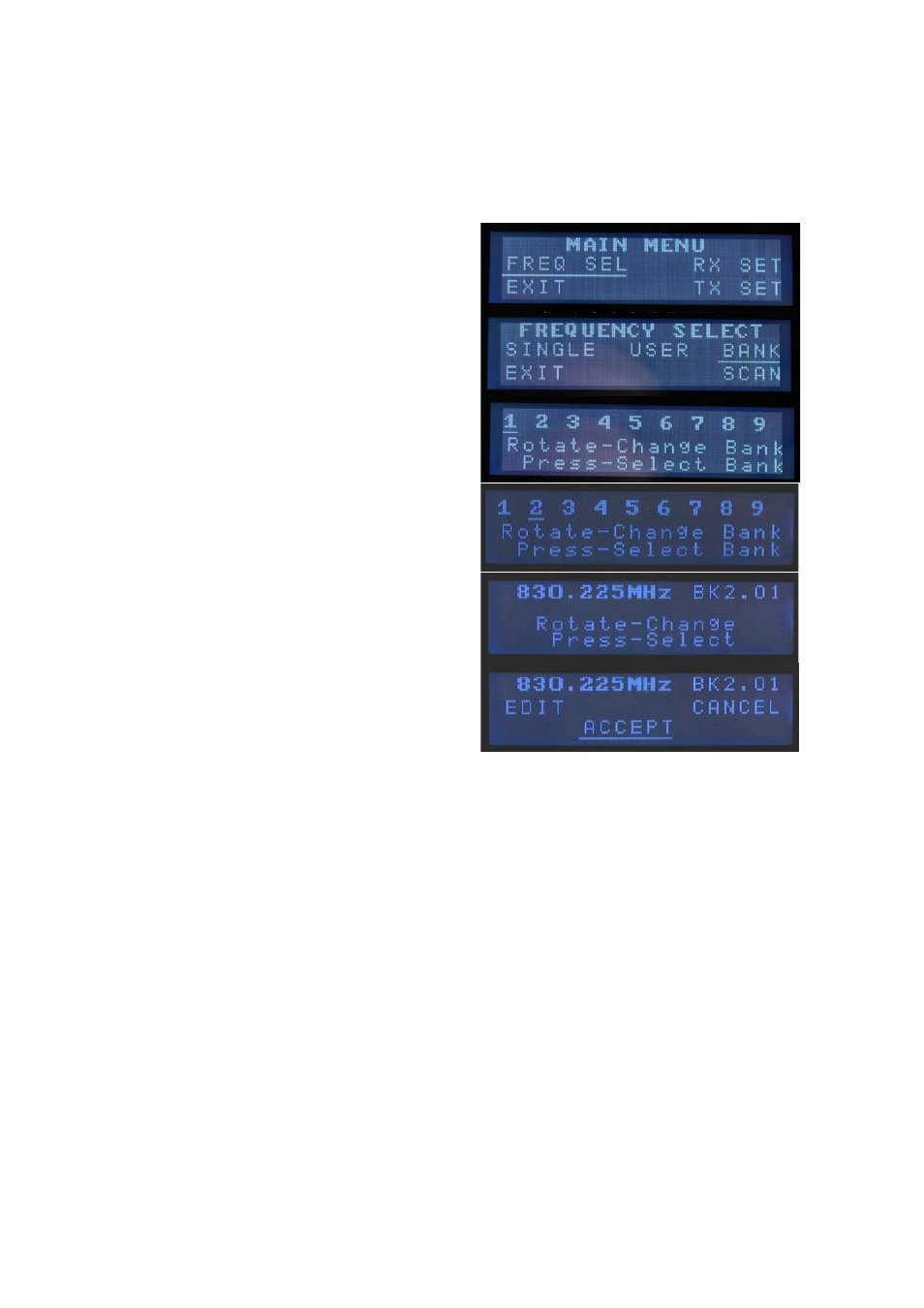
Page 8 – S5 Wireless Microphone Installation Guide Rev 1.5
2. To change the selected Bank
Press and hold the “Jog-wheel” for approximately 3 seconds if the receiver is
not in mute to enter the MAIN MENU. You will enter the MAIN MENU
immediately if the receiver is in mute.
With FREQ SELECT underlined press
the “Jog Wheel”. This will give you the
next menu.
Rotate the “Jog Wheel” until BANK is
underlined and press to give you the
Bank selection screen below right.
Rotate the “Jog Wheel” to underline a
new bank, then press to select.
Press to select the frequency shown or
rotate to change to another frequency
within this bank.
Press again with ACCEPT underlined
to accept the new bank. (See the
attached frequency table).
Go to step 4 to program the transmitter
via the receiver infra-red port.
