Toa EM-700 User Manual
Em-700 boundary microphone, Caution, Operating instructions
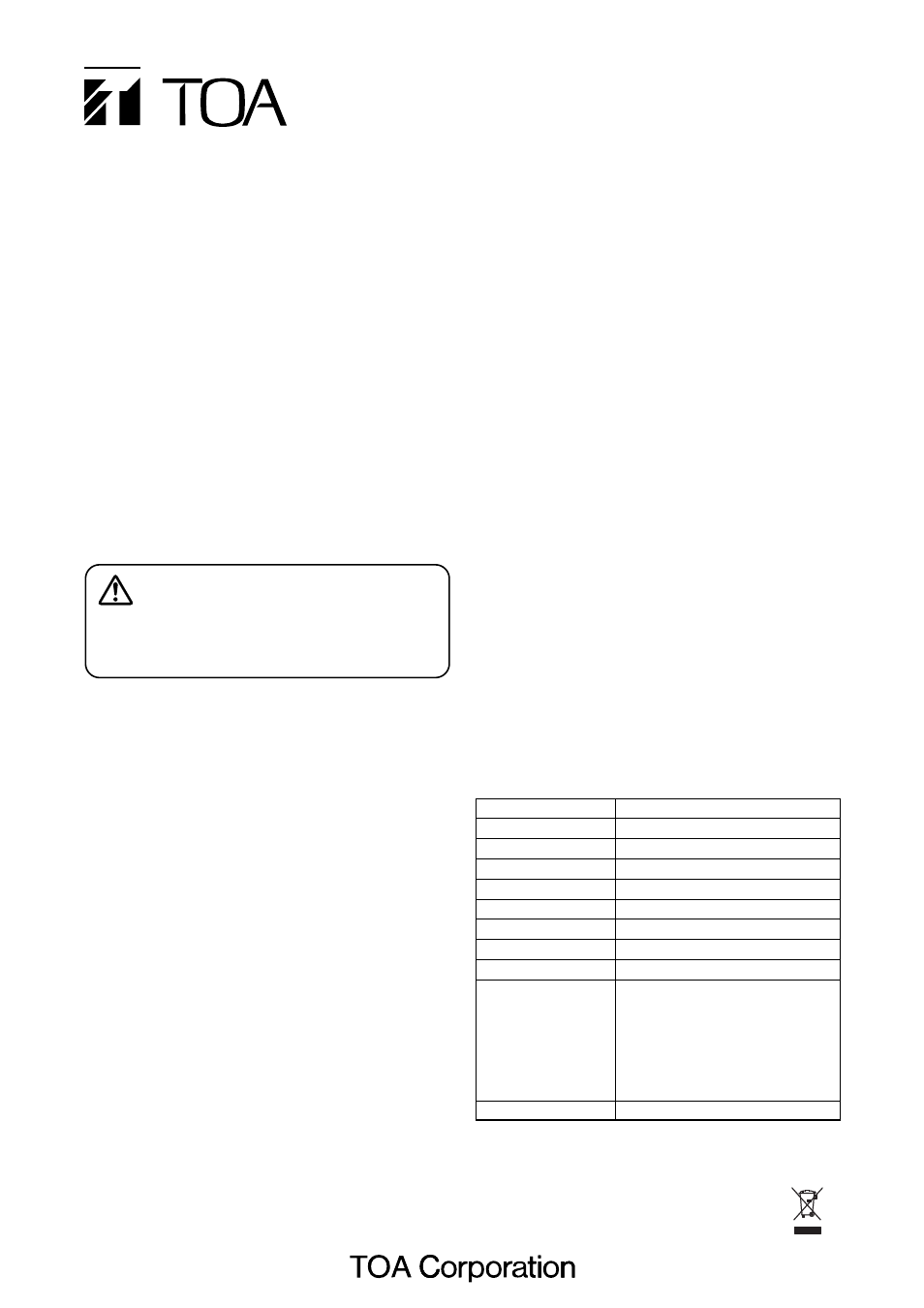
OPERATING INSTRUCTIONS
1. SAFETY PRECAUTIONS
• Before installation or use, be sure to carefully read
all the instructions in this section for correct and
safe operation.
• Be sure to follow all the precautionary instructions
in this section, which contain important warnings
and/or cautions regarding safety.
• After reading, keep this manual handy for future
reference.
• Avoid installing or mounting the unit in unstable
locations, such as on a rickety table or a slanted
surface. Doing so may result in the unit falling
down and causing personal injury and/or property
damage.
• Do not expose the unit to rain or an environment
where it may be splashed by water or other liquids,
as doing so may result in electric shock.
• Do not lay the connection cable where it can be
walked on or tripped over, causing personal injury.
2. GENERAL DESCRIPTION
The EM-700 is a cardioid boundary condenser microphone
suitable for installation on a lecture desk or table top in a
conference room for sound pick-up and public address
applications.
3. FEATURES
•
Sound field characteristic correction in a condition being
placed on a flat surface such as a desk, realizing pure,
natural sound quality.
•
A low cut switch that effectively eliminates noises such
as vibration noise from the installation surface.
• High-quality, low-profile, and unobtrusive design
4. HANDLING PRECAUTIONS
• Be sure to turn off the phantom power switch on the
equipment that the unit is connected to before
connecting or disconnecting the unit. As doing otherwise
may cause loud noise or damage to the unit or
connected equipment.
• Avoid installing the unit in humid or dusty locations, in
locations exposed to the direct sunlight, near the heaters,
or in locations generating sooty smoke or steam as doing
otherwise may result in unit failure.
• Take care not to drop the unit onto the floor nor bump it
against a hard object as the unit could fail.
• Avoid using a mobile telephone near the microphone in
use. Noise could be picked up.
• To clean, be sure to first disconnect the connection
cable, then wipe with a dry cloth. When the unit gets very
dirty, use a cloth damped in a neutral cleanser. Never
use benzene, thinner, alcohol, or chemically-treated
cleaning cloth because such volatile liquids could deform
or discolor the unit.
Thank you for purchasing TOA's Boundary Microphone.
Please carefully follow the instructions in this manual to ensure long, trouble-free use of your equipment.
EM-700
BOUNDARY MICROPHONE
CAUTION
Indicates a potentially hazardous situation which,
if mishandled, could result in moderate or minor
personal injury, and/or property damage.
5. SPECIFICATIONS
Note: The design and specifications are subject to change
without notice for improvement.
Element
Electret condenser
Polar Pattern
Cardioid
Rated Impedance
120 Ω, balanced
Rated Sensitivity
–33 dB (0 dB = 1 V/Pa, 1 kHz)
Frequency Response
35 Hz – 20 kHz
Low Cut Filter
100 Hz, –12 dB/oct.
Phantom Power
9 – 52 V DC
Output Connector
XLR-3-12 or equivalent
Cable Length
7.5 m (24.61 ft)
Finish Body:
Die-cast aluminum, black, mat,
paint
Punched net:
Surface treated steel sheet, black,
mat, paint
Weight
290 g (0.64 lb)
