Flat phase type – Toa SR-L1B User Manual
Page 12
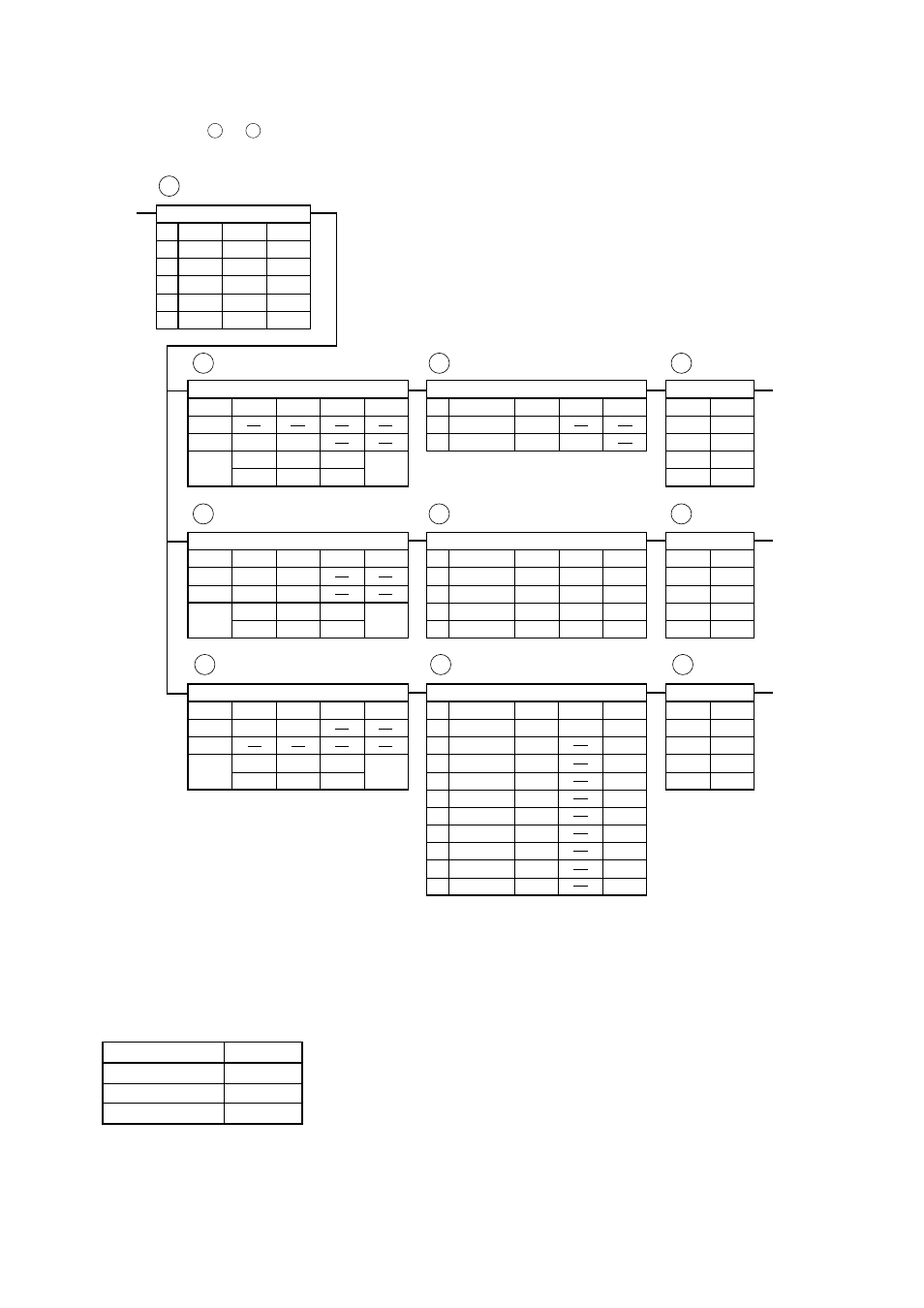
12
PEQ
1
1.25 k
–5.0
1.414
2
1.80 k
–3.0
4.318
3
2.90 k
–0.5
4.318
4
3.75 k
–4.0
4.318
5
5.40 k
–4.0
4.318
Freq.
Gain
Q
INPUT 1
OUTPUT 1
SR-L1B
SUB-LOW
X-over
Freq.
Type
HPF
LPF
6 dB
29
Q
Q2
Gain Polarity Delay
8.5
Inverse 0.667
Filter
Type
1
2
LPF (6 dB)
Low Shelving
330
40
2.5
Freq.
Gain
Q
Comp.
Thresh
Ratio
Sync
Attack
Release
13
4 : 1
off
20
200
OUTPUT 2
SR-F1D
LOW
X-over
Freq.
Type
12 dB BW
HPF
LPF
24 dB BS
700
20
Q
Q2
Gain Polarity Delay
0
Normal
0.5
Comp.
Thresh
Ratio
Sync
Attack
Release
10
2 : 1
off
10
100
Filter
Type
1
PEQ
95
–1.5
4.318
2
PEQ
462
–1.5
4.318
3
PEQ
1.80 k
–12.0
9.889
4
PEQ
2.00 k
–2.0
4.608
Freq.
Gain
Q
OUTPUT 3
SR-F1D
HIGH
X-over
Freq.
Type
12 dB BW
HPF
LPF
900
Q
Q2
Gain Polarity Delay
–5.5
Inverse
0
Comp.
Thresh
Ratio
Sync
Attack
Release
15
4 : 1
off
10
100
1
2
3
4
5
6
7
8
9
10
Filter
Type
PEQ
13.6 k
7.5
1.414
All Pass
2.94 k
1.414
All Pass
3.87 k
1.119
All Pass
5.00 k
2.871
All Pass
6.90 k
4.608
All Pass
8.40 k
4.318
All Pass
9.95 k
5.764
All Pass
11.6 k
7.689
All Pass
13.1 k
9.889
All Pass
14.6 k
6.919
Freq.
Gain
Q
1
2
3
4
5
6
7
8
9
10
*
*
*
9.1. Flat Phase Type
• Phase characteristics for the driver's band are nearly flattened using all-pass filters (APF).
• Set parameters
–
for the DP-0206 as follows:
10
1
* The DP-0206 Digital Processor's compressor has been set based on a power amplifier gain of "20 dB."
When using the IP-600D amplifier, set the input volume control to the "–12 dB" position.
• In the above parameter setting, the polarity checker indication for each frequency band is as follows:
