Toa EV-20R User Manual
Page 9
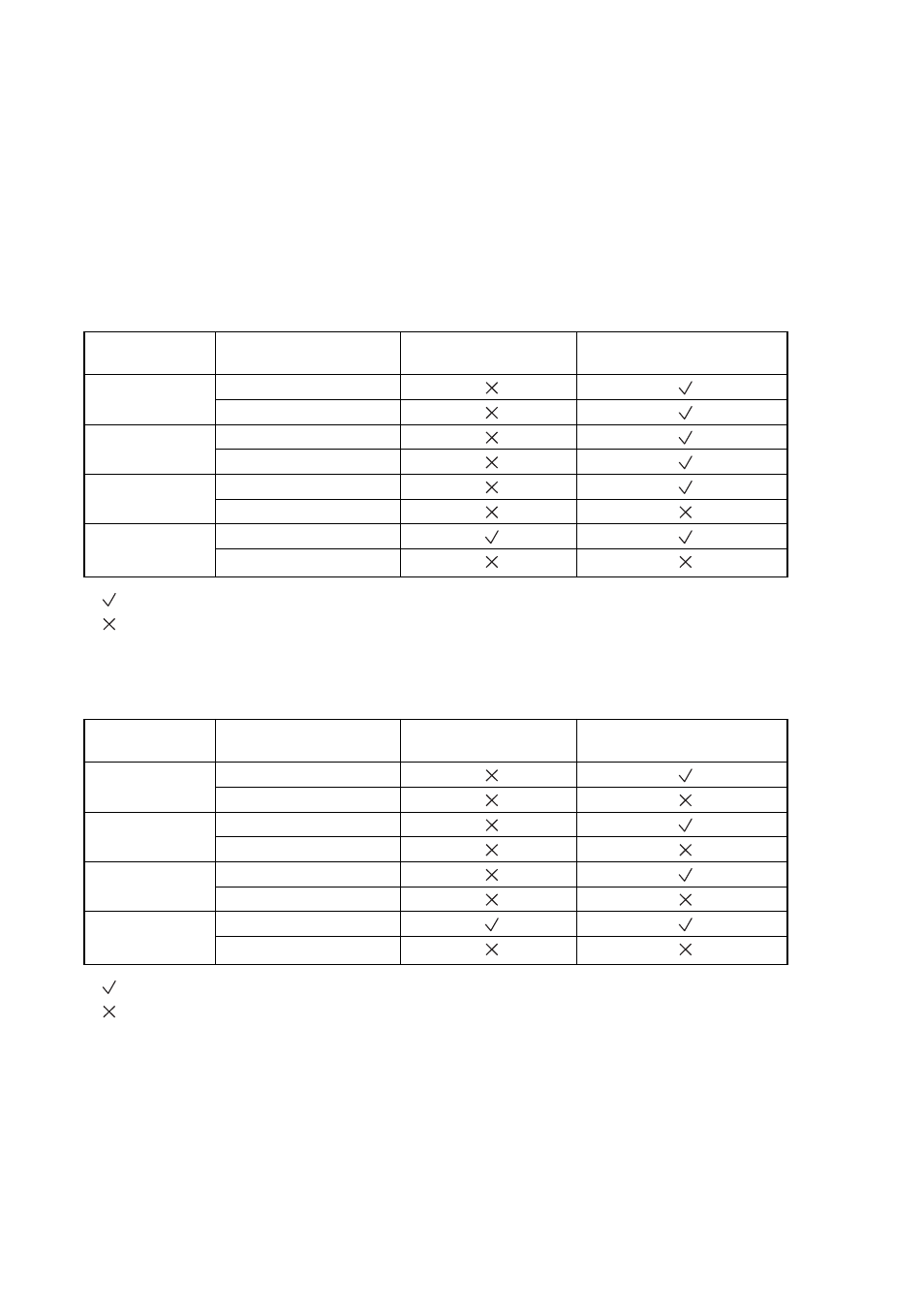
9
7.6. Using the Input and Line Input Terminals to Broadcast
Voice or audio from the microphone or CD player connected to the Input terminal (INPUT/REC IN) or the Line
Input terminal (LINE IN) can also be broadcast, except during the monitor playback of messages 1 – 4
(MONITOR mode) and during playback (PLAY mode). When repeat broadcast mode is selected by the
Playback Interval Setting switch, it can be set whether broadcasts from these inputs during the time intervals
(except for "0 s" and "
∞
" settings) are enabled or disabled. (Refer to p. 13.)
Tip
Whether signals from the Input and Line Input terminals are output or not is determined by the setting of the
Mode Selector switch and message operating state.
7.6.1. Input terminal [INPUT/REC IN]
7.6.2. Line input terminal [LINE IN]
Note
Signals are not directed through the Speaker Output terminal if the headphone is connected.
Mode
Status
Line Output Terminal
Speaker Output Terminal
[LINE OUT]
[SPKR]
DEL
Standby
Deletion in progress
REC
Standby
Recording in progress
MONITOR
Standby
Monitoring in progress
PLAY or LOCK
Standby
Playback in progress
: Broadcast possible from the Input terminal.
: Broadcast not possible from the Input terminal.
Mode
Status
Line Output Terminal
Speaker Output Terminal
[LINE OUT]
[SPKR]
DEL
Standby
Deletion in progress
REC
Standby
Recording in progress
MONITOR
Standby
Monitoring in progress
PLAY or LOCK
Standby
Playback in progress
: Broadcast possible from the LINE Input terminal.
: Broadcast not possible from the LINE Input terminal.
