Using the supplied software – Toa EV-20R User Manual
Page 18
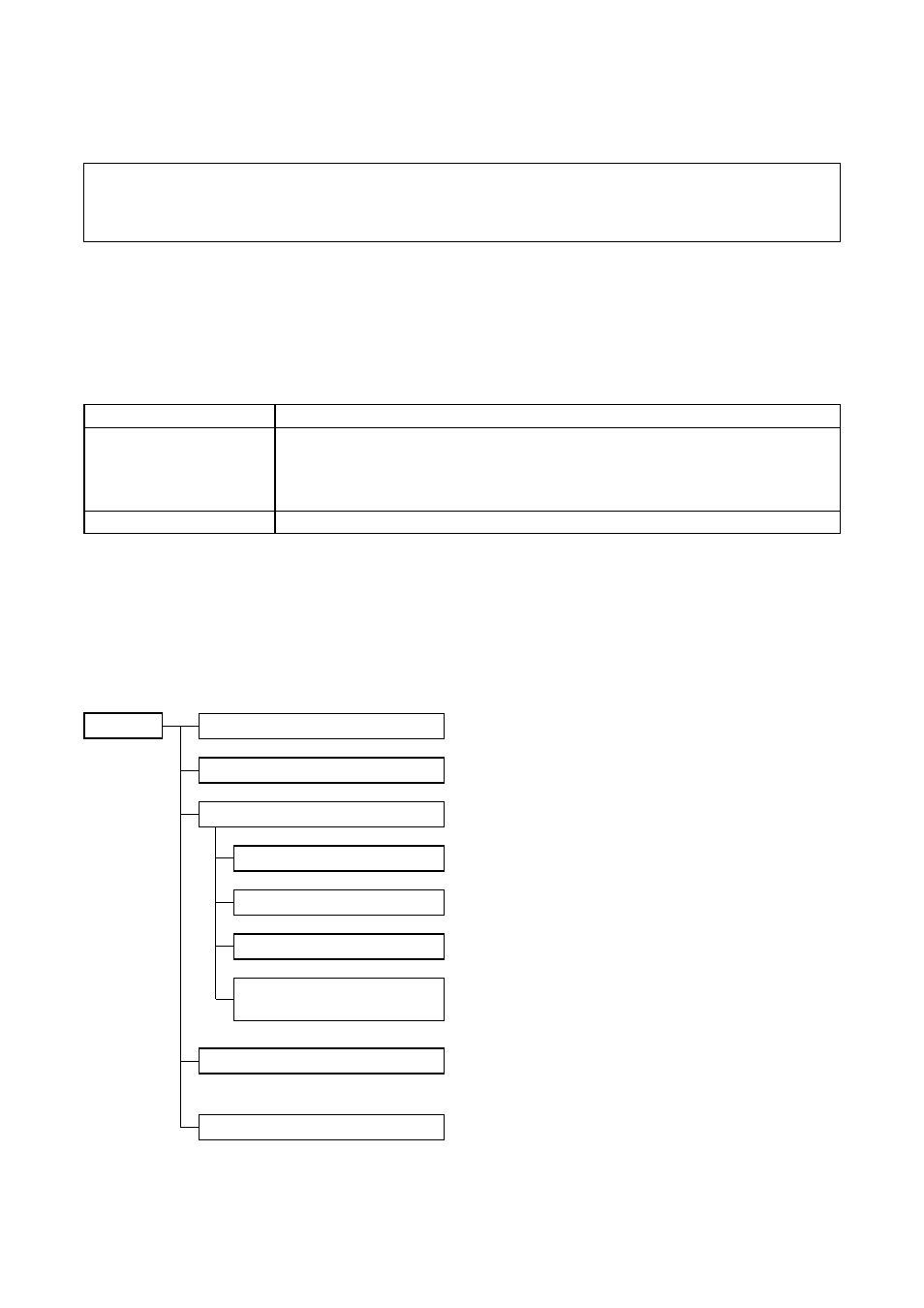
18
13.2. CD-ROM File Configuration
The unit's supplied CD-ROM is configured as follows:
* Acrobat Reader is required to view this file. If Acrobat Reader is not installed in the PC to be
used, download it from the Adobe web site.
Note: Both Adobe and Acrobat are trademarks of Adobe Systems Incorporated.
CD-ROM
Driver
ReadmeENG.txt
English
Sample data
Sample data table.pdf *
EV20ENG.msi
EV20 Software
Instruction Manual.pdf *
Contains the USB driver necessary for USB connection of the
EV-20R to a PC.
Contains the supplied software's system requirements and
update log data. Please read this before using the software.
Contains the following folders and files in English.
Contains sample chime tone data.
Shows the contents of sample data.
Use this when installing the data transfer software program.
Instructions for the data transfer software program.
Read this file after installing the software program.
ReadmeJPN.txt
Japanese
Japanese version of ReadmeENG.txt.
PCs require Japanese OS for correct operation.
Contains a software program, data, instruction manual, etc. of
Japanese version.
PCs require Japanese OS for correct operation.
13. USING THE SUPPLIED SOFTWARE
The EV-20R is equipped with a USB interface jack.
The following operations can be carried out by connecting a PC using the supplied USB cable:
• Uploading the chime tone contained in the supplied CD-ROM.
• Downloading recorded data to the PC. (Recorded data backup)
• Uploading data backed up in the PC.
For instructions regarding installation and use of the supplied software, read the "EV20 Software Instruction
Manual.pdf" file located on the CD-ROM.
13.1. System Requirements
The following PC specifications are highly recommended for correct operation of the unit's software.
Notes
• Pentium is the trademark of Intel Corporation in the United States and other countries.
• Windows and Windows Vista are the registered trademarks of Microsoft Corporation in the United States and
other countries.
Personal Computer
Windows PC (equipped with the USB terminal)
Main Specifications
CPU:
Pentium compatible CPU of 300 MHz or more
Memory:
Over 128 MB
Free disk space: Over 10 MB (space for message storage excluded)
Optical drive:
CD-ROM drive
OS
Windows XP (32-bit version)/Vista (32-bit version)/7 (32-bit version)
