Playing back messages through external activation – Toa EV-20R User Manual
Page 17
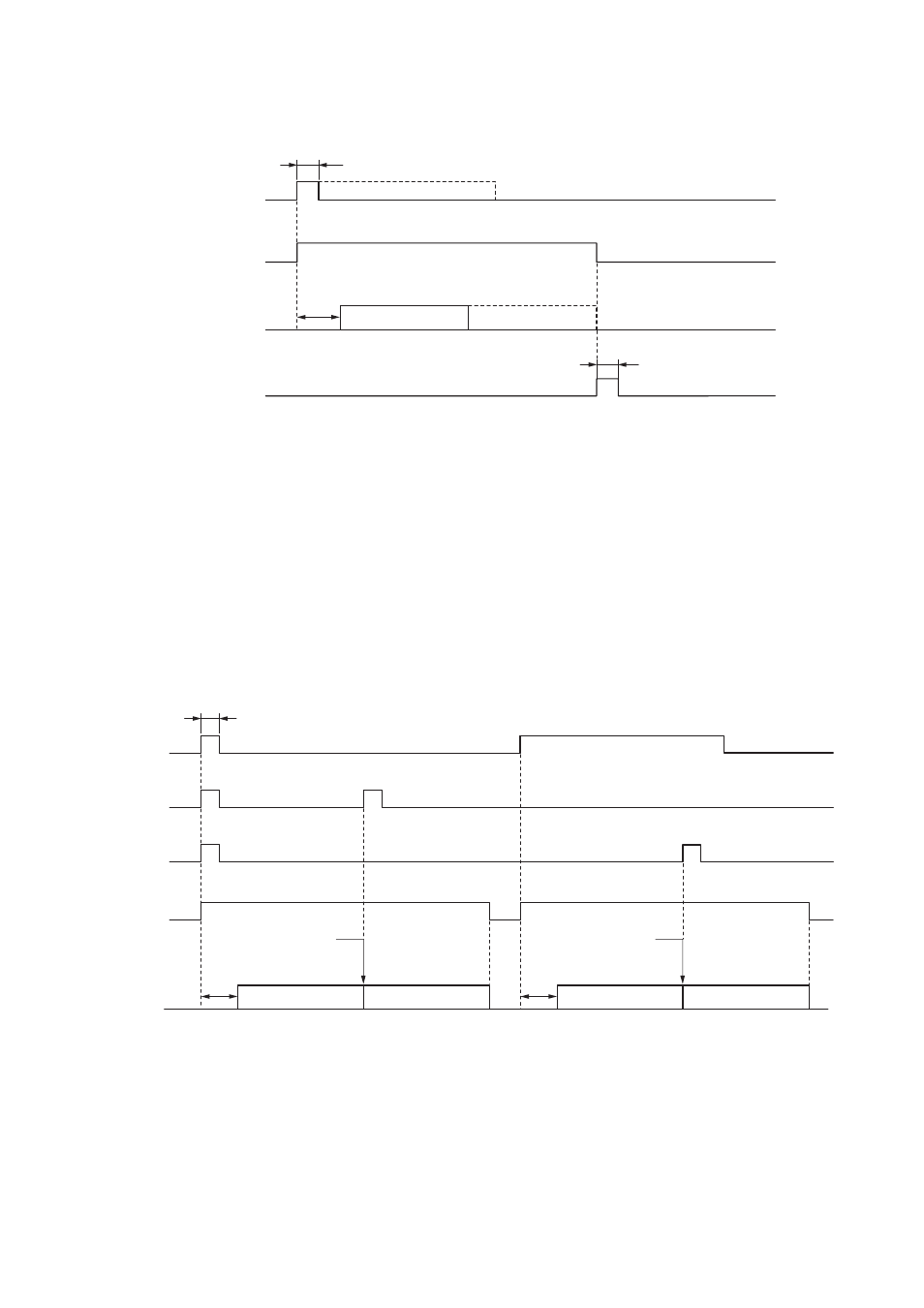
17
12.3. Playing Back Messages through External Activation
12.3.1. Message activation
Message 1 playback
Message 1 playback
If continuously closed
200 ms or longer
200 ms or longer
Stop
Delay
time
Output
Busy output
Activation input 1
Stop input
[Operation]
• Closing the Start Input terminal closes the Busy Output terminal and plays back the message after the set
delay time elapses. Even if the Start Input terminal opens during playback, the message continues to be
played back until it is completed.
• Continuously closing the Start Input terminal causes the same message to be repeatedly played back. Delay
time settings are disabled during the repeat playback.
• If the front-mounted Stop key is pressed or the Stop Input terminal is closed during playback, the playback
stops, opening the Busy Output terminal as well.
• Closing the Stop input terminal while the Start input terminal is continuously closed stops the playback.
12.3.2. Simultaneous multiple message activation or activation of other message during playback
Message 2 playback Message 3 playback
Delay
time
200 ms or longer
Delay
time
Message 2
playback stops
Message 2 playback Message 4 playback
Message 2
playback stops
Output
Busy output
Start input 4
Start input 3
Start input 2
[Operation]
• When two or more Start Input terminals are simultaneously closed, the message with the lower message
number is played back, making other messages invalid.
• Closing another Start Input terminal during playback causes the current playback to stop, allowing the
message activated later to be played back without the delay time.
• Even if the same Start Input terminal is closed during playback, the playback is not repeated.
• Closing another Start input terminal while a Start input terminal is continuously closed allows the message
activated later to be played back.
