Troubleshooting – Toa EV-20R User Manual
Page 19
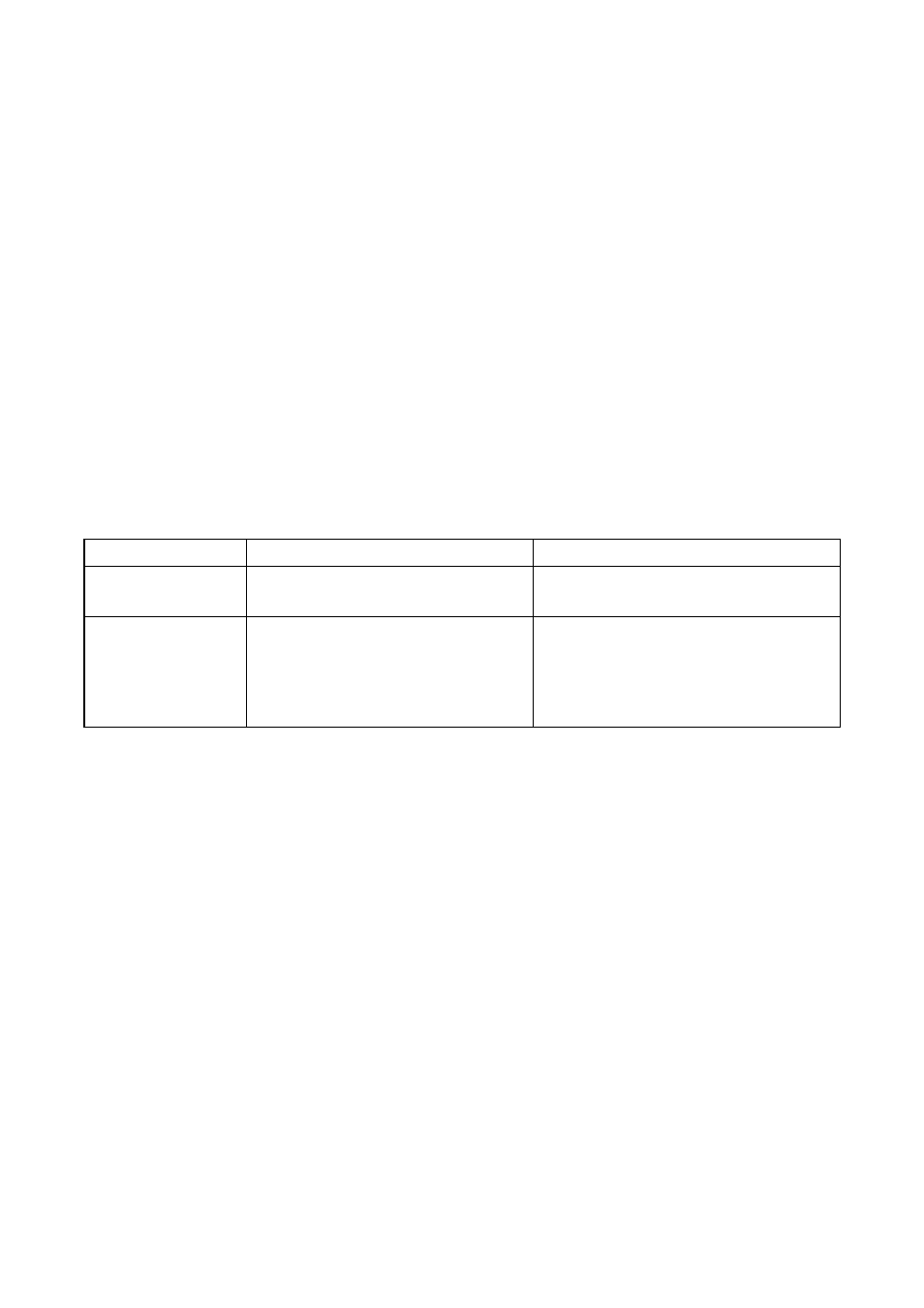
19
13.3. Notes on Use of Software
• When the EV-20R is in the following operating states, do not switch off its power nor insert or remove the
USB cable. PC operation may stop.
• While the driver software program is being installed.
• While the OS is being activated or terminated.
• During the course of being suspended or resumed.
• While data is being transferred between the unit and the PC.
• While the sound source is being written or read.
• While the USB communication indicator is lit.
Because PC operations could also freeze, avoid performing the following:
• Frequent ON and OFF power switching
• Frequent USB cable insertion and detachment
• CD-ROM's sample audio data can only be used with the EV-20R, PM-20EV, EV-20A, EV-20S, and S-20S.
Never use the data with other products. When wishing to use them with other products than specified,
contact your TOA dealer.
Symptom
Cannot record.
Recorded sounds
distorted.
14. TROUBLESHOOTING
Remedy
Limit total recording time of 4 messages
to under 6 minutes.
Set the Input Level Selector switch to
MIC position (right side) when the
microphone is connected, and to LINE
position (left side) when connecting
other equipment.
Cause
Previously recorded messages
reached a total of 6 minutes.
The Input Level Selector switch is not
correctly set during recording.
