Playback interval settings – Toa EV-20R User Manual
Page 14
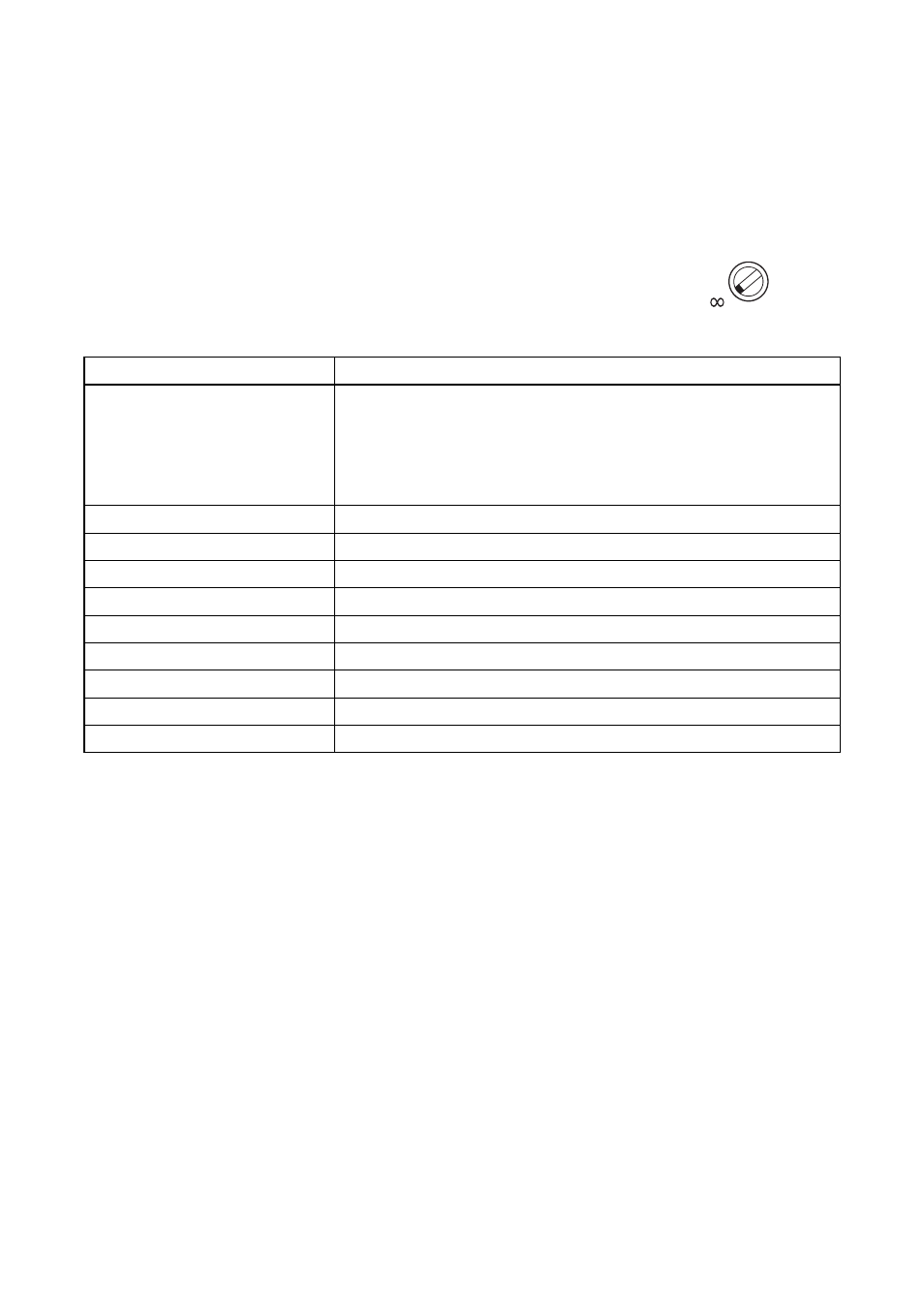
14
Playback Interval Setting Switch
∞
(Factory-preset position)
0 s
5 s
10 s
30 s
1 m
5 m
10 m
30 m
1 h
11. PLAYBACK INTERVAL SETTINGS
The time interval between repeated message announcements can be set with the Playback Interval Setting
switch on the rear panel.
The repeat interval represents the time between the end of the previous message and the start of the next
message. Set delay times are not added to the repeat interval.
Set the indentation on the switch axis (marked in black in the figure at right) to the
desired timer interval.
Note: The switch is factory-preset to the "
∞
" position (announcement repetition
disabled).
1h 30m
10m
1m
30s
INTERVAL
TIMER
0s
5m
5s
10s
Setting Contents
No repeat announcements are broadcast.
However, even when "∞" is selected, if the Start Input terminal is
continuously closed, the same announcement is continuously
broadcast with no interval. Also, opening the input terminal while a
broadcast is in progress causes the message to stop immediately
after the current playback ends.
Continuous broadcasts with no pause.
Broadcasts are repeated after each 5-second pause.
Broadcasts are repeated after each 10-second pause.
Broadcasts are repeated after each 30-second pause.
Broadcasts are repeated after each 1-minute pause.
Broadcasts are repeated after each 5-minute pause.
Broadcasts are repeated after each 10-minute pause.
Broadcasts are repeated after each 30-minute pause.
Broadcasts are repeated after each 1-hour pause.
Notes
• The Start/Stop indicator flashes until the next message broadcast begins following the end of the previous
message broadcast.
• To stop repeat broadcast while in progress, either press the Start/Stop key of the message number being
broadcast or close the Stop Input terminal.
