Making repeat broadcasts – Toa EV-20R User Manual
Page 16
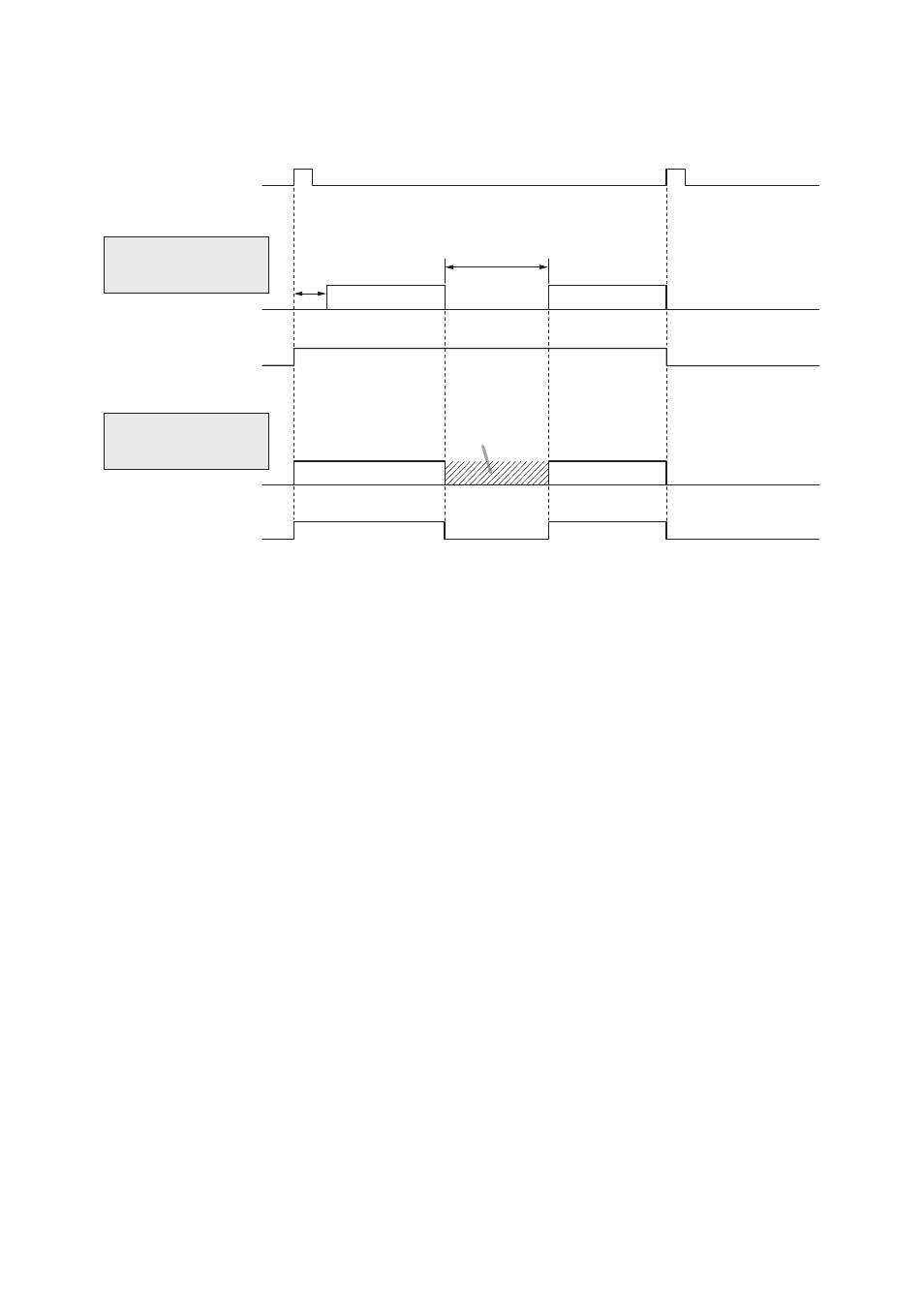
16
12.2. Making Repeat Broadcasts
Start/Stop key 1
(Start and Stop Inputs)
Activation
Stop
When the busy output
during repeat intervals
is set to "Make" (ON)
When the busy output
during repeat intervals
is set to "Break" (OFF)
Output
Output
Delay
time
Message 1 playback
Message 1 playback
Message 1 playback
Repeat interval
Silence
Stop
Busy output
Message 1 playback
Broadcasts using the Input and
Line Input terminals can be made.
Busy output
[Operation]
• Pressing the Start/Stop key or closing the Start Input terminal closes the Busy Output terminal and plays
back the message after the set delay time elapses.
• When playback ends, the same playback starts again after the time interval between repeat broadcasts
elapses. (Refer to p. 14.)
Since then, this operation repeats.
• To interrupt the repeat broadcast, press the in-use message number or close the corresponding Stop Input
terminals.
• The busy output during repeat intervals can be set to ON (Make) or OFF (Break) with the Delay Time Setting
switch. (Refer to p. 13.)
Depending on the busy output ON/OFF settings, operation differs as follows:
Setting the busy output to ON: No broadcast can be made during the repeat intervals.
Setting the busy output to OFF: Permits broadcasts using the front-mounted Input terminal (INPUT/REC IN)
and rear-mounted Line Input terminal (LINE IN) during the repeat intervals.
