Toa EV-20R User Manual
Page 13
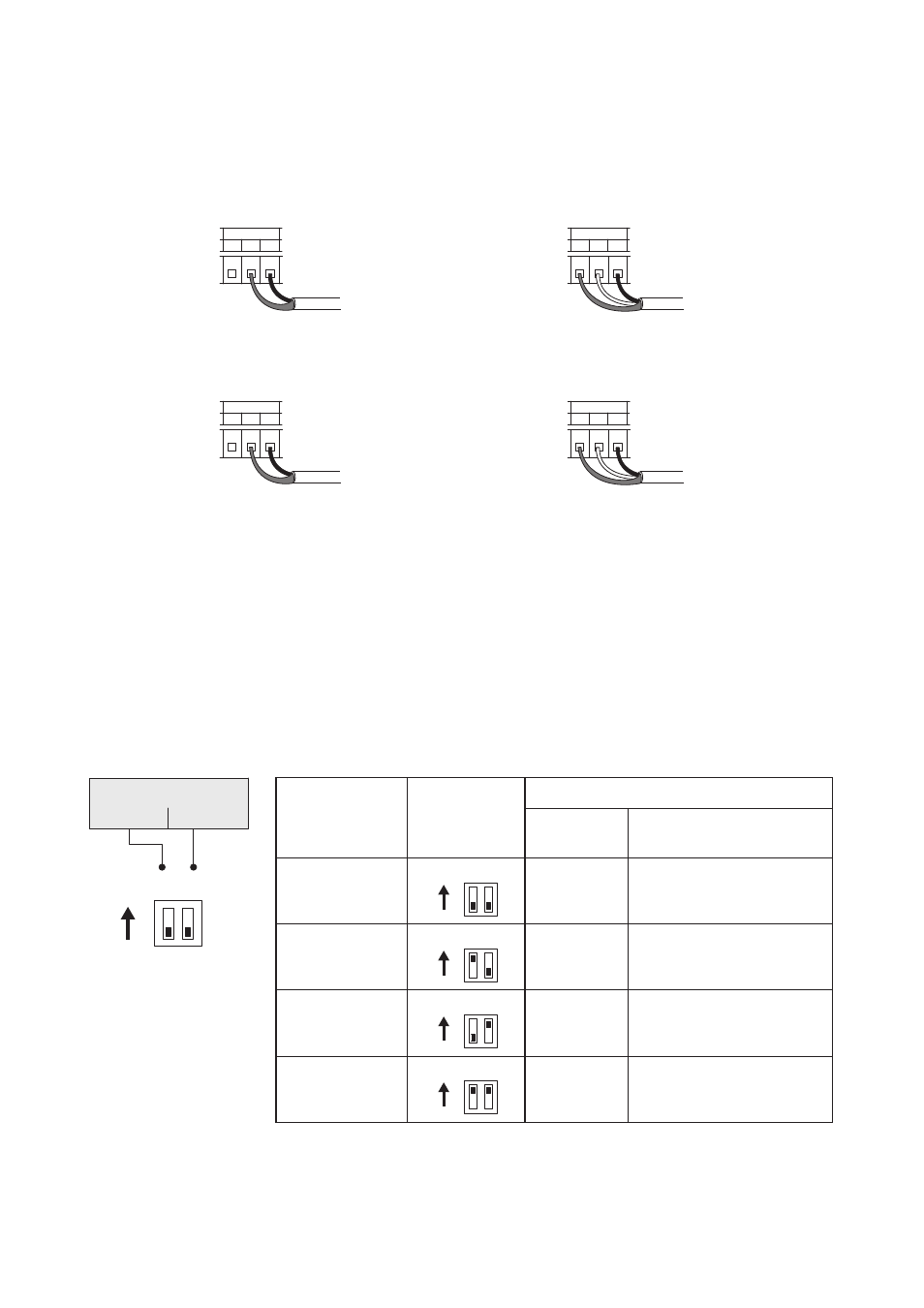
13
9.2.5. Line input and output terminal connections
Both the Line Input and Output terminals can be converted into balanced types by using optional IT-450
Balanced Transformers. For details, consult with your TOA representative.
LINE IN
C
E
H
LINE IN
C
E
H
LINE OUT
C
E
H
LINE OUT
C
E
H
To external
playback equipment
To external
playback equipment
[Line Input Terminal]
Unbalanced type (as shipped from factory)
Balanced type (with IT-450)
To power amplifier
To power amplifier
Unbalanced type (as shipped from factory)
Balanced type (with IT-450)
[Line Output Terminal]
10. BROADCAST DELAY TIME AND BUSY OUTPUT ON/OFF SETTINGS
The delay time between message activation and the actual start of playback can be set to 0, 2, or 4 seconds
with the unit's rear-mounted Delay Time Setting switch. When repeat broadcast mode is selected by the
Playback Interval Setting switch, the busy output during the time intervals (except for "0 s" and "
∞
" settings)
can be set to "Make" (ON) or "Break" (OFF).
(Factory-preset to "0" seconds , and the busy output during intervals between repeated broadcasts to "ON".)
Should the beginning of playback contents be lost due to operational delays experienced by connected
external equipment, set the delay time to 2 or 4 seconds.
Note: If the delay time is set to 2 or 4 seconds, the Busy Output terminal is closed during the delay as well.
Set Delay Time
2 seconds
0 seconds
(Factory-preset)
4 seconds
0 seconds
Delay Time
Setting Switch
Operation during Time Intervals *
1
4s
2s
ON
4s
2s
ON
4s
2s
ON
4s
2s
ON
4s
2s
ON
Busy Output
Broadcasts using the Input
and Line Input Terminals *
2
ON (Make)
ON
ON
OFF (Break)
Disabled
Disabled
Disabled
Enabled
Delay time
2 seconds
4 seconds
Valid only when the time intervals (except for "0 s" and "
∞
" settings) between repeated broadcasts are
set by the Playback Interval Setting switch.
Broadcasts using the front-mounted Input terminal (INPUT/REC IN) and rear-mounted Line Input
terminal (LINE IN).
*
1
*
2
