Tii HNP6L-ET User Manual
Page 16
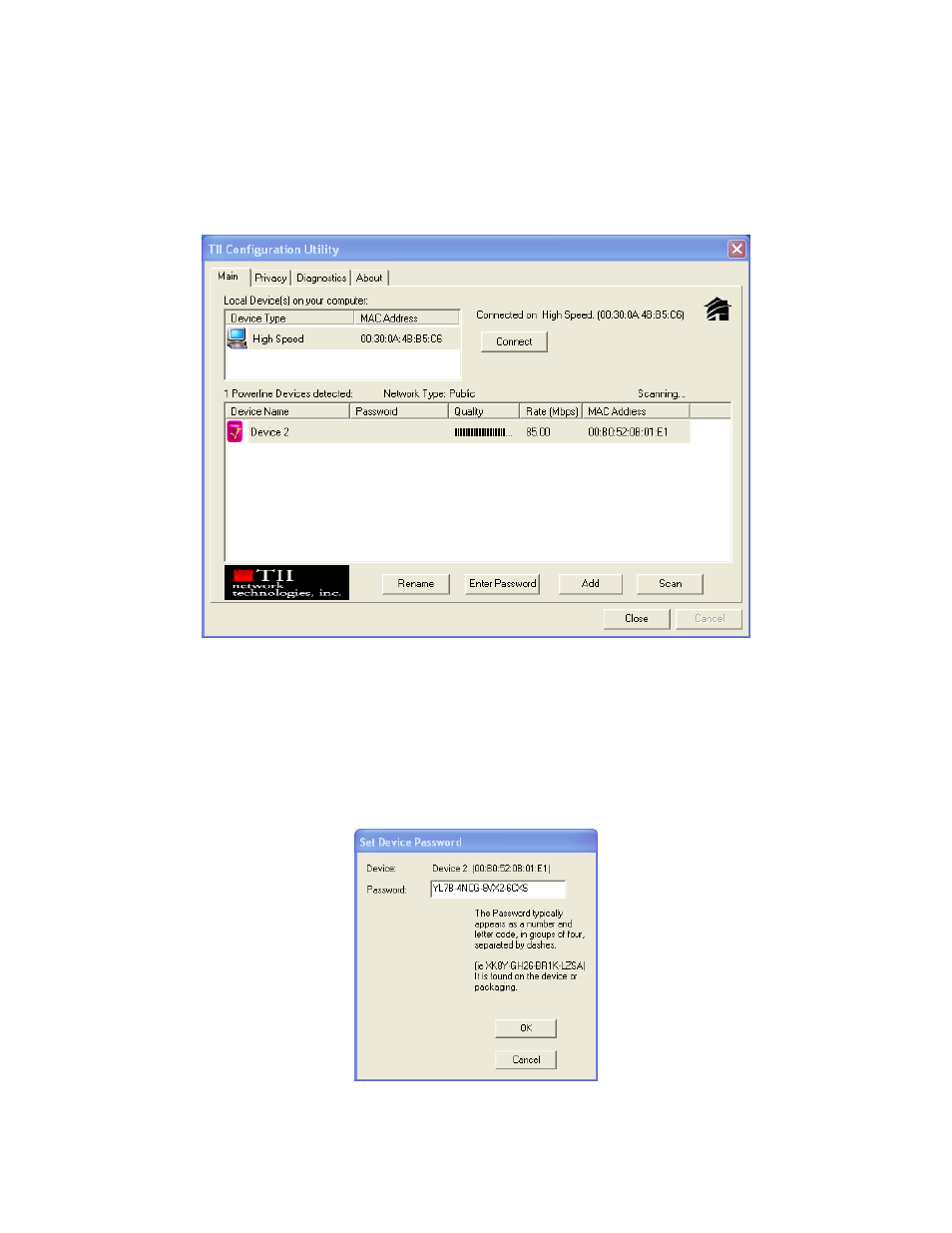
P/N: 92227001
Rev A 3/07
16
To set the Password of the device, first select the device by clicking on its name in the lower
panel and then click on the EnterPassword button.
In this case Device 2 with MAC address 00:B0:52:08:01:E1 as in Figure 3.
Figure 3
A dialog box will appear as shown in Figure 4 to type the password. The selected device name is
shown above the field for entering the password. Hit OK after entering the password.
A confirmation box will appear if the password was entered correctly. If a device is not found,
the user will be notified and suggestions to resolve common problem swill be presented. See
Figure 5.
Figure 4
See also other documents in the category Tii Equipment:
- OF025PFNOPNST1 (2 pages)
- IF025PFNOPNST1 (2 pages)
- 210 (2 pages)
- 220 (1 page)
- 231-2 (1 page)
- 68T-2S-4 (1 page)
- 68M-2-1T (1 page)
- 68M-12-1T (1 page)
- 68M-1-1T (1 page)
- 170-06-03 (2 pages)
- 69T (1 page)
- ISB (2 pages)
- ISB-MB (1 page)
- 372S-12LP (1 page)
- 372S-12 (1 page)
- 80-100 (1 page)
- 80-400 (1 page)
- 80-410V-45 (1 page)
- SCT-A (1 page)
- 87 (1 page)
- 95S Series (3 pages)
- 95S Series (2 pages)
- 96-00-1 SERIES (2 pages)
- 96-00-4 SERIES (2 pages)
- 97 (2 pages)
- 97C (1 page)
- 99S SERIES (2 pages)
- 831E (1 page)
- 831W2 (1 page)
- 856E (1 page)
- VIS-4 (2 pages)
- ONT-SS (1 page)
- VIS-2 (2 pages)
- FDT1 Series (2 pages)
- FDT2 Series (2 pages)
- FDH1 (14 pages)
- 169F SERIES (2 pages)
- 506F (2 pages)
- 506F-03 (2 pages)
- 506F-02-01-04 (2 pages)
- 506F-01-01-01/-02/-03 (2 pages)
- UVS-12 (1 page)
- 761-4T-12 (2 pages)
- VIS-3 (2 pages)
- FET1 Series (2 pages)
