Tii HNP6L-ET User Manual
Page 14
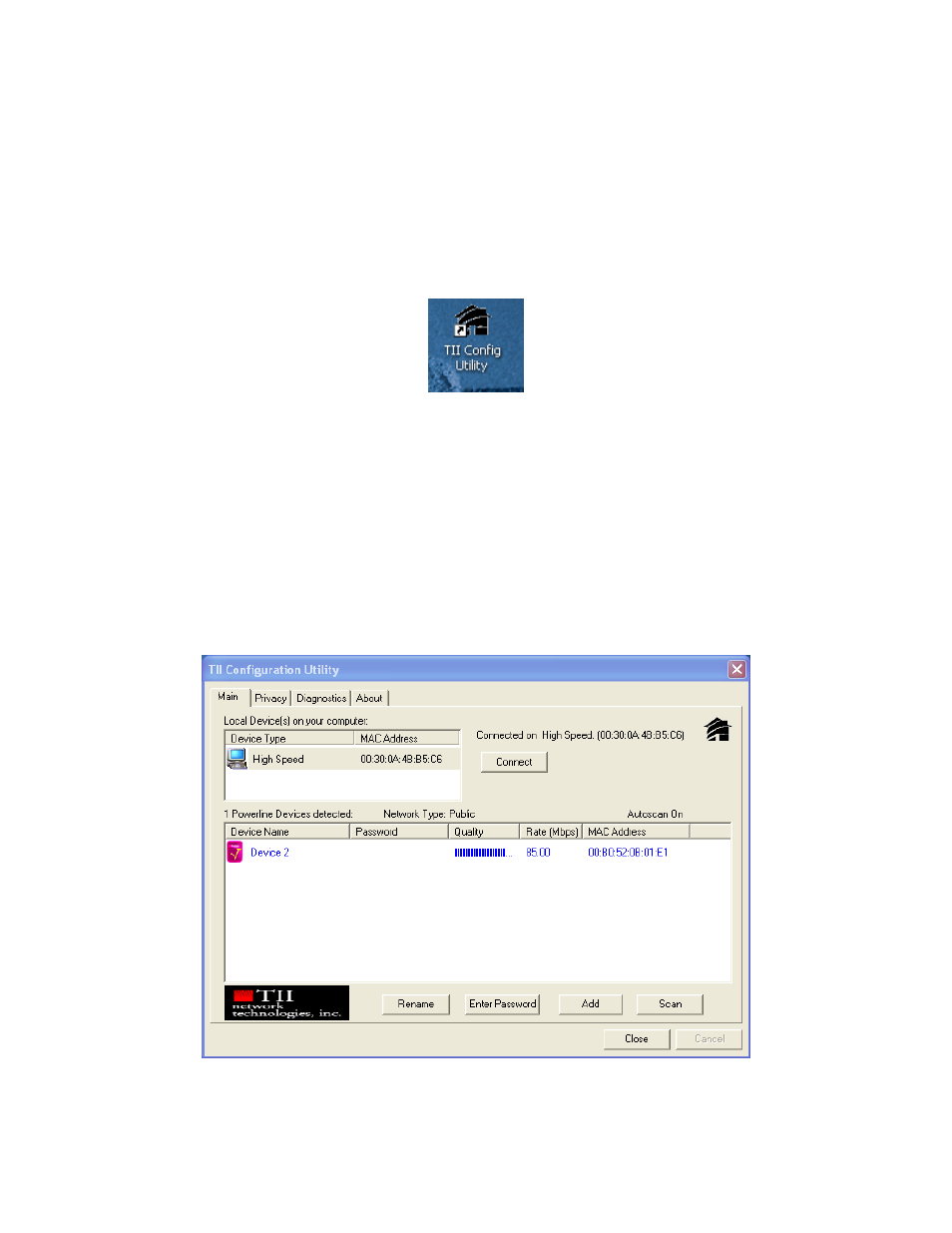
P/N: 92227001
Rev A 3/07
14
Chapter3– TII Configuration Utility Software Features
Running the Utility:
To run the utility, double click the TII Configuration Utility icon on your desktop as in Figure 1.
Figure 1
3.1
Main Screen
The Main screen essentially provides a list of all HNP6L-ET
devices logically connected to the
computer where the utility is running. (If the status is not updated, please close and open the
utility again).
The top panel shows the local HNP6L-ET
device found connected to the computer’s NIC
(Network Interface Card). See Figure 2. In this case the MAC address of device connected
locally to the PC is 00:30:0A:4B:B5:C6.
Figure 2
See also other documents in the category Tii Equipment:
- OF025PFNOPNST1 (2 pages)
- IF025PFNOPNST1 (2 pages)
- 210 (2 pages)
- 220 (1 page)
- 231-2 (1 page)
- 68T-2S-4 (1 page)
- 68M-2-1T (1 page)
- 68M-12-1T (1 page)
- 68M-1-1T (1 page)
- 170-06-03 (2 pages)
- 69T (1 page)
- ISB (2 pages)
- ISB-MB (1 page)
- 372S-12LP (1 page)
- 372S-12 (1 page)
- 80-100 (1 page)
- 80-400 (1 page)
- 80-410V-45 (1 page)
- SCT-A (1 page)
- 87 (1 page)
- 95S Series (2 pages)
- 95S Series (3 pages)
- 96-00-1 SERIES (2 pages)
- 96-00-4 SERIES (2 pages)
- 97 (2 pages)
- 97C (1 page)
- 99S SERIES (2 pages)
- 831E (1 page)
- 831W2 (1 page)
- 856E (1 page)
- VIS-4 (2 pages)
- ONT-SS (1 page)
- VIS-2 (2 pages)
- FDT1 Series (2 pages)
- FDT2 Series (2 pages)
- FDH1 (14 pages)
- 169F SERIES (2 pages)
- 506F (2 pages)
- 506F-03 (2 pages)
- 506F-02-01-04 (2 pages)
- 506F-01-01-01/-02/-03 (2 pages)
- UVS-12 (1 page)
- 761-4T-12 (2 pages)
- VIS-3 (2 pages)
- FET1 Series (2 pages)
