Distance, Figure 16: setting the distance to the swath, Height – TeeJet CenterLine v1.10 User Manual
Page 21: Figure 18: setting the height of antenna value
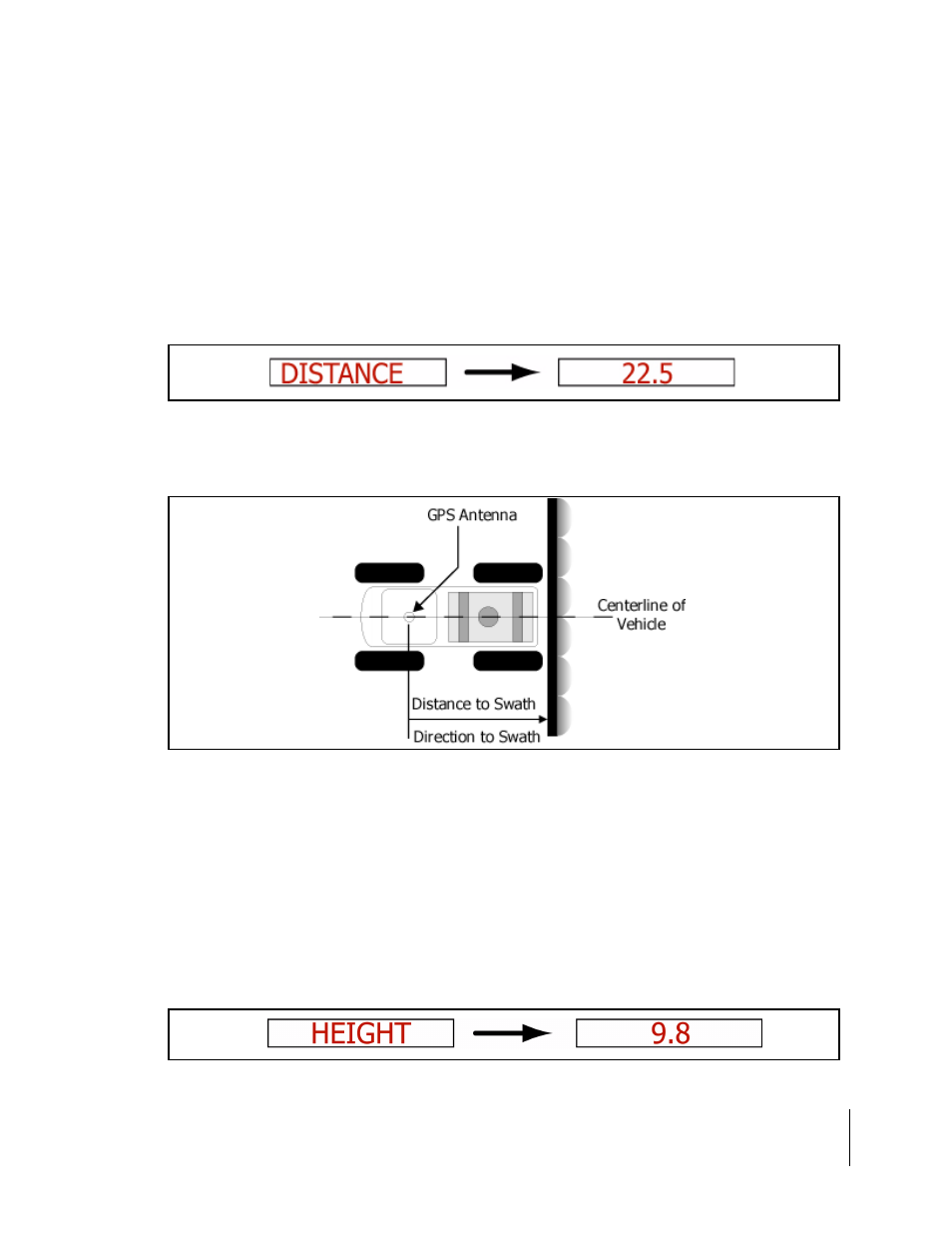
CenterLine
Software Version 1.10
CenterLine 17
CenterLine Setup
Distance
The Distance setting is the distance from the GPS antenna to the swath or delivery location (See
Figure 17).
To adjust the Distance setting, go to the Antenna sub-menu of Guidance setup and press Enter.
Scroll until
press Up; to decrease the distance press Down. Press Enter when the desired distance is dis-
played.
Height
The Height setting is the From from the GPS antenna to the ground surface.
To change the Height setting, go to the Antenna sub-menu of Guidance setup, scroll until
value until the desired distance is displayed in the text window. Press Enter to save the setting and
return to the Guidance setup menu.
Figure 16: Setting the Distance to the Swath
Figure 17: Direction and Distance to Swath from DGPS Receiver
Figure 18: Setting the Height of Antenna Value
