Width, Figure 12: setting the guidance width value, Ahead – TeeJet CenterLine v1.10 User Manual
Page 19: Figure 13: setting the guidance ahead value
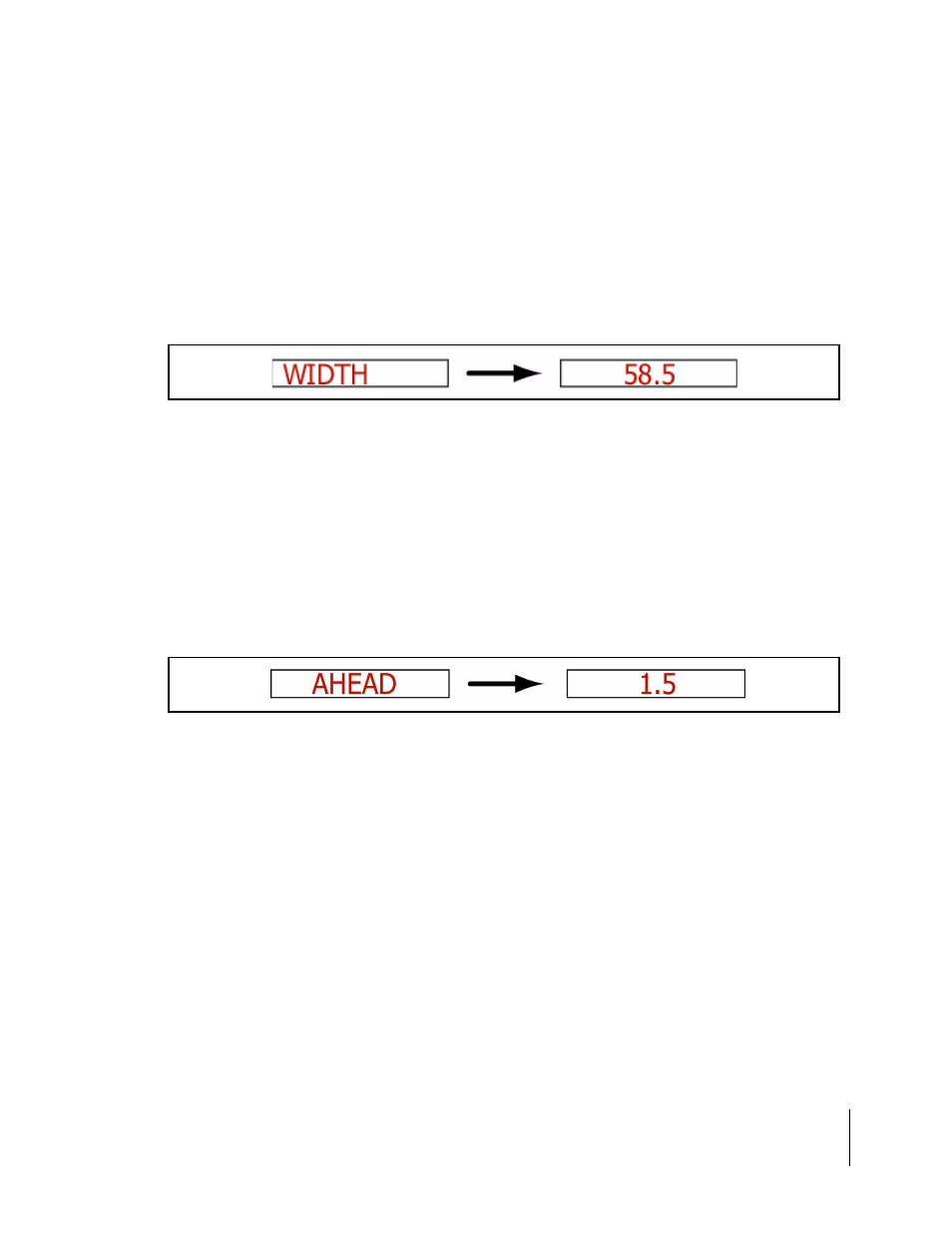
CenterLine
Software Version 1.10
CenterLine 15
CenterLine Setup
Width
The Guidance setup parameter Width is the distance between guidelines. This width is typically
the vehicle implement width or spread width. Setting this width slightly smaller than the actual
width reduces skips. Setting this width slightly larger than the actual width reduces overlap.
To adjust the Width setting, go to
played, and press Enter. To increase the width press Up; to decrease the width press Down.
Press Enter when the desired width is set. The width value increments in 0.1 ft. intervals.
Ahead
The Look Ahead value is the number of seconds ahead of the vehicle you would like the software
to calculate the cross track error. Based on the vehicles speed and trajectory and this look ahead
value, CenterLine can determine where the vehicle will be with respect to the current guideline.
This setting will vary based on the vehicle operators driving ability and preference. This value is
only used with the guidance pattern Parallel. It is not used in Headland curved guidance or the Cir-
cle Pivot pattern. A Look Ahead value that fits the operator best will result in smoother guidance
operations. Typically this value is set to 1.5 or 2 seconds
Figure 12: Setting the Guidance Width Value
Figure 13: Setting the Guidance Ahead Value
