Boom width drive factor, Regulation delay, Boom width – TeeJet LH 4000 User Manual
Page 17: Drive factor
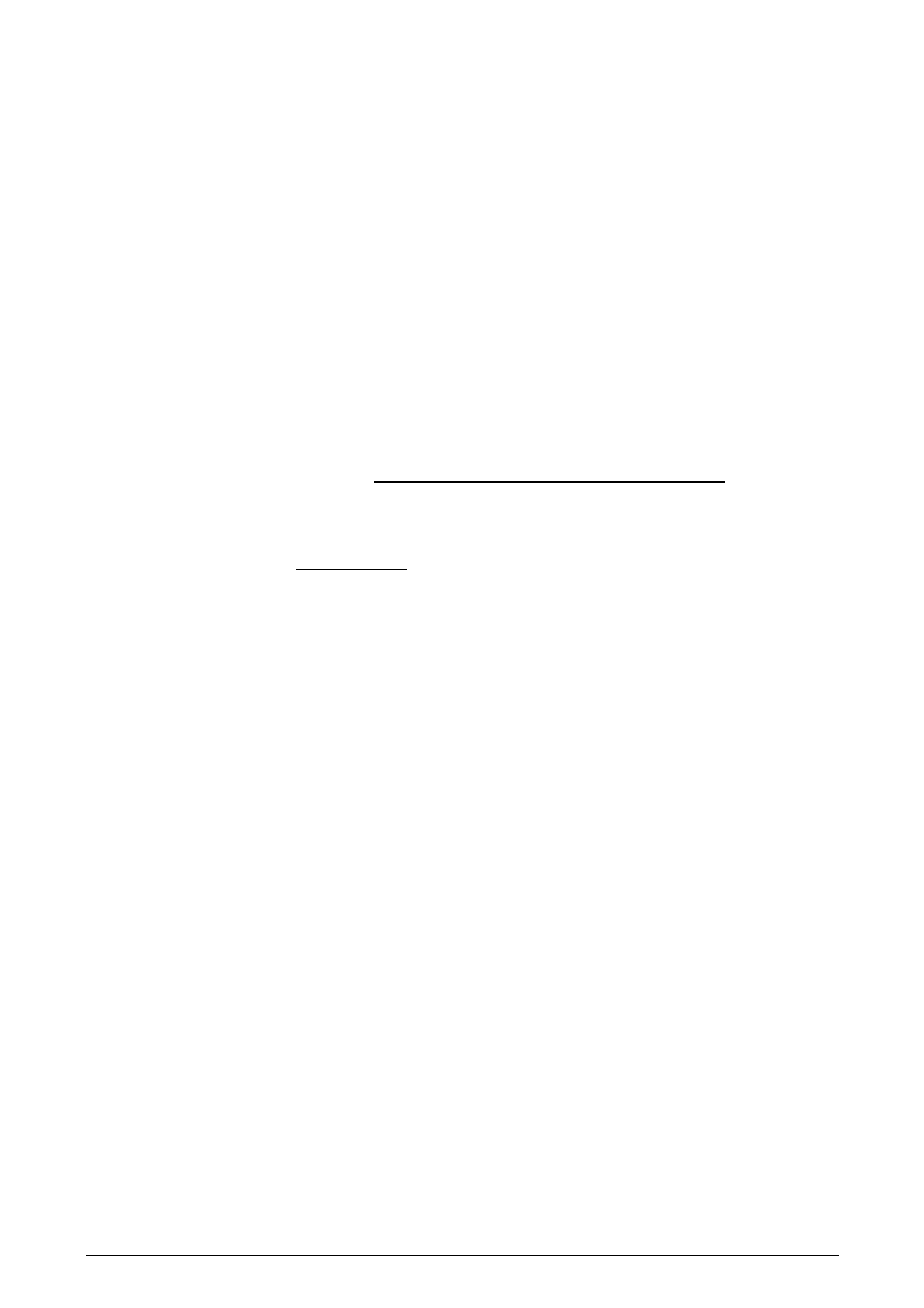
LH 4000 O
PERATORS MANUAL
LH A
GRO
17
Method 2: (Manual calibration method).
Your flow-calibration figure may be calculated as follows:
1.
Fill tank with minimum 600 Litres.
2.
Reset your "LITRE" counter (using the "DATA DELETE" menu).
3.
Spray minimum 500 litres (All boom sections open, keep within normal
pressure range (e.g.3 Bar). You may keep the machine stationary, using the
simulated speed facility, (see "SYSTEM") or select “MANUAL” and set your
pressure (see page 13).
4.
Verify the remaining litres in tank on the tank scale (Note: machine must be
level).
5.
Verify your "LITRE" recorder reading in the "DATA/DELETE" menu.
6.
Calculate your correct flow-figure, using this formula:
Present flow-figure x sprayed amount
NEW FLOW-FIGURE =
Litre recorded on computer
2000 x 500
E.g.:
487
= 2053
The calculated new figure must be encoded in the computer.
BOOM WIDTH
The effective width of your sprayer (in cm.)
The LH 4000 computer automatically compensates for open and closed boom
sections.
Consequently each individual spray-sections must be encoded into the computer.
Encode the widths one by one. Start with the left-hand side (section 1).
Proceed thus:
Move cursor to first section. Enter width (in Cm.) using the numeric keypad.
Proceed to section 2 -3 etc!
DRIVE FACTOR
The "response-factor" for automatic application control mode. This parameter sets
the "speed" of the reaction time of regulation. (e.g. Sprayer press regulation valve)
If the reaction is too slow = increase figure or vice-versa. Min fig. = 1. Max.= 500.
"Normal" status, Start with 50.
REGULATION DELAY
Encode the number of seconds that regulation is delayed by after the main valve is
opened. It is possible to encode from 0 to 9 seconds.
