0 - emergency operations, 1 - ground speed sensor failure, 2 - flow control valve failure (liquid applicator) – TeeJet TASC-6500 User Manual
Page 39: 0 - emergency operations -1
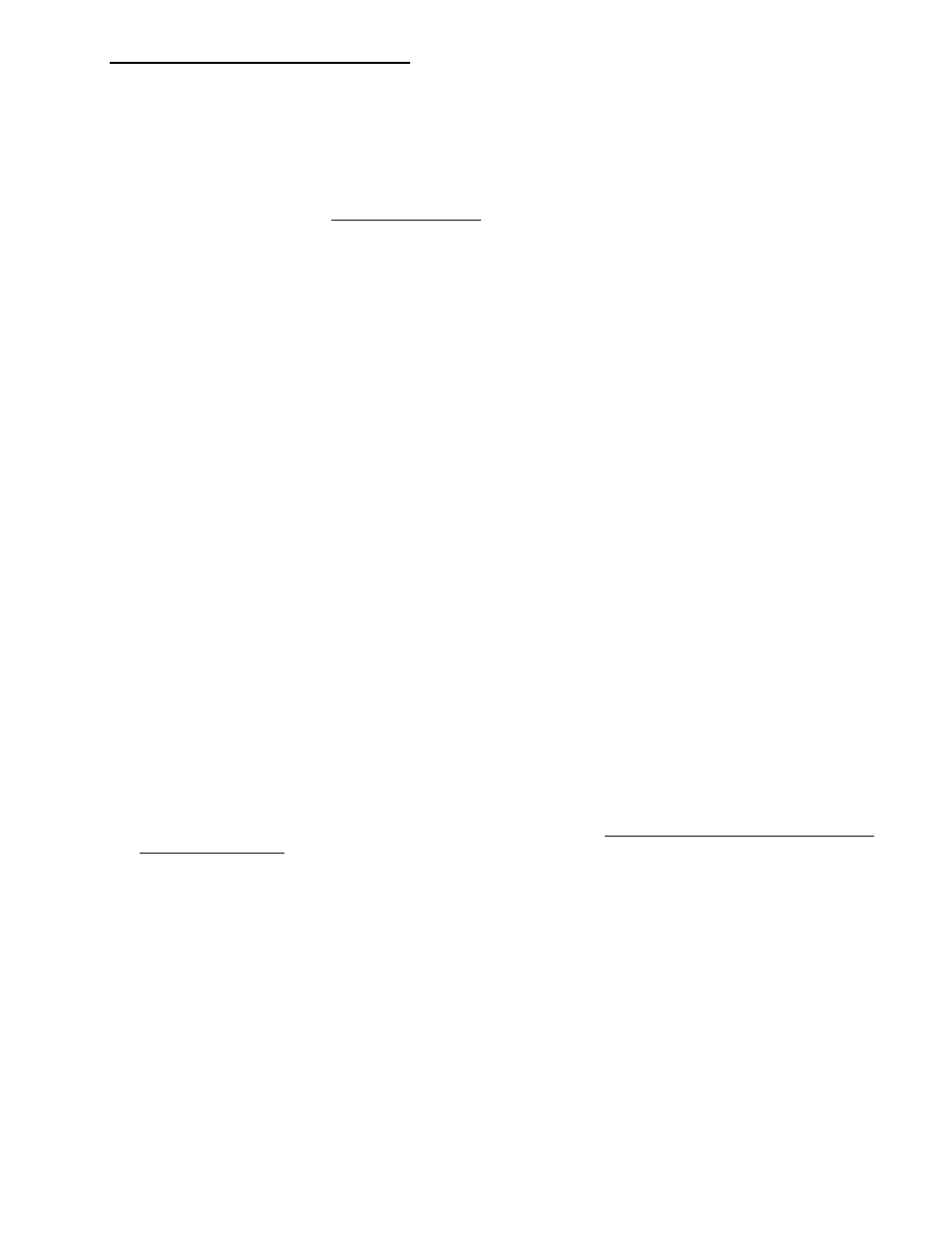
6-1
98-05019
Rev- 1
TASC 6200/6500
CE & S
TANDARD
V
ERSION
6.0 EMERGENCY OPERATIONS
MIDWEST TECHNOLOGIES has gone to great lengths to make the TASC System as foolproof and reliable as possible.
However, we recognize that things break from time to time, despite our best efforts. If the operator does experience a failure
of the ground speed sensor, the main flow control valve, or, the flow meter, or rate sensor, the first thing to do is to carefully
check the wiring harnesses for obvious breaks and follow the suggested troubleshooting advice outlined in Section 6.0. in this
manual. Assuming there is no success in attempts to get the failed component to respond, MIDWEST TECHNOLOGIES
suggests the following procedures, as a temporary measure, until the component can be fixed or replaced.
If the operator chooses to follow one of the following procedures, he should recognize that the accuracy of application is
reduced. If this reduced accuracy is acceptable, these procedures will allow the operator to continue on a temporary basis.
6.1 GROUND SPEED SENSOR FAILURE
The Control Console has an internally generated speed signal when operated with the "GROUND SPEED OVERRIDE"
function activated. When the unit is operated in the GSO speed mode, the Control Console will establish the APPLICATION
RATE as if the vehicle were actually moving across the field at the programmed GSO speed, even though there is no real
speed input. This feature can be used to operate the machine under a reduced accuracy, in the event of a failure of the speed
sensor.
A. Disconnect the speed sensor cable from the back of the TASC console.
B. With all boom section switches OFF, Power ON, Mode Selector in the SET-UP position and the vehicle stopped,
rotate the Display Selector to the SPEED position. Using the INC/DEC switch, set the ground speed override speed for
the normal spraying/spreading speed, (See Section 2.7. for additional information).
C. Set the Mode Selector switch back to OPERATE. Start the vehicle and steer toward the desired swath, accelerating to
normal application speed (as close as possible to the GSO speed value). As the vehicle reaches the start of the desired
swath, turn on the booms and begin applying. IF YOU HAVE A GSO SWITCH, BE SURE IT IS TURNED ON.
D. The Control Console will control application as if the vehicle were moving at the established GSO speed. The actual
accuracy of application will therefore depend upon the ability of the operator to maintain the desired vehicle speed. If the
vehicle is traveling at exactly the established GSO speed, the application will be
nearly exact. If the vehicle is
traveling faster or slower than the established GSO speed, the APPLICATION RATE will be under or over the desired
rate by a proportional amount.
E. The console will still keep track of the TOTAL APPLIED, and the system will adjust to changes in boom width. These
functions can be monitored on the display.
F.
The TASC display will continue to flash a too slow message, and an audible alarm will sound ,to indicate abnormal
operation. There will be no SPEED displayed. AREAS will not accumulate. APPLICATION RATE information is
meaningless.
MIDWEST TECHNOLOGIES RECOMMENDS THIS PROCEDURE ONLY AS AN EMERGENCY, TEMPO-
RARY PROCEDURE. THE PROBLEM WITH THE GROUND SPEED SENSOR SHOULD BE RESOLVED AS
SOON AS PRACTICAL SO THAT FULL CONTROL OF THE APPLICATOR CAN AGAIN BE ENJOYED.
6.2 FLOW CONTROL VALVE FAILURE (LIQUID APPLICATOR)
The TASC System can be operated at a reduced level of control in the event of a flow control valve failure. To operate the
sprayer, it will be necessary to manually adjust the flow control valve so that sufficient pressure is available to the booms to
give a good spray pattern. Thus, there is no longer positive control over the flow. Use the following procedure to manually
position the flow control valve.
NOTE: If the TASC console is connected to a Data Link, verify that the Data Link is set to LOCAL CONTROL. If it is not,
switch the Data Link to LOCAL CONTROL and turn the TASC console OFF and back ON.
A. With the vehicle stopped, turn all boom sections OFF, set the product switch to the ON (center) position, and the mode
switch to SET-UP (See Section 2.4). Use the INC/DEC switch to set the application rate to 0.0. Return the mode switch
to OPERATEand set the Product Switch to the ON or ALT. RATE position (to view application rate).
