3 setting the split drive option – TeeJet TASC-6500 User Manual
Page 12
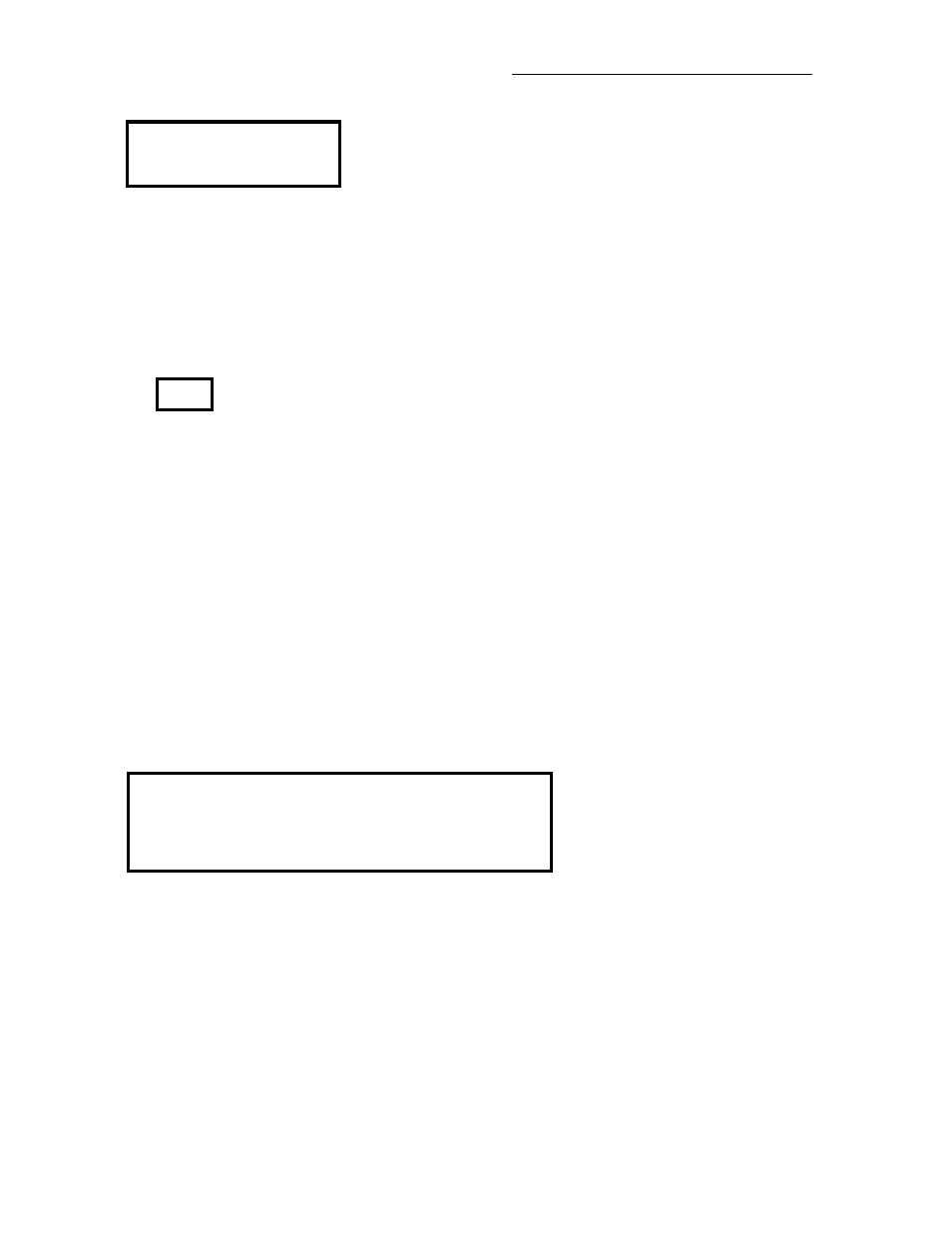
2-2
98-05019
Rev- 1
CE & S
TANDARD
V
ERSION
TASC 6200/6500
Power
OFF
Mode selector
SET-UP
Display selector DISTANCE
B. Turn the rate selector switches, for any channels (1,2 or 3) that you want to set to non-peristaltic to "ON".
C. Turn the rate selector switches, for any channels (1,2 or 3) that you want to set to FLOW MODE, to
"ALTERNATE RATE".
Any channels left "OFF" will be set to the peristaltic mode.
D. Hold the INC/DEC switch down while turning on the TASC power. After completing the start up routine,
the display settles on a series of o's, -'s, and F's. The o's correspond to the channels that are set to non-
peristaltic drive, -'s indicate peristaltic channels, and F's indicate channels that are in Flow Mode.
F o -
Indicates channel 1 is set to "Flow Mode", 2 is set to non-peristaltic drive and channel 3 is set for peristaltic.
E. If it is ever necessary to reset the channel configuration, simply repeat the above procedure selecting the
desired switch configuration.
F. Whenever the TASC power is turned ON, the console momentarily displays the drive status of the three
chemical applicator channels (unless all three channels are in peristaltic mode).
2.3 SETTING THE SPLIT DRIVE OPTION
Each TASC control channel (1, 2, 3, L, C) has the option of operating in either standard or split drive. Split drive is
used to control a channel where changes in boom settings do not affect the drive speed of the controlled shaft or
motor. An example is a split conveyor with two separate drive motors feeding a two boom granular air delivery
applicator.
If you can't decide whether to use split or standard drive on a particular control channel, contact your MID-TECH
supplier, or the factory, for help.
A. Use the following switch settings to change from standard to split drive (you should have to do this only
once).
Power
OFF
Mode selector
SET-UP
Display selector
L & CHEMICALS, APPL. RATE
Booms and pumps
OFF
Hold the INC switch
UP while turning the power on
The display will show an Err message when power up is completed.
B. Turn the desired product switch ON and the display shows which drive configuration is set (Stnrd for
standard or SPLit for split).
C. Select the desired configuration by holding the INC switch UP. The display alternates between standard and
split. The selection being displayed as you release the INC switch is locked in. (If the channel is in peristal-
tic mode the only choice is Stnrd.)
D. Repeat steps B and C for each channel independently.
E. Turn the display selector switch or move the Mode switch to OPERATE to exit this function.
