14 setting auto power down time, 14 setting auto power down time -12 – TeeJet TASC-6500 User Manual
Page 22
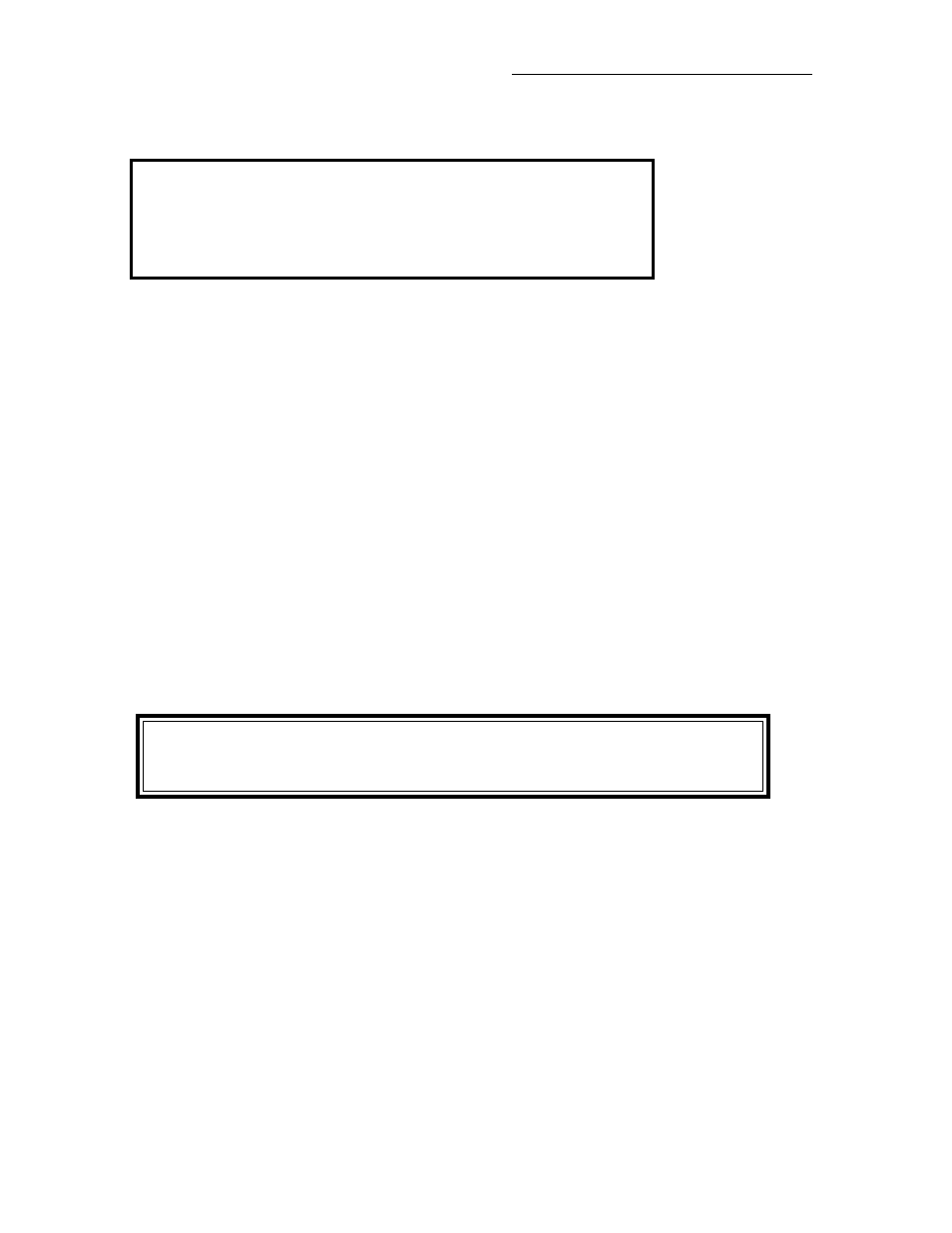
2-12
98-05019
Rev- 1
CE & S
TANDARD
V
ERSION
TASC 6200/6500
A. Use the following switch settings to start the calibration (Be sure to set the proper product density. See
section 2.4.4)
Power
ON
Mode selector
SET-UP
Display Selector
L & CHEMICALS, VOL. APPLIED
Product Switch 1, 2 or 3
ALT RATE POSITION
(Select only one channel at a time)
All booms
ON (for observing split drive channels)
TASC displays the current calibration number for the channel selected. Adjust the number using the INC/DEC
switch. Record the number for reference. (Remember, if the channel is set for split drive, all live booms must
be ON to view the calibration number, turn the booms OFF before proceeding further.)
B. Set the mode selector to OPERATE, rotate the display selector to TEST SPEED, and turn ON the booms.
(NOTE: Channel C or L must also be turned on. Set that channel application rate to 0.0 (zero) to
keep alarms from sounding.) (With an Air Max machine it is necessary to run the conveyor in order to
collect material. Set the C product application rate to a normal field rate and turn the C Product Switch ON
before starting catch test. Turn on the machine hydraulics. BE SURE THE MAIN FERTILIZER BOX IS
EMPTY.) Allow material to discharge until you are sure the flow is even. Turn OFF the booms.
C. Rotate the display selector to L & CHEMICALS, VOL. APPLIED and use the DEC switch to set the
display to zero.
D. Divert the output of the selected channel to an appropriate catch container. You must collect enough
material to give a good sample and still be able to measure the collected material very accurately.
E. Rotate the display selector to TEST SPEED and turn all booms ON. The channel selected discharges into
the catch container. When enough material has been collected, turn OFF the booms and rotate the display
selector back to L & CHEMICALS, VOL. APPLIED.
F. TASC displays the calculated amount discharged. Measure the actual amount discharged and correct the
calibration number using the following formula:
G. Set the mode selector switch to SET-UP and the appropriate Product Switch to ALT. RATE, and enter the
corrected calibration number using the INC/DEC switch. (Remember, if the channel is set for split drive,
all live booms must be ON to view the calibration number, turn the booms OFF before proceeding
further.) Return to OPERATE and the display should indicate the actual measured amount collected. That
channel is calibrated. Calibrate each granular bin channel independently using this procedure.
2.14 SETTING AUTO POWER DOWN TIME
The console has an "Auto Power Down" feature which powers the console off after an operator selectable period
(default is 30 min) has elapsed. If no input is received from the speed sensor or any console switch during this time
the APD feature is activated. The APD time can be set from 15 to 60 minutes. Selecting a period less than 15
minutes disables the APD feature.
(MEASURED AMOUNT ÷ INDICATED AMOUNT) X CALIBRATION NUMBER = NEW
CALIBRATION NUMBER. If the amount read from the console is greater than the amount
actually measured, the calibration number will decrease.
