8 stop applying, 2 ground speed override (gso), 3 changing active boom sections – TeeJet TASC-6500 User Manual
Page 26: 4 changing application channels, 5 changing applicatio rates on the go, 1 alternate application rates for each channel, 8 stop applying -2, 1 alternate application rates for each channel -2
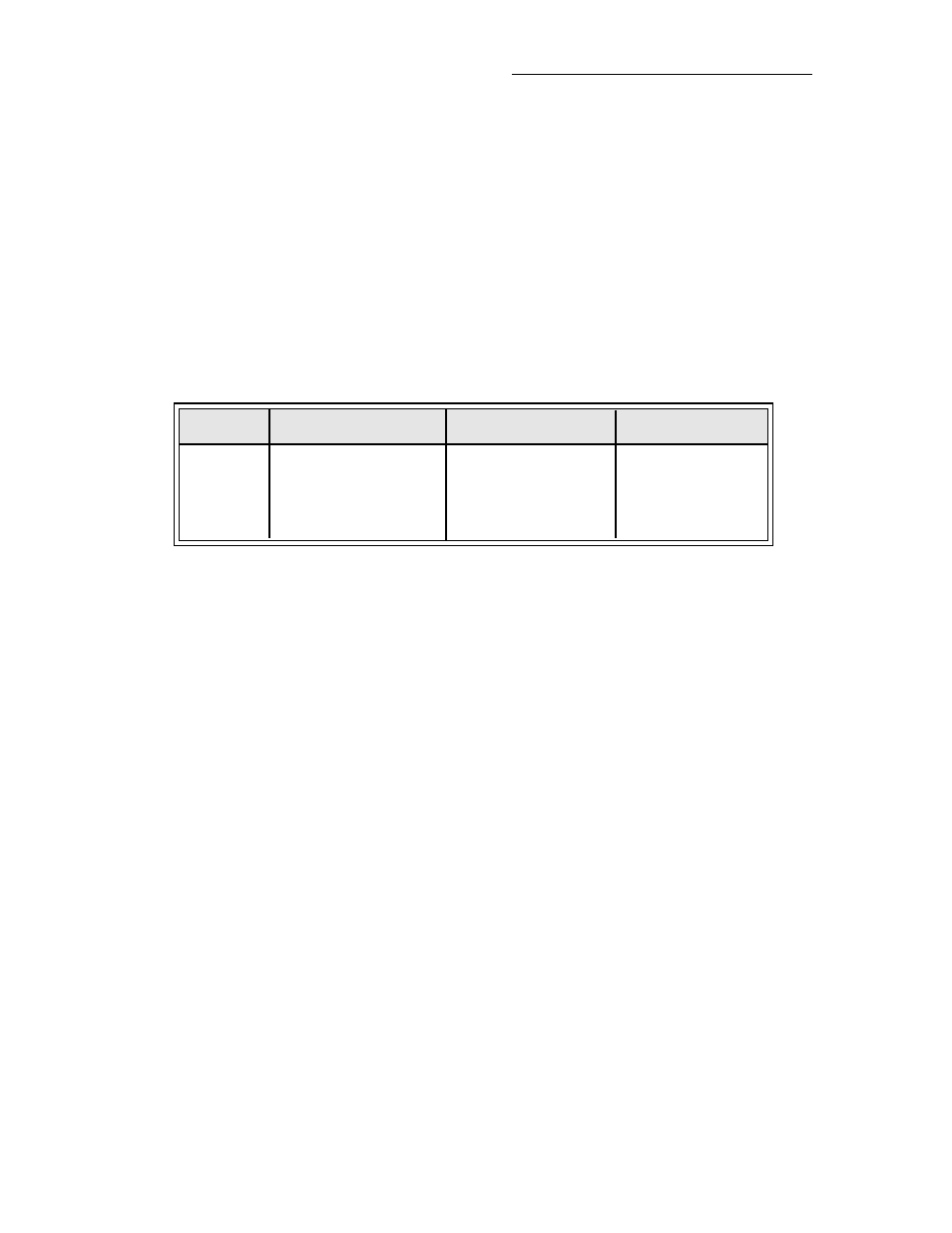
3-2
98-05019
Rev- 1
CE & S
TANDARD
V
ERSION
TASC 6200/6500
3.1.8 STOP APPLYING
Reaching the end of the field, turn the booms OFF. The application stops. After the vehicle has turned, switch
the booms back ON to continue application.
3.2 GROUND SPEED OVERRIDE (GSO)
An optional ground speed override switch can be used to operate the machine using the GSO speed. Ground
speed override is used to bring the applicator channels on line quickly when starting from a dead stop. Ground
speed override will also ensure a minimum acceptable pattern when the vehicle is maneuvering at very low
ground speeds. GSO can also be used to flush the applicator from the cab, with the vehicle stopped.
The TASC system operates normally when the GSO switch is in the OFF (open) condition. When the GSO
switch is ON (closed), and the actual ground speed is less than the GSO speed, TASC uses the GSO speed to
control the product flow rates. When the actual ground speed increases above the preset GSO speed, TASC
controls flow rates using the actual ground speed. See the following table for a better example of GSO operation.
CAUTION: When traveling at a speed slower than the GSO speed setting, this feature causes the product
to be applied at a rate consistent with the GSO speed, rather than the true ground speed. Caution must
be exercised when operating in this mode as serious over application can occur, if not used properly.
When GSO is being used, and the true ground speed is less than the pre-selected “GSO” speed, the
console will sound an alarm and the display will flash a “Too Slow” message to warn the operator of
possible over application.
3.3 CHANGING ACTIVE BOOM SECTIONS
The active boom sections can be changed at any time by turning the boom switches ON or OFF. The TASC
automatically adjusts application flow rates to account for the change in width. Area accumulators and total
applied accumulators are also adjusted automatically for the change in width. When all boom sections are turned
OFF, application stops.
3.4 CHANGING APPLICATION CHANNELS
The TASC console allows the operator to start and stop the application of individual products "ON THE GO".
When a Product Switch is turned OFF, the flow of material stops and the totals accumulator for that channel
stops. If any of the other Product Switches are still active however, the area accumulators continue to count area.
3.5 CHANGING APPLICATION RATES ON THE GO
The TASC console allows the operator to change the rates of any or all of the Products "ON THE GO". The
change can be to a predetermined rate or, using the INC/DEC switch, percentage changes can be made.
3.5.1 ALTERNATE APPLICATION RATES FOR EACH CHANNEL
An alternate application rate can be selected for each channel using the ALT-RATE position on its Product
Switch. Selection of an alternate rate for one channel does not affect the rates of the other channels. The TASC
system will continue to apply material at the alternate rate until the Product Switch is returned to the normal ON
position.
GSO
GSO speed
GROUND SPEED TASC CONTROL
OFF
5 MPH (KPH)
6 MPH (KPH)
6 MPH (KPH)
OFF
5 MPH (KPH)
4 MPH (KPH)
4 MPH (KPH)
ON
5 MPH (KPH)
6 MPH (KPH)
6 MPH (KPH)
ON
5 MPH (KPH)
4 MPH (KPH)
5 MPH (KPH)
