Osd function keys – StarTech.com SV3253DXI User Manual
Page 52
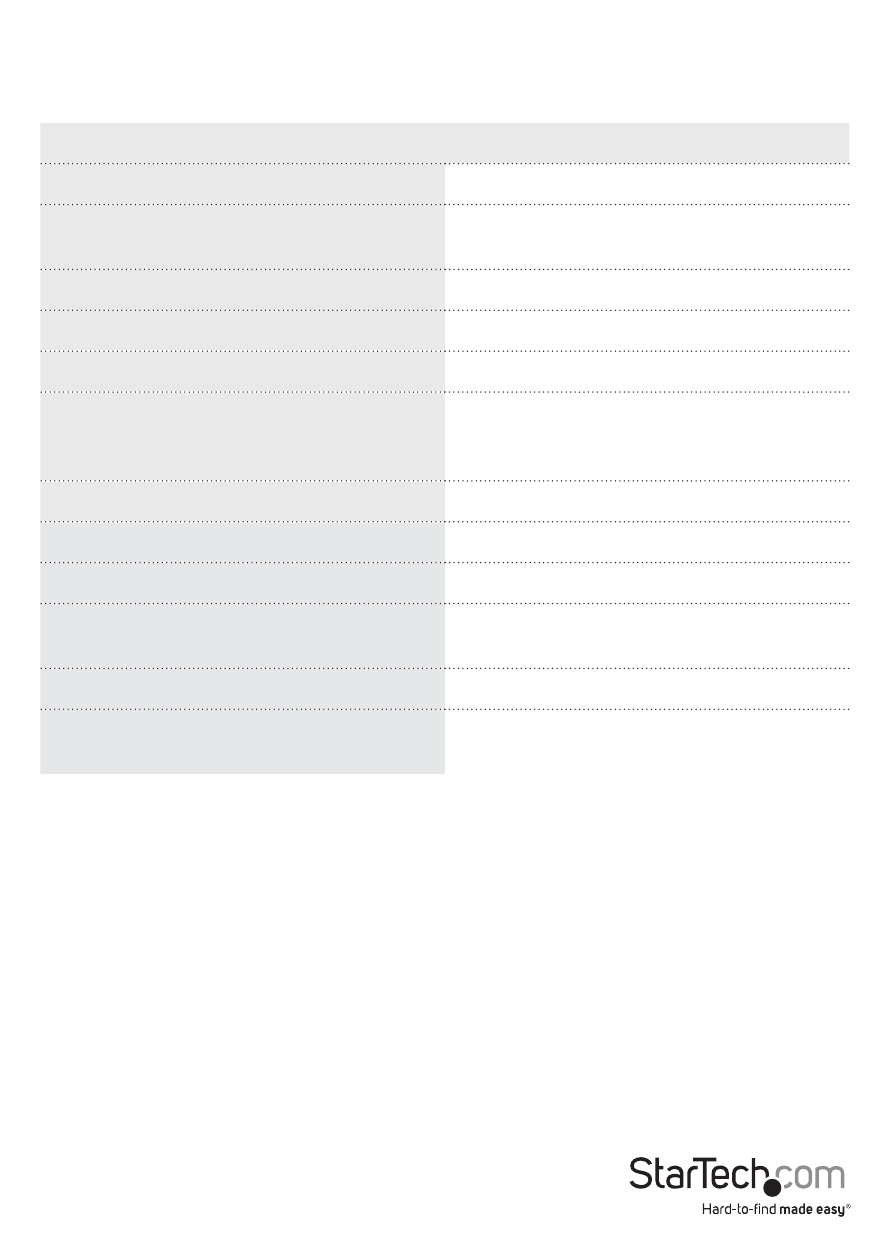
Instruction Manual
47
OSD Function Keys
OSD Keys
Function
1-9 (0=10)
Selects a channel from the list
F1 - F10
View a channel from the list. (Does not
close OSD)
T
Activate terminal emulator
L
Logout immediately
?
Show help screen
R
Reset server interface module (May be
used to recover from stuck keyboard or
mouse emulation
I
Show TCP/IP status/settings
S
Change TCP/IP settings
ESC
Close OSD (No state change)
Full cold reset of server interface
module. Use the reset command first
Page Up/Down
Scroll up and down the OSD list
Home/End
View the first and last channel of the
KVM
Please Note: Channel names can only be changed through the web interface.
Changing Your Configuration
After the initial power up, any device can be moved, added or removed from any port on
the KVM without powering down the switch. The attached computer must be powered
up for it to provide power to the Server Interface Module, so it will not appear in the
OSD list until that time. It is safe to hot plug USB devices, but PS/2 systems will typically
require a power cycle.
Please Note: After changing your configuration, the OSD will automatically update to
reflect the new configuration.
