5 : s-register – Solvline Eddy Serial v2.5.1.1 User Manual
Page 79
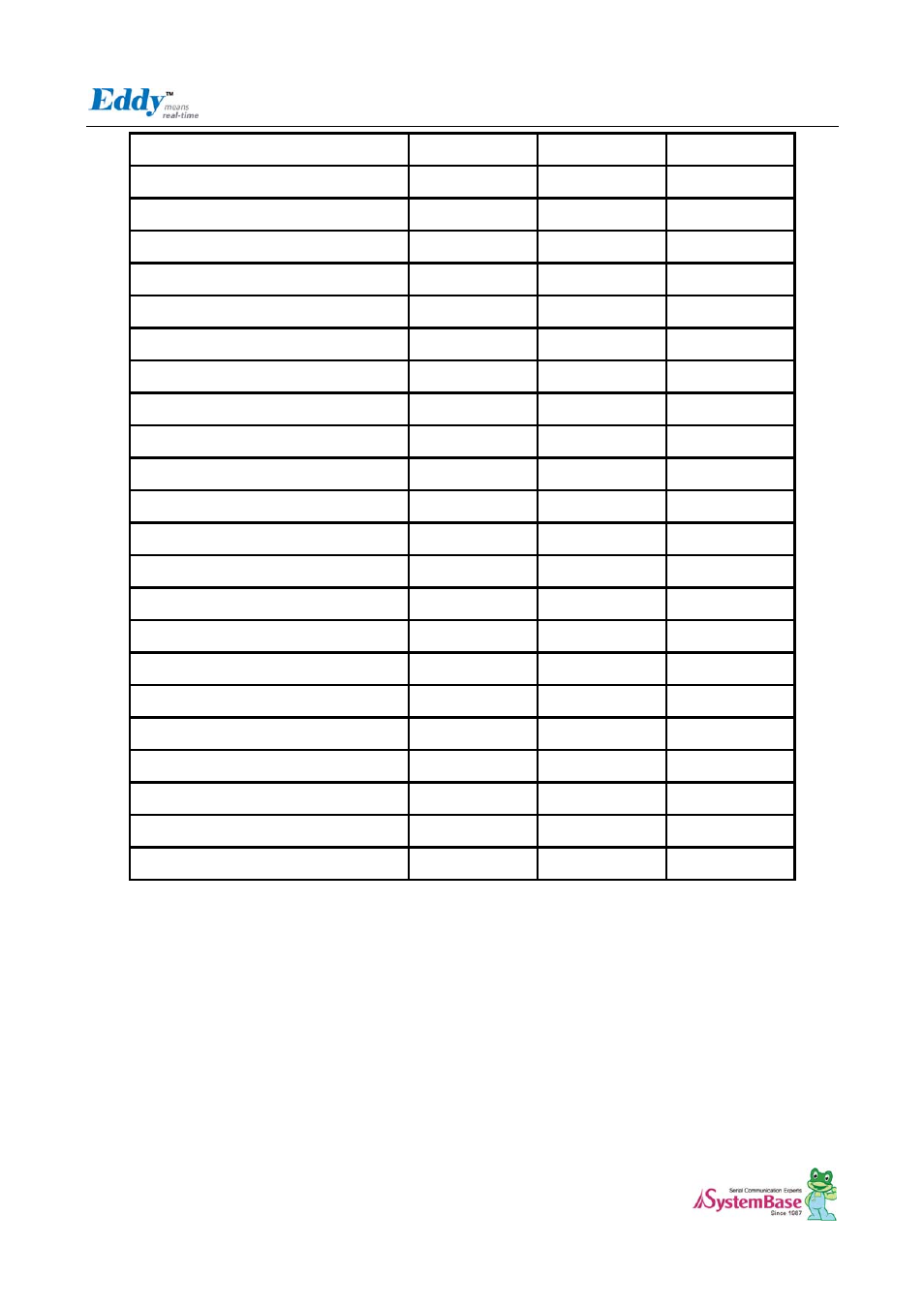
Eddy User's Guide
79
ATA112233445566
◎
ATA
◎
AT+BTSCAN
◎
AT+BTSCAN,n,to
◎
AT+BTSCAN112233445566,to
◎
AT+BTCANCEL
○
+++
○
AT+SETESC
◎
ATO
●
ATH
●
AT+BTSEC,Auth,Encr
◎
AT+BTLAST?
○
○
AT+BTMODEn
◎
AT+BTNAME=”Name”
◎
AT+BTKEY=”nnnn”
◎
AT+BTINFO?
○
AT+BTLPM,n
◎
AT+BTSD?
○
○
AT+BTCSD
◎
AT+BTFP,n
◎
AT+UARTCONFIG,b,p,s,h
◎
AT+BTVER?
○
○
AT+BTRSSI,n
●
◎ Valid only when Eddy-BT is not connected to other Bluetooth device.
● Valid only when Eddy-BT is connected to other Bluetooth device.
7.1.5 : S-Register
S-registers contain 52 parameters for the Eddy-BT. These are stored in flash memory and the values will be saved
unless hardware reset is executed. The value of S-register can be accessed and changed with ATS command. Some
S-registers not shown below are set to maximize the performance of Eddy-BT. Thus it is not recommended to
change these S-registers.
Change the value of S-register only in Standby status. Turn Eddy-BT off and on.
