3 network commands, Network commands – Solvline Eddy Serial v2.5.1.1 User Manual
Page 56
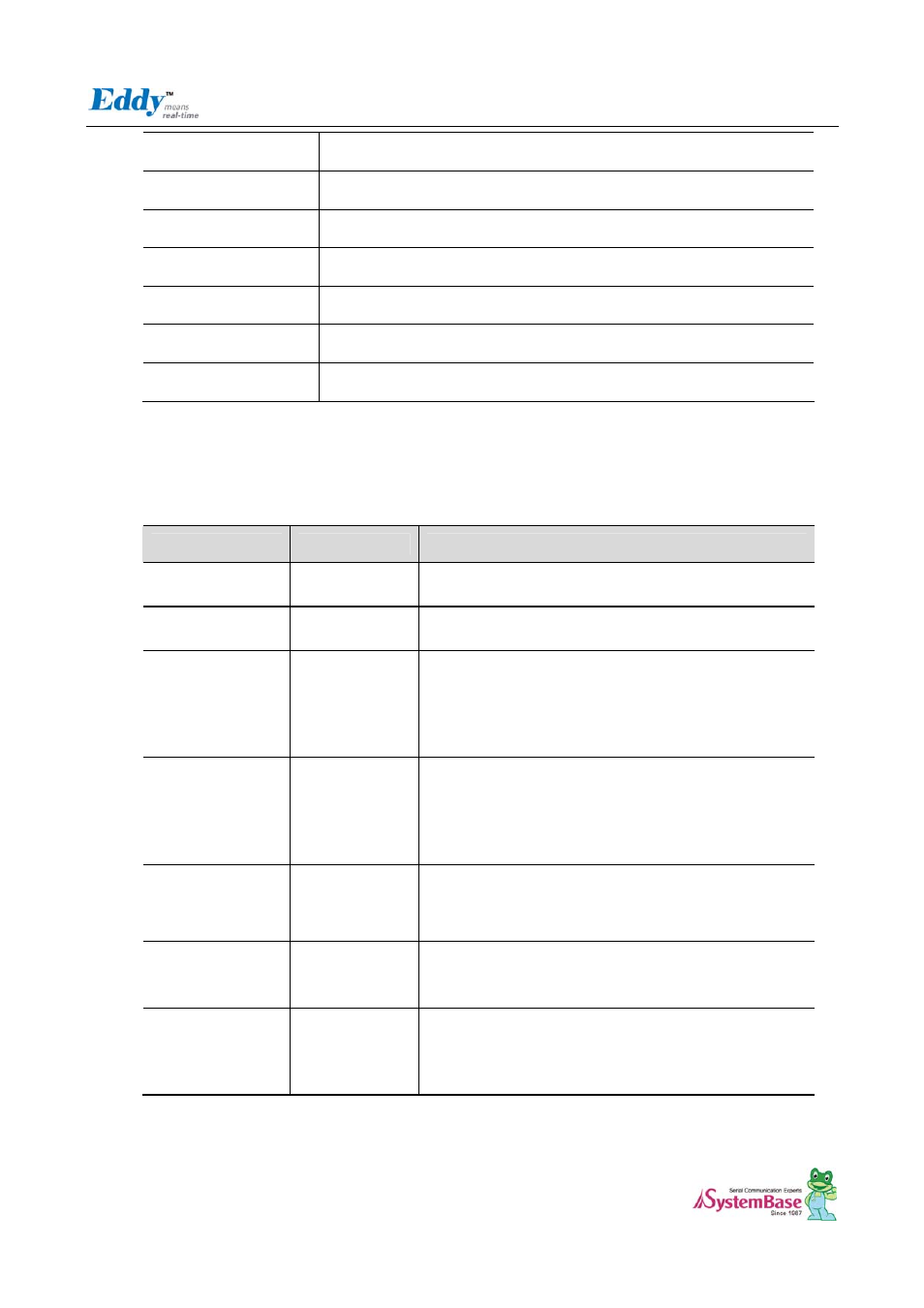
Eddy User's Guide
56
def view lan
Show LAN network settings.
def view wifi
Show WiFi network settings.
def view management
Show managing items settings.
def view port
Show serial port settings.
def view gpio
Show GPIO pin settings.
def view dio
Show DIO pin settings.
def help
Show command list and help.
6.3 Network commands
Configure general network environment and network management.
Commands
Default
Descriptions
def mac
00:05:f4:00:20:57
Register Eddy’s MAC address.
def line
[ip/dhcp]
Static IP
IP obtaining method for Eddy’s network connection.
def ip
192.168.0.223
Set the current IP address Eddy is assigned to.
When line type is Static IP, manually enter an appropriate
IP address.
When line type is DHCP, it is not editable. Instead, current
IP address is shown.
def mask
255.255.255.0
Set the subnet mask Eddy is assigned to.
When line type is Static IP, manually enter an appropriate
subnet mask.
When line type is DHCP, it is not editable. Instead, current
subnet mask is shown.
def gateway
192.168.0.1
Set the default gateway Eddy is assigned to.
When line type is DHCP, it is not editable. Instead, current
gateway address is shown.
def dns
168.126.63.1
Set the Domain Name Service IP address.
def portviewip
0.0.0.0
Configures IP of PC which Portview is installed
If IP is set to 0.0.0.0, NMS feature is disabled.
(Please refer to Portview User’s Manual for detailed
information.)
