Solvline Eddy Serial v2.5.1.1 User Manual
Page 4
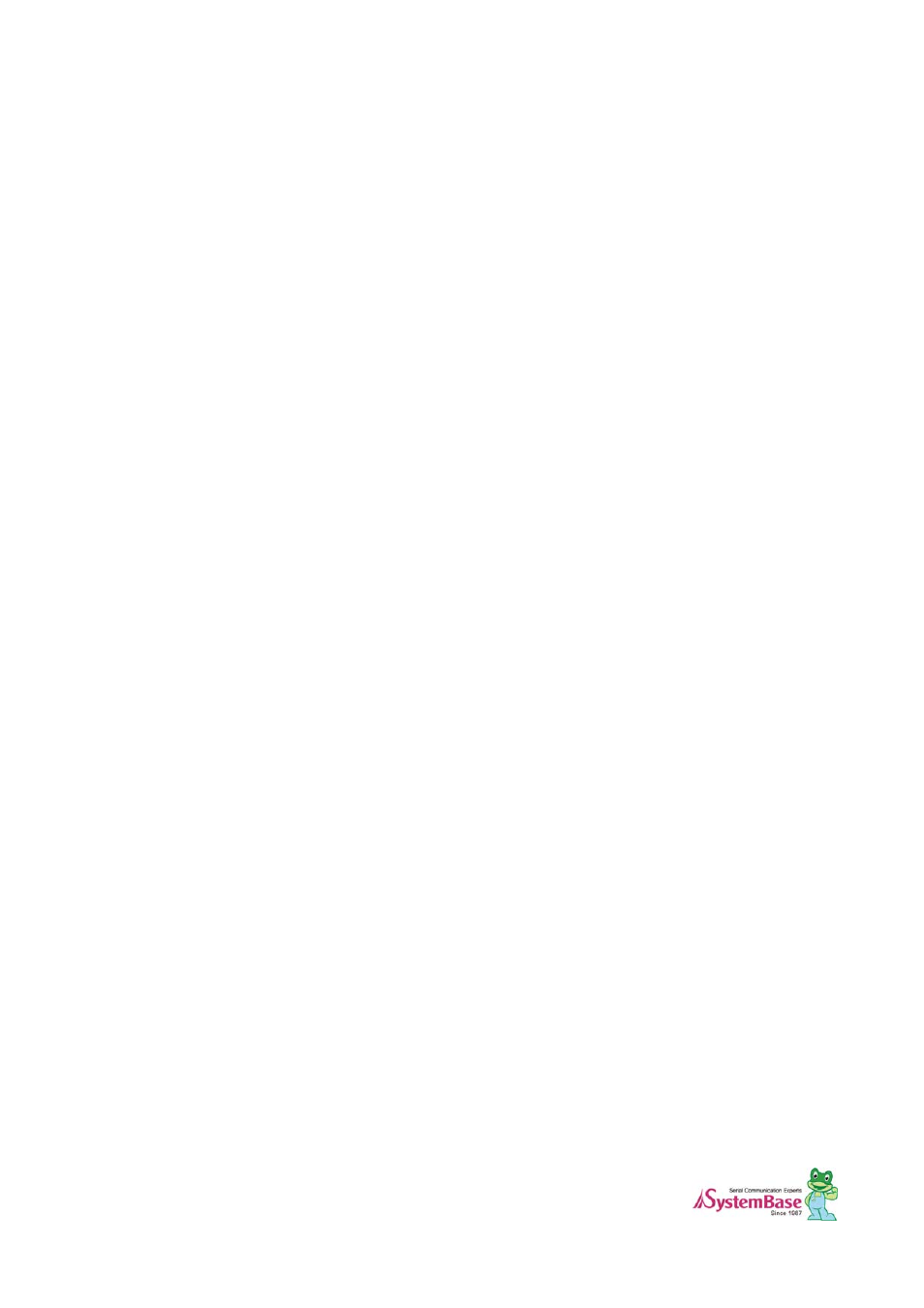
4
Configuration via Web ............................................................................................... 35
Connection ...................................................................................................................................... 35
Setup Menu ..................................................................................................................................... 36
Network Settings ............................................................................................................................. 38
Serial Settings.................................................................................................................................. 40
Wireless Settings ............................................................................................................................. 43
Peripheral Settings .......................................................................................................................... 47
DIO Settings .................................................................................................................................... 49
SNMP Settings ................................................................................................................................ 50
Change Password ........................................................................................................................... 52
Update Firmware............................................................................................................................. 52
Factory Default ................................................................................................................................ 53
Save & Reboot................................................................................................................................. 54
Configuration via Telnet ............................................................................................. 55
Connection ...................................................................................................................................... 55
View commands .............................................................................................................................. 55
Network commands ........................................................................................................................ 56
WiFi commands............................................................................................................................... 58
Serial Commands ............................................................................................................................ 60
Username/Password Commands ................................................................................................... 61
System Commands ......................................................................................................................... 61
apendix...................................................................................................................... 62
Eddy-BT Operation.......................................................................................................................... 62
7.1.1 How to use Eddy-BT .................................................................................................................................. 62
7.1.2 Operation Mode.......................................................................................................................................... 63
7.1.3 Configuration .............................................................................................................................................. 65
7.1.4 AT Command.............................................................................................................................................. 67
7.1.5 : S-Register ................................................................................................................................................. 79
Firmware Updates via FTP.............................................................................................................. 85
Ordering Information ....................................................................................................................... 87
FCC Statement................................................................................................................................ 88
