2 setup menu, Setup menu – Solvline Eddy Serial v2.5.1.1 User Manual
Page 36
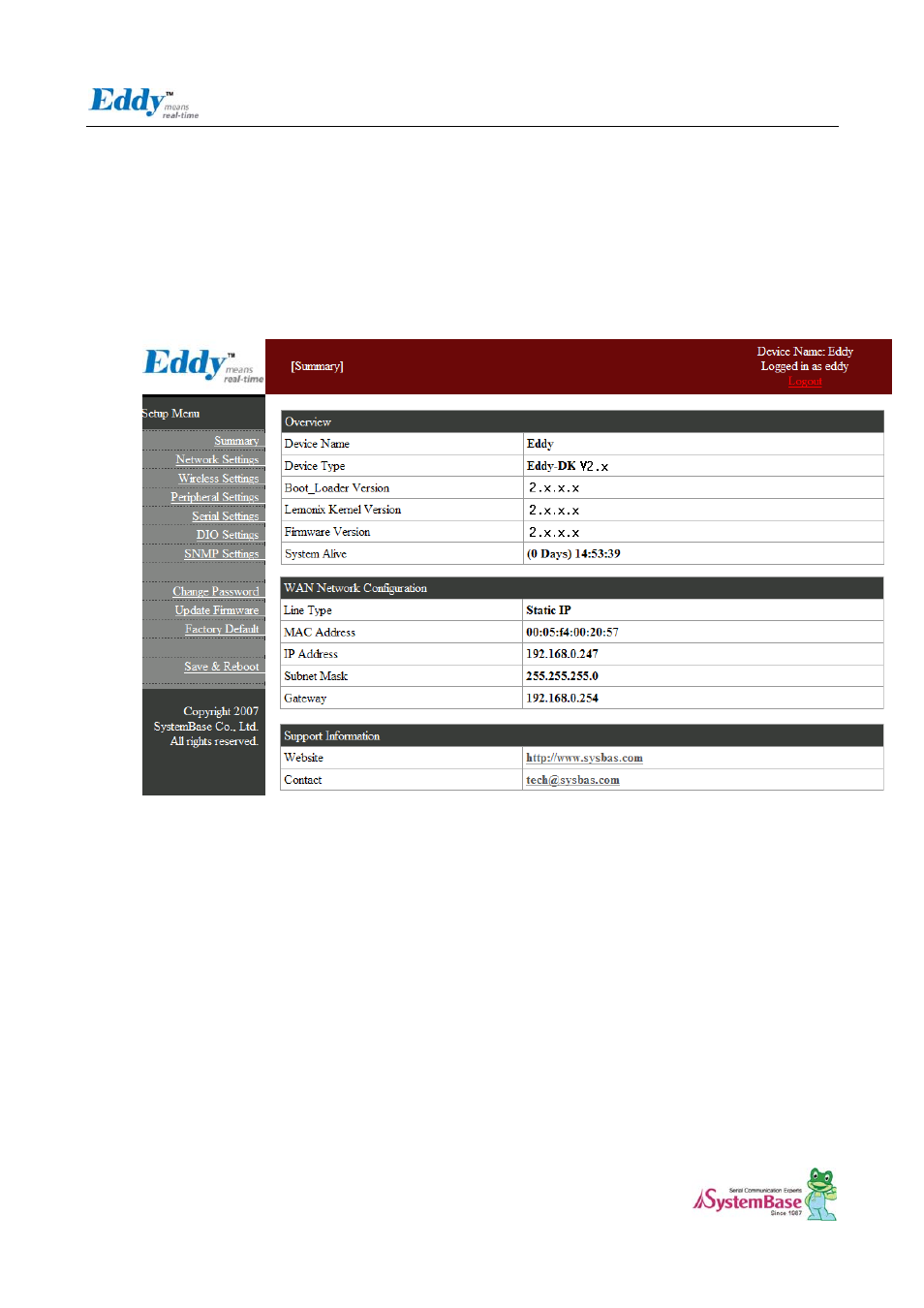
Eddy User's Guide
36
5.2 Setup Menu
If login process is successful, you will see a web manager’s main page, showing summary of your device. On the
left, you will see a setup menu, and you can navigate through these options.
WiFi Disable View
;
Since S4M doesn’t support DIO and LCD, “DIO settings” doesn’t appear on the left menu.
