4 at command – Solvline Eddy Serial v2.5.1.1 User Manual
Page 67
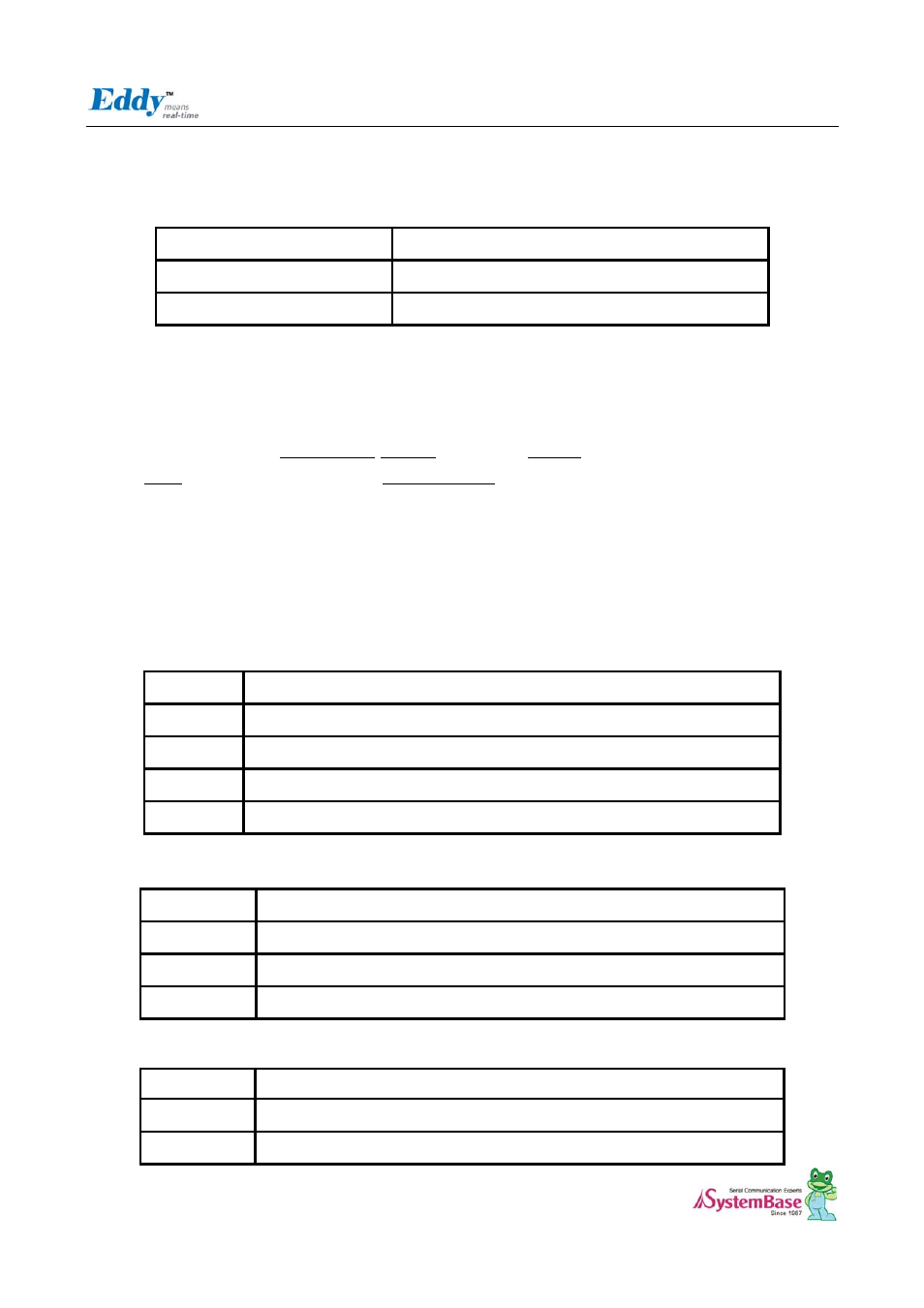
Eddy User's Guide
67
ATOx, ATObdaddr
Using the ATO command, the communication status with the last active slave or a specific slave
can be set to online (only in Node Switching Mode).
ATO
Communicate with the slave recently communicated.
ATOx (ATO1, ATO2, ATO3, ATO4)
Communicate with the slave which belongs to the TASK x.
ATObdaddr (ATO000195000001)
Communicate with the slave with specified BDaddress.
7.1.4
AT Command
AT command
AT command set is a
for controlling
. The AT command set was developed by
and is recognized by virtually all
modems. Eddy-BT provides the extended AT command
set to control and configure the serial parameters and Bluetooth connection.
AT Response
Eddy-BT replies to AT commands with 4 kinds of message, ‘OK ’, ‘ ERROR ’, ‘CONNECT ’ and
‘DISCONNECT’.
Operation Mode
Mode
Description
Mode 0
Waiting for AT commands
Mode 1
Attempting to connect to the last connected Bluetooth device
Mode 2
Waiting for a connection from the last connected Bluetooth device
Mode 3
Waiting for the connection from another Bluetooth device
Operation Status
Status
Description
Standby
Waiting for AT commands
Pending
Executing tasks
Connect
Transmitting data
Security
Security
Description
Authentication
Pin Code (or Pass key)
Encryption
Data encryption
