Solvline Eddy Serial v2.5.1.1 User Manual
Page 42
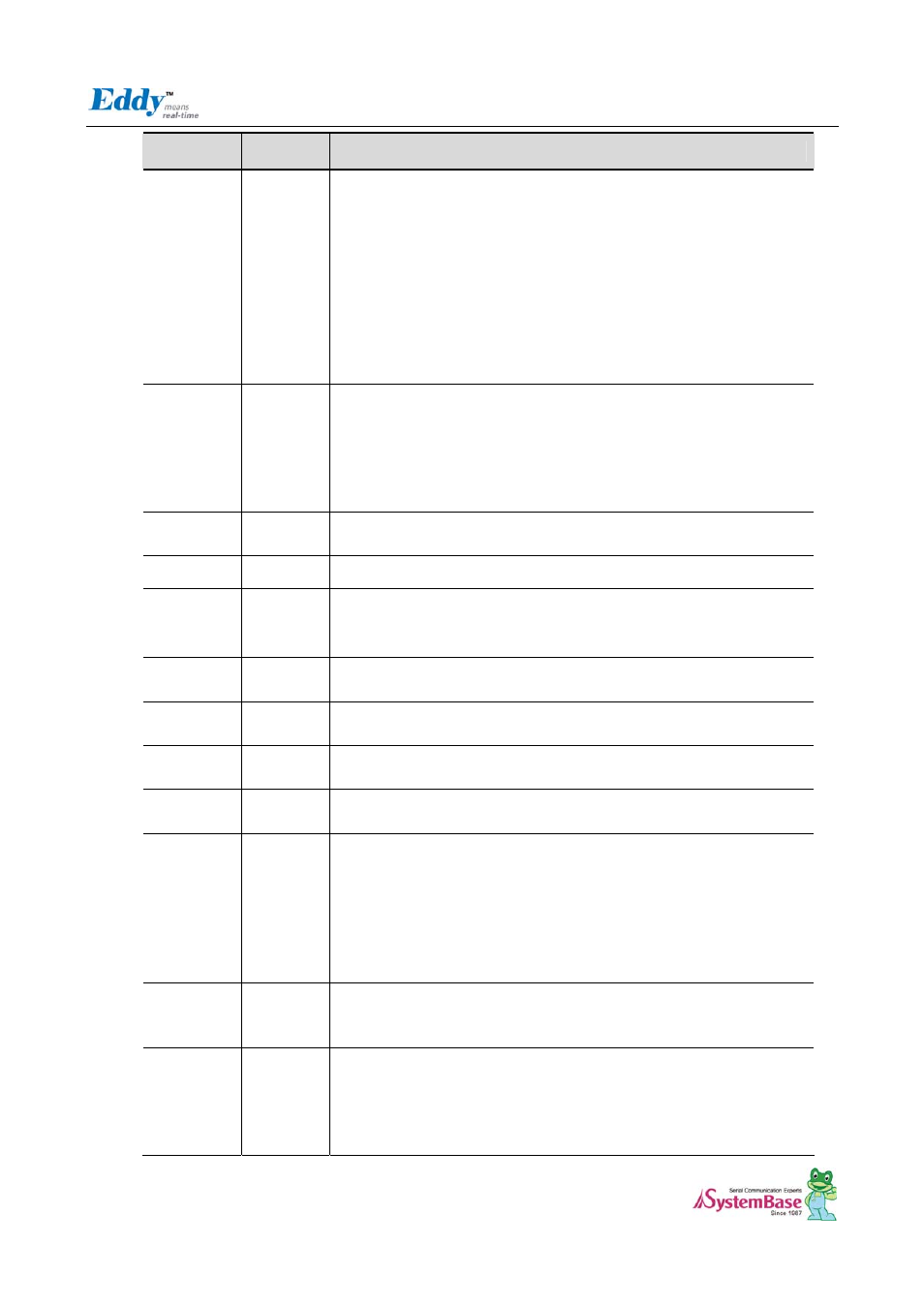
Eddy User's Guide
42
Menu
Default
Descriptions
Socket number for awaiting connections can be set in ‘Local socket
port’ field.
Once a UDP packet is received to the socket that waits for the
connection, the data is transmitted to the serial port. The data input from
the serial port is put into UDP packets, which eventually are sent to the
client.
UDP Client
When the data is input to the serial port, UDP packets are sent using the
preset IP address and the socket number of the server.
Interface
RS422
Serial Port 1,2 hardwired to RS232 so that this category cannot be selected.
Serial Port 3, 4 can be used RS422 or RS485 (Echo, No Echo) by
selecting.
In Eddy-CPU, this can be selected by Dip Switch S8, S9 on Eddy-DK
board so that this category cannot be selected.
(option: RS422, RS485(Echo), RS485(No Echo))
Local
Socket Port
4001
Set the socket number for the port. TCP server and UDP server operation
mode makes use of this port for awaiting network socket connections.
Port Alias
Port1
Port alias name for convenience. 16 Characters at maximum.
Baud Rate
9600 bps
Set communication speed.
(Options: 150, 300, 600, 1200, 2400, 4800, 9600, 19200, 38400, 57600,
115200, 230400, 460800, 921600 bps)
Data Bits
8
Set the number of bits in each character size.
(Options: 5, 6, 7, 8)
Stop Bits
1
Set the number of stop bits..
(Options: 1, 2)
Parity
None
Set parity bit check scheme..
(Options: None, Odd, Even)
Flow Control None
Set the flow control scheme.
(Options: None, Xon/Xoff, RTS/CTS)
Device Type DataOnly
Set the signal line checking method for the device to be connected to the
given serial port.
If the mode is set to Data Only, only TxD, RxD, and GND signal lines are
used in inter-device communication. If the mode is set to Modem
Signals, all modem signals except RI(Ring Indicator) are asserted, tested,
and used in communication.
(Options: Data Only, Modem Signals)
Remote IP
Address /
Port
0.0.0.0 /
4000
When the Operation Mode is either TCP Client or UDP Client, set the IP
address and the socket number to connect to..
Keepalive
Check
Time
0
After a certain amount of time passes without any communication after
the socket connection between the given serial port and the server is
established, automatically disconnect the socket connection. Valid from
0 to 32767 sec.
