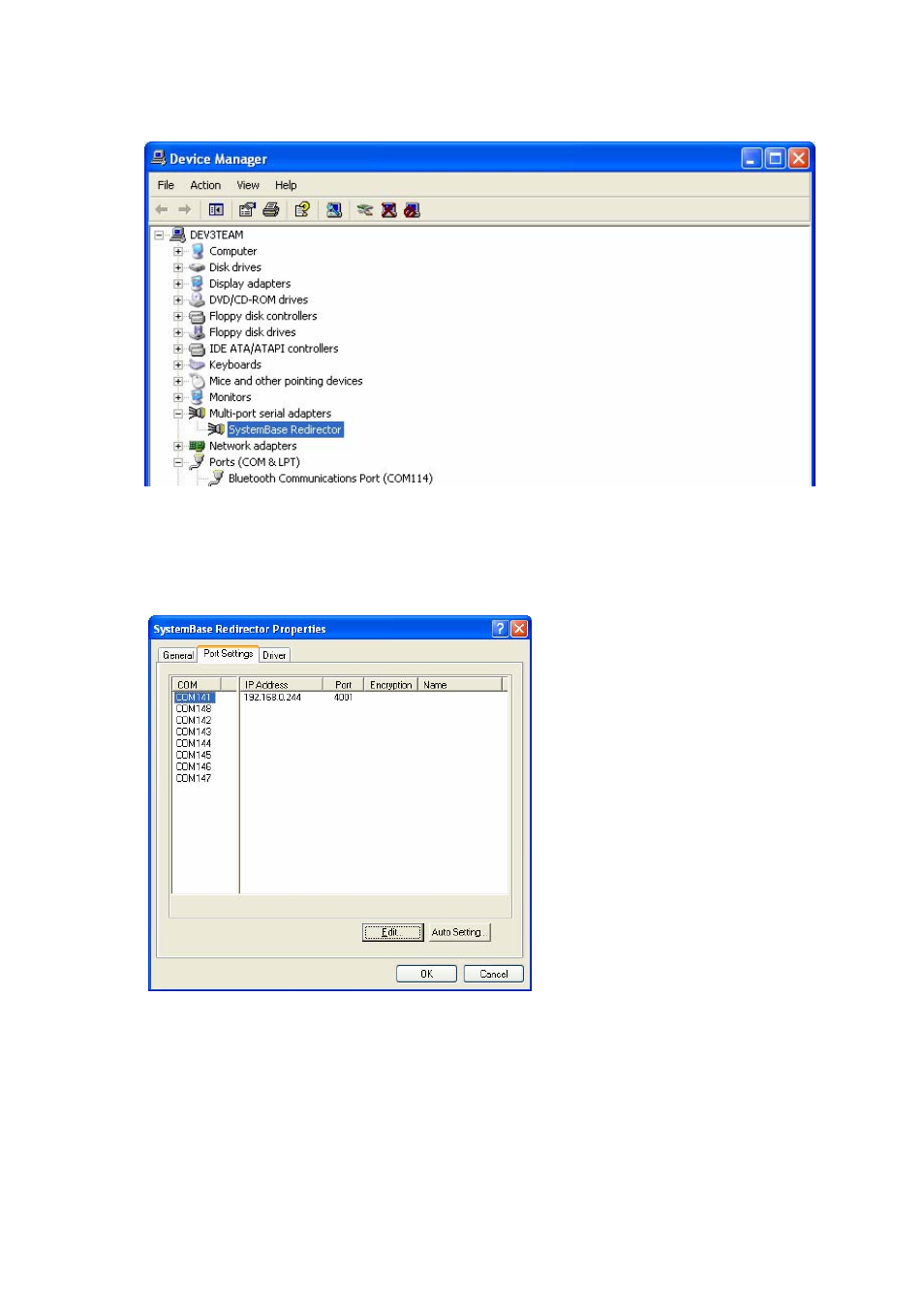
5)
If you like to change the IP address and the socket number of Portbase assigned to the virtual COM
port, click “Edit”.
6)
Enter the IP address, socket number (4001 to 40xx) and the port name (32 bytes maximum) that
you like to edit. Click “OK” to apply new settings.
43